Scanning problems, Connecting to wi-fi or ethernet, Cannot start, set or scan with epson scan – Epson EcoTank ET-4550 User Manual
Page 29: Cannot operate scan to pc (wsd), Problems specific to the operating system, Ipv4/ipv6 function table
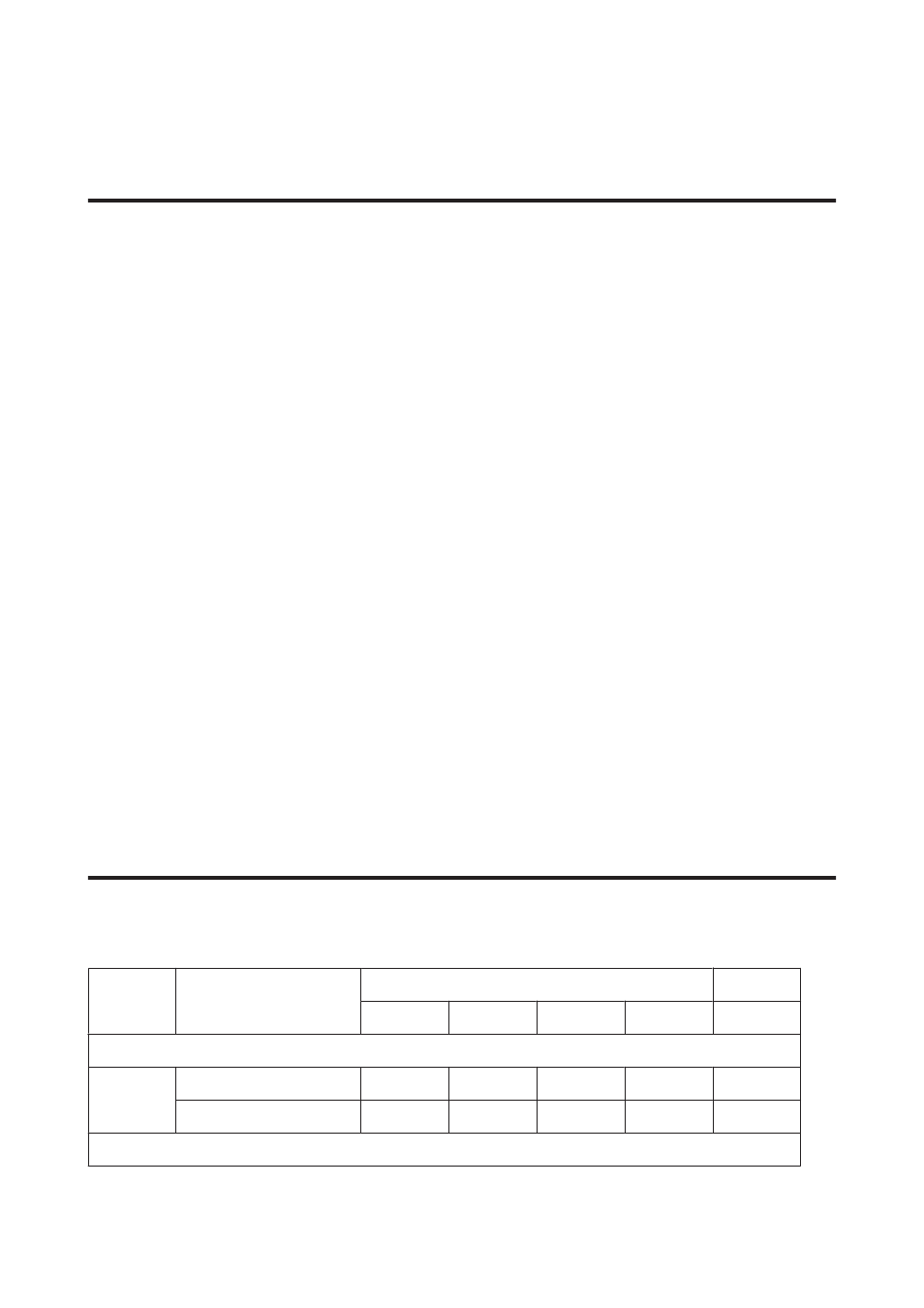
Scanning Problems
Connecting to Wi-Fi or Ethernet
Cannot start, set or scan with EPSON Scan
❏ Was the connection test successful?
If it fails, verify that there are no problems with the network.
❏ Is the IP address set correctly on the computer?
For details on network settings such as the IP address, see
❏ Was the communication disconnected?
If the communication was disconnected during EPSON Scan startup, exit EPSON Scan, and restart after a while. If
EPSON Scan cannot restart, turn the product off and back on, then retry.
Check the Timeout Setting in EPSON Scan Settings. For details, see the EPSON Scan Help.
❏ Is the Firewall function active in Windows XP or later, or commercially available security software?
If the Firewall function is active, the search may not work in EPSON Scan Settings. In this case, click EPSON Scan
Settings
- Add - Enter address, and directly enter the IP address.
❏ Are you scanning a wide range in high resolution?
If a wide range is scanned in high resolution, a communication error may occur. If the scan did not work, lower the
resolution.
Cannot operate Scan to PC (WSD)
❏ Is a WSD compatible computer connected to the network?
The Scan to PC (WSD) function is only available for Windows 8/7/Vista English version computers. Make sure
that a computer running Windows 8/7/Vista English version is connected to the scanner on the same network.
Problems Specific to the Operating System
IPv4/IPv6 function table
Available functions differ depending on the computer’s operating system. For more details, see the following table.
Function
Windows
Mac
8.1/8
7
Vista
XP
OS X
Compatible
IPv4
Y
Y
Y
Y
Y
IPv6
Y
Y
Y
-
Y
Print port
Network Guide
Troubleshooting
29