Epson AcuLaser MX20DNF User Manual
Page 193
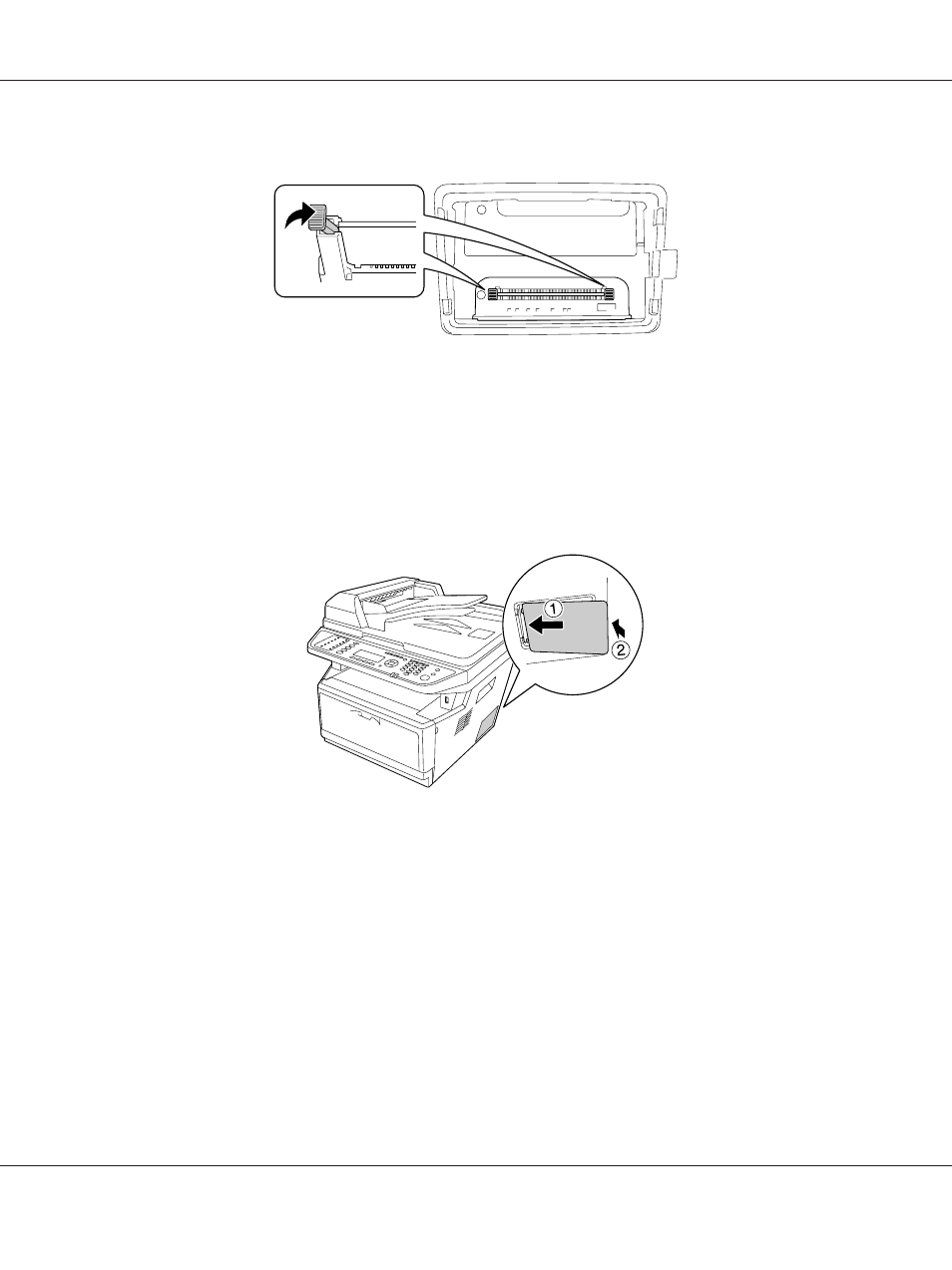
7. Slide the black stoppers back toward you to lock the memory module.
c
Caution:
❏ Do not apply too much force.
❏ Be sure to insert the memory facing the correct way.
❏ Do not remove any modules from the circuit board. Otherwise, the printer will not work.
8. Reattach the option cover.
9. Reconnect all the interface cables and the power cord.
10. Plug the printer’s power cord into an electrical outlet.
11. Turn on the printer.
To confirm that the option is installed correctly, print a Status Sheet. See “Printing a Status Sheet” on
page 185.
Note for Windows users:
If EPSON Status Monitor is not installed, you have to make settings manually in the printer driver. See
“Making Optional Settings” on page 254.
Epson AcuLaser MX21/MX20 Series User's Guide
Installing Options 193