Epson AcuLaser MX20DNF User Manual
Page 247
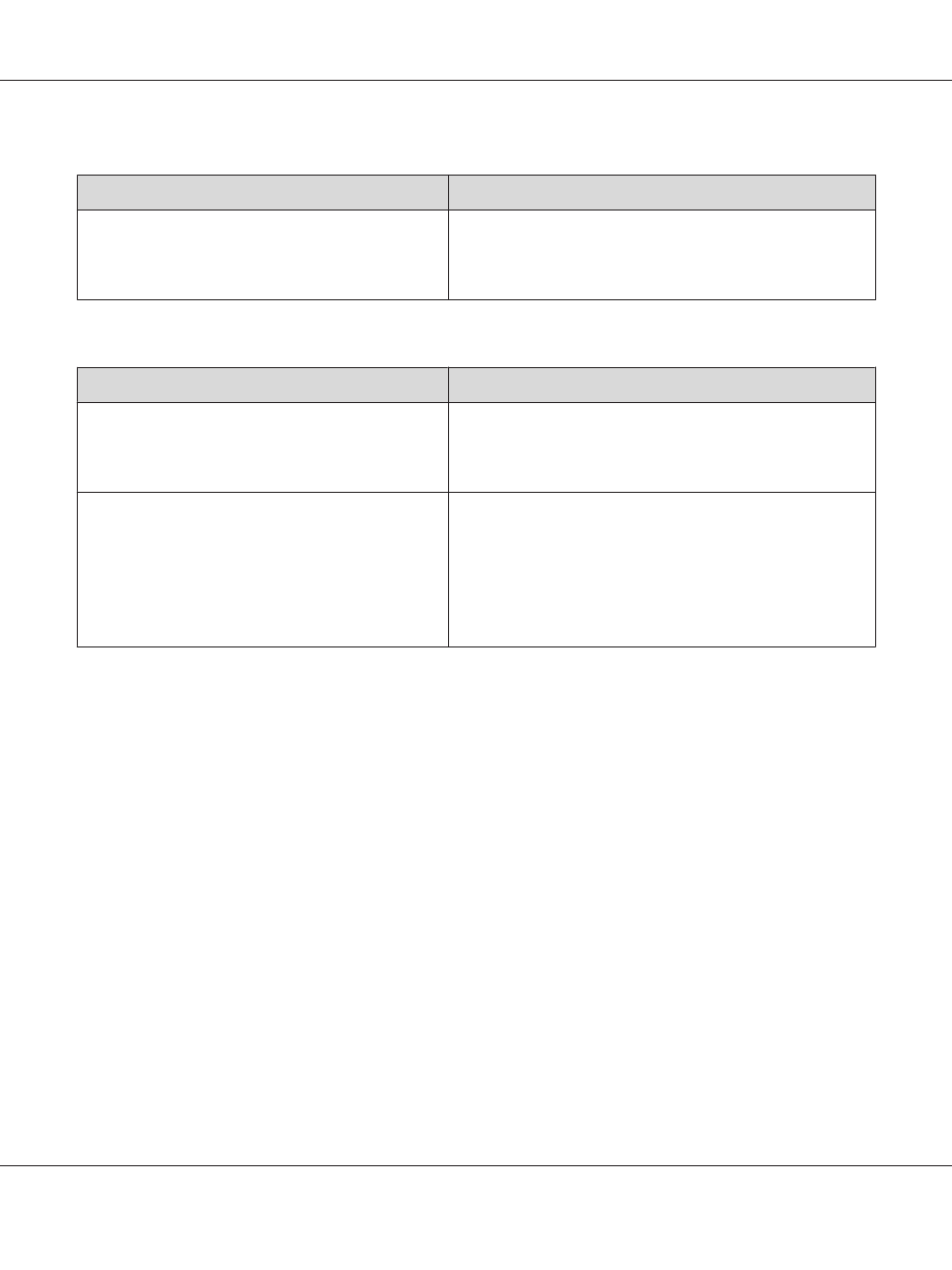
Printout is not fine enough
Cause
What to do
You may not be using the correct type of paper for
copying.
The available paper types for copying are not the same as that for
printing. When you copy an original, use the correct type of paper.
For details of the avairable paper types, see “Basic Copying” on
page 112.
The information on the back side or background color is printed on the copy
Cause
What to do
The original is almost transparent or extremely thin.
When you copy a thin double-sided original, the information on
the back side of the original may be printed on the copy. Using
black paper or an underlay beneath the original may solve the
problem.
The copy setting may not be matched with the original.
Select the settings that match the original and make a copy. When
the settings are made correctly, the back side is not copied as the
brightest part is adjusted to white. This also removes the yellowish
color in the background.
If these problems cannot be solved even if the settings are made
correctly, select Text for document type or set the contrast to a
positive value.
Copies are blank, or images are missing or faded
Try one or more of the following solutions.
❏ The accuracy of the copy depends on the quality and size of the original. Try adjusting the contrast
with the printer. If your original is too light, the copy might not be able to compensate, even if you
adjust the contrast.
❏ If the original have a colored background, images in the foreground might blend too much or the
background might appear in a different shade. Adjust the settings before copying or enhance the
image after it has been copied.
Improving copy quality
Try one or more of the following solutions.
❏ Copy from the document table. This will produce a higher quality copy than copying from the
Auto Document Feeder.
❏ Use quality originals.
Epson AcuLaser MX21/MX20 Series User's Guide
Troubleshooting 247