Epson DFX-9000 User Manual
Page 163
Advertising
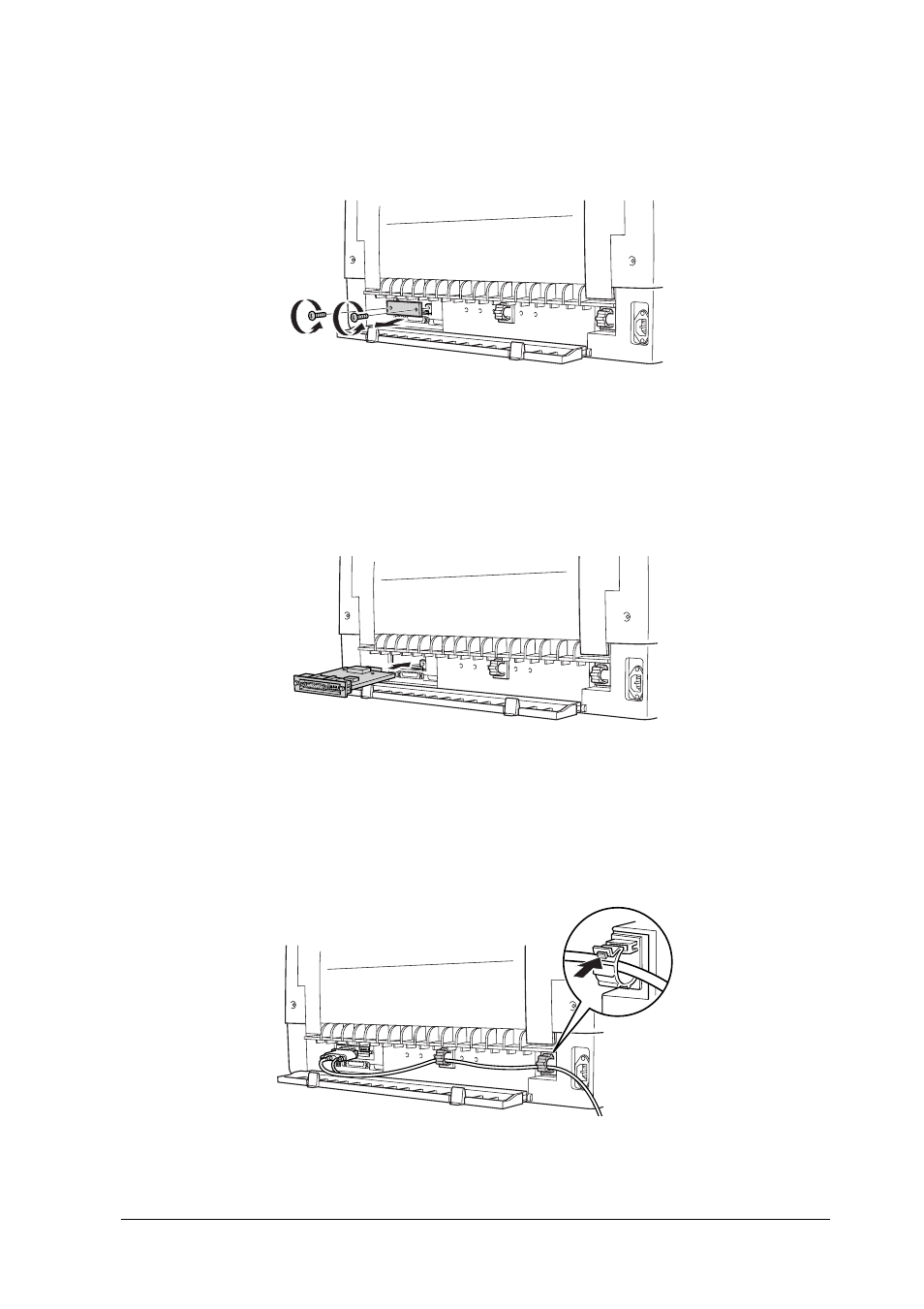
Options and Consumables
163
6
6
6
6
6
6
6
6
6
6
6
6
5. Use a screwdriver to remove the screws securing the interface
shield plate; remove the shield plate.
6. Slide the interface card into the grooves in the interface slot.
Push it in firmly to make sure it connects to the printer’s
internal socket.
7. Secure the interface with the screws provided with the card.
8. Plug the connector cable into the interface card as shown.
Advertising