MCZ Scenario Forma 95 GAS Left User Manual
Page 10
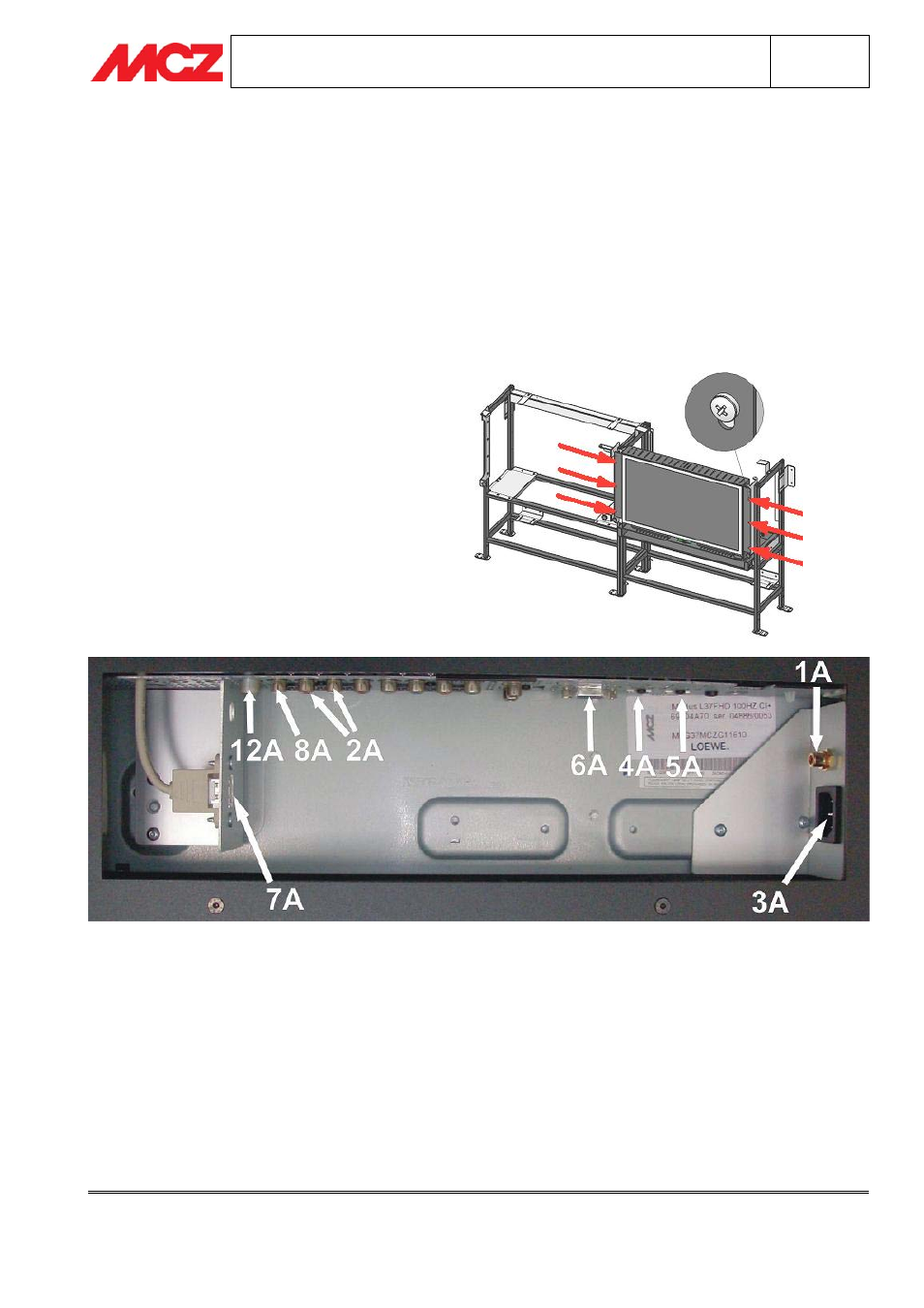
INSTALLATION AND USE MANUAL
Chapter
2
SCENARIO
pag.
10
Chapter
2
Technical service – all rights reserved by MCZ
GROUP spa. Reproduction prohibited
3.3.1. Electrical connections to the domestic system
After having chosen the desired position for installing the cladding, it is necessary to prepare all the primary
connections so that all the products you wish to use work correctly.
Indispensable preparations:
-230V power supply socket
- analogue TV socket
- satellite antenna socket (for using a Pay-tv satellite decoder or display satellite programmes)
- telephone socket (if you wish to use Pay TV or internet in the case of connection to a PC)
- RCA sockets (if you wish to connect the TV to a stereo or Dolby surround system).
3.3.2. TV installation and electrical connections
Using the 6 screws supplied (shown by an arrow in
the image to the side) assemble the LOEWE TV in the
lowest position permitted by the slots on the LCD
support.
By opening and closing the drawer a few times, check
that sliding is not impeded. If there is an impediment,
loosen the fixing screws and lift the LCD until the
interference with the drawer is eliminated. Connect all
the wiring terminals indicated with letter “A” (see
wiring diagram) to the prearrangements on the back
of the LOEWE TV as in the following image.