MCZ Scenario Forma 95 GAS Left User Manual
Page 9
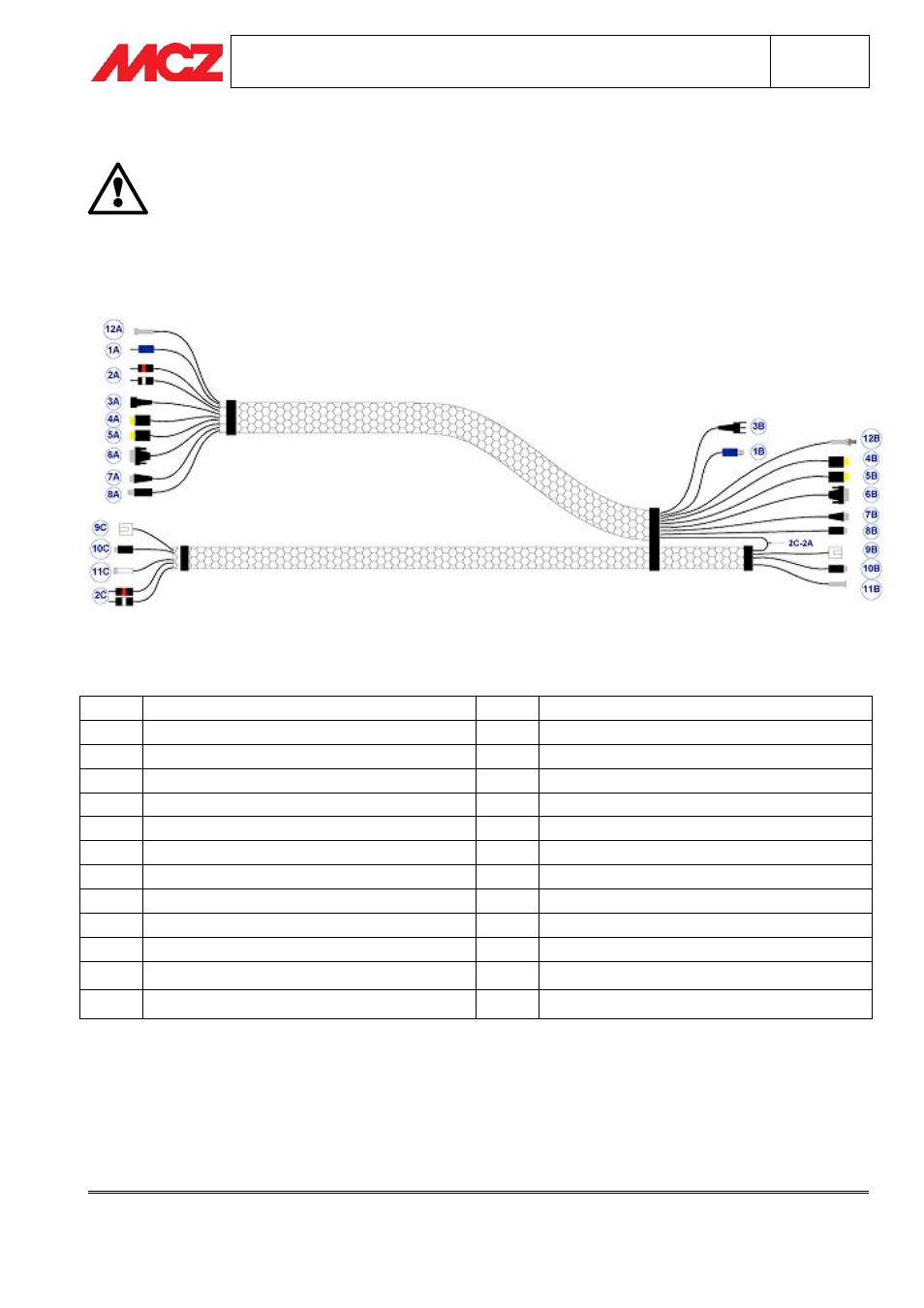
INSTALLATION AND USE MANUAL
Chapter
2
SCENARIO
pag.
9
Chapter
2
Technical service – all rights reserved by MCZ
GROUP spa. Reproduction prohibited
3.3. PREPARING CONNECTION OF TV AND DEVICES
Before assembling the Scenario cladding, perform the preparations for the domestic
system in order to make all the devices work which you wish to use.
MCZ SHALL NOT BE LIABLE FOR DAMAGE CAUSED BY INCORRECT CONNECTIONS OR
THOSE CARRIED OUT BY UNQUALIFIED PERSONNEL
The TV supplied is prepared for connection with various devices using the wiring provided, already mounted in
the cladding frame, which should be connected to the back of the LOEWE TV and domestic system.
The terminals with the letter “A” must be wired to the LOEWE TV, the terminals with the letter “B” are wired to
the drawer and the terminals with the letter “C” are to be wired to the domestic system. The table below lists the
terminals to be wired.
POS. TERMINAL
POS. TERMINAL
1A
Male IR repeater socket
1B
Female IR repeater socket
2A
Male white/red RCA
2C
Male white/red RCA
3A
Schuko three-pole plug
3B
Schuko plug
4A
Male HDMI 1
4B
Male HDMI 1
5A
Male HDMI 2
5B
Male HDMI 2
6A
Male VGA
5B
Female VGA
7A
Male USB
7B
Female USB
8A
Male TV antenna
8B
Male TV antenna
9C Telephone
9B Telephone
10C
Male TV antenna
10B
Female TV antenna
11C
SAT antenna
11B
SAT antenna
12A
SAT antenna
12B
SAT antenna + male connector
Using these cables it is possible to connect to the TV:
-a satellite decoder (prepared for satellite antenna and telephone cable for Pay TV),
- DVD readers (connection to the TV through HDMI technology),
- USB keys, cameras, video cameras, MP3 readers (connection through USB port),
-Dolby surround, home theatre (preparation with RCA attachments),
-personal computer (the TV can become a PC monitor through VGA cable).
Diagram of supplied wiring