MCZ Scenario Forma 95 GAS Left User Manual
Page 11
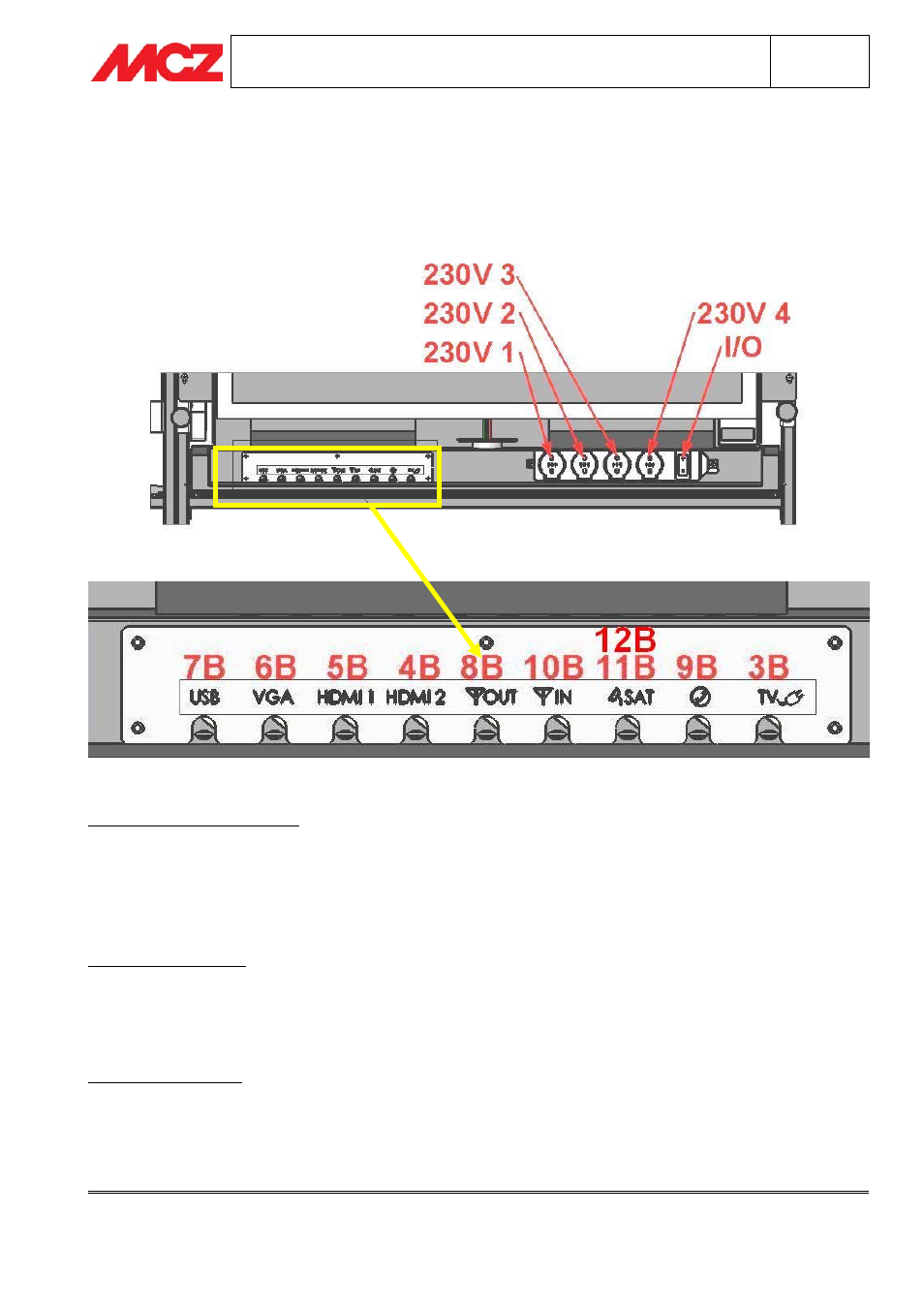
INSTALLATION AND USE MANUAL
Chapter
2
SCENARIO
pag.
11
Chapter
2
Technical service – all rights reserved by MCZ
GROUP spa. Reproduction prohibited
3.3.3. Connections in the drawer
The drawer is equipped with a multiple socket with 3 free power supply positions (the 230V-1 is wired to the TV
power supply) including a main switch (I/O) which is for cutting voltage from the LOEWE TV and all the devices.
EXAMPLES OF INSTALLING THE DEVICES:
Installation of satellite decoder: connect the decoder to
1- one of the free power supply sockets on the multiple socket,
2-one of the two HDMI cables (4B or 5B),
3- satellite antenna cable (11B), to do this you need to disconnect cables 11B+12B (standard connections),
4- telephone socket (9B) when a Pay TV service is used.
DVD reader installation: connect reader to
1- one of the free power supply sockets on the multiple socket,
2-one of the two HDMI cables (4B or 5B),
3- IN antenna (10B) and OUT antenna OUT (8B) cables if the reader is also a recorder
LOEWE TV installation: check that the television power supply cable (3B) is connected to one of the free power
supply sockets on the multi socket unit. If you are not using an external device (when the domestic antenna is
connected to the DVD sending the signal to the TV) to connect the television directly to the antenna simply
connect the IN antenna (10B) cable with the OUT antenna (8B) cable. In order to use the Satellite Decoder
integrated with the LOEWE TV connect the satellite antenna cable from the domestic system with the cable
terminal 11C and check that terminals 11B and 12B are connected between them.
Drawer front view