Marshall Electronics M-LYNX-702W User Manual
Page 3
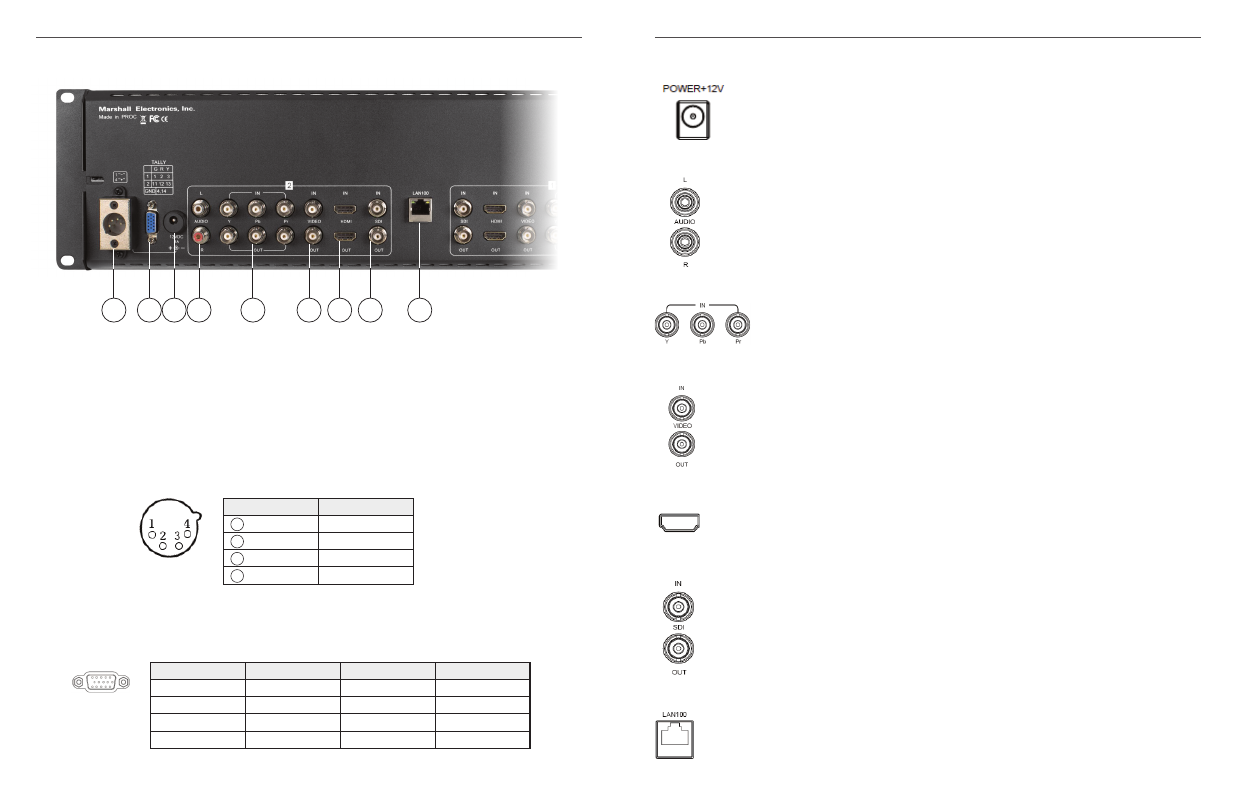
4
5
Marshall Electronics
M-LYNX-702W / Product Description
BACK PANEL FEATURES
1. 4-pin Power Connector
4-pin XLR DC power input compatible with typical broadcast television camera 12-volt power
supplies. Caution: Some 4-pin power supplies provide 24 volts. These are NOT compatible with
this monitor. Please check the label on the power supply before connecting.
2. TALLY Connector
The tally light above each monitor is controlled by grounding the appropriate pin on the Tally
connector as shown in the table. Caution: External power should never be applied to the Tally
connector.
Note: Each screen has its own full complement of video input connections.
Power, TALLY and LAN connections go to both screens
5
6
4
3
2
1
Pin number
Signal
GND
No connection
No connection
+12V
1
2
3
4
Screen #1
Tally
Screen #2
Tally
1
Green Light
11
Green Light
2
Red Light
12
Red Light
3
Yellow Light
13
Yellow Light
4
Ground
14
Ground
3. Barrel Power Connector
12V DC power input barrel connector. Plug the supplied DC power adapter here.
(Center pin is +)
Important: Please connect only one type of power supply at a time to this monitor.
4. Analog Audio “RCA” Connectors
Audio left and right inputs. These audio inputs are active whenever Video or YPbPr are
selected as the video sources. This audio may be monitored at the Headphone jack.
5. Component Analog “BNC” Connectors
YPbPr input for component analog video sources YPbPr loop out.
8. Serial Digital “BNC” Connectors
SDI input and loop out. Compatible with SDI, HD SDI and 3G SDI inputs. Embedded
audio may be monitored at the Headphone jack and visually monitored on-screen.
9. Ethernet LAN “RJ-45” Connector
LAN port. The monitor can be operated from a PC using the application provided on
the included CD.
6. Composite Analog “BNC” Connectors
Video input and loop out. Used for NTSC or PAL composite (CVBS) video sources.
7. HDMI Digital Video Connectors
HDMI input and loop out. Embedded audio may be monitored at the Headphone jack
and visually monitored on-screen.
7
8
9