Marshall electronics, M-lynx-702w / menu settings – Marshall Electronics M-LYNX-702W User Manual
Page 5
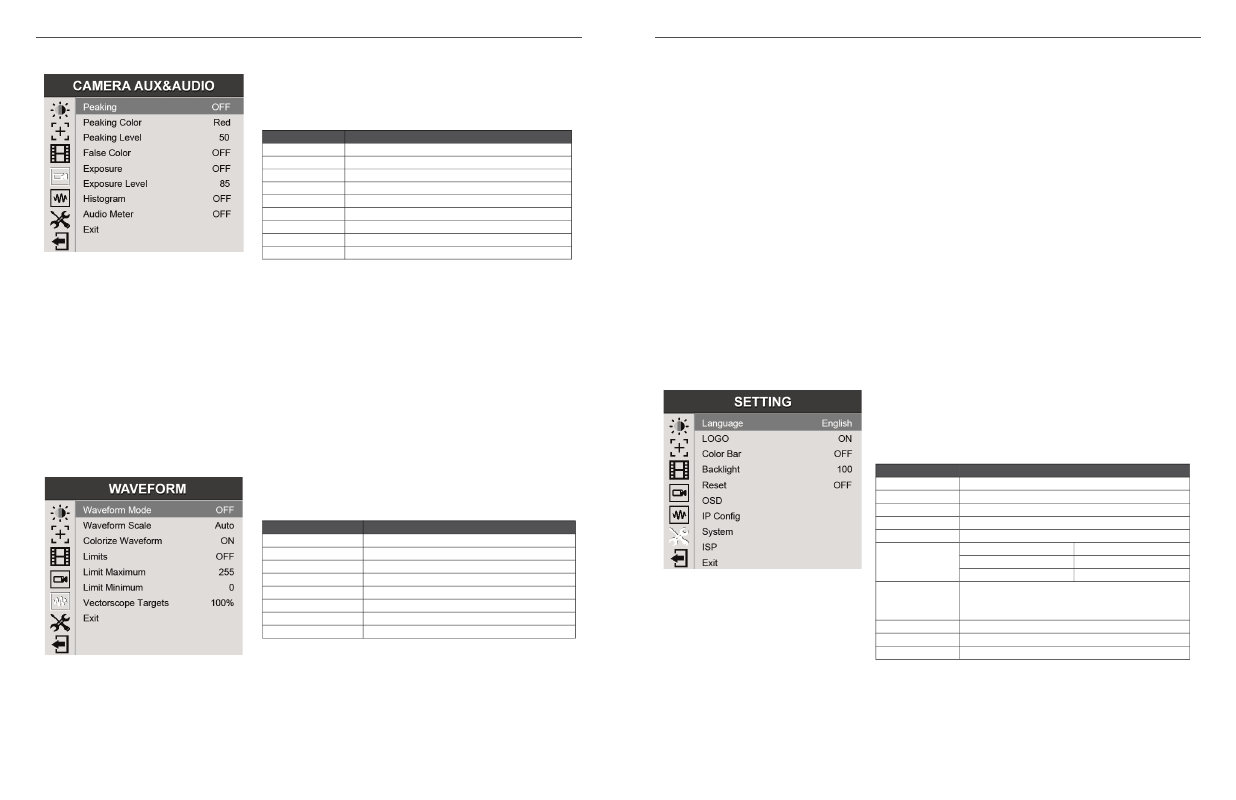
8
Marshall Electronics
Peaking - adds a colored edge to picture details making it easy to identify which areas are in sharpest
focus.
False Color - a method to show each brightness in the picture with a different color. It provides a quick
way to tell if one part of a picture is too bright or too dark.
Exposure - creates “zebra” lines in the brightest areas of the picture. This mimics a feature that is
commonly found in broadcast camera viewfinders which provides a quick way to check for over-exposure.
Histogram - is a graphical representation of the tonal range within a picture. This mimics a feature
commonly found in DSLR cameras.
Audio Meter - shows an on-screen bar graph of two audio channels (typically Left and Right) from either an
HDMI or SDI digital source.
Waveform Modes:
Y/Luma – a graphic representation of the brightness from left to right across the picture. This is the most
common setting and is particularly useful for adjusting lenses and lighting.
4. CAMERA AUX & AUDIO
This page offers settings to assist with camera setup,
focus and exposure adjustments. Audio metering can be
set here as well.
5. WAVEFORM
The Waveform page offers adjustments for the on-screen
Waveform and Vectorscope displays.
ITEMS
OPTIONS
Waveform Mode
OFF / Y/Luma / YCbCr / RGB / Vector / Default
Waveform Scale
Auto / mV / %IRE
Colorize Waveform
ON / OFF
Limits
ON / OFF
Limit Maximum
0 – 255
Limit Minimum
0 – 254
Vector scope Targets
OFF / 75% / 100%
Exit
ITEMS
OPTIONS
Language
English / Español
LOGO
ON / OFF
Color Bar
ON / OFF
Backlight
0 – 100
Reset
ON / OFF
OSD
OSD Horizontal position
0 – 100
OSD Vertical position
0 – 100
OSD Timeout
5s, 10s, 15s
IP Config
DHCP
ON: Obtain an IP address automatically.
OFF: Obtain an IP address manually.
System
Displays current status and firmware level
ISP
Initiate firmware update.
Exit
ITEMS
OPTIONS
Peaking
ON / OFF
Peaking Color
OFF / H&V / H / V
Peaking Level
OFF/ Mono / Red / Green / Blue
False Color
ON / OFF
Exposure
ON / OFF
Exposure Level
0 - 100
Histogram
OFF / H&V / H / V
Audio Meter
ON / OFF
Exit
Peaking - adds a colored edge to picture details making it easy to
YCbCr – a graphic representation of the Luminance plus the color components in the video signal. Useful
for equipment adjustment and confirming proper operation.
RGB – a graphic representation of the three primary color components of video picture. Useful for making
equipment adjustments.
Vector – a graphic representation of the colors in a picture. Brightness levels are not shown. The vector
display is used with color charts or test signals. It is of little value during a video production.
Default – creates reduced size representations of each waveform listed above. In this mode, the video
picture is visible at the same time as the waveforms.
Colorize Waveform - When ON, the waveforms will have unique colors to make it easy to identify what is
being graphed. When OFF, all waveforms will be white on black.
Limits – when ON, will “cut” the top and bottom of the waveform at the Level Maximum and Minimum (8-bit
digital values). This is primarily a troubleshooting tool for digital systems and not typically used during video
production.
Vectorscope Targets - Vectorscope targets are small boxes that show where test signal color bars are
supposed to be. They are meaningful only when they are set to match the source being measured:
• 75% for typical split field color bars (most common)
• 100% for chroma-boosted “100%” color bars
Language – sets on-screen messages to either English or Spanish
LOGO – selects whether the Marshall Electronics logo appears at power up
Color Bar – places color bars on screen to check the monitor operation
6. SETTING
The Setting page provides a collection of system-level
functions including On Screen Display (OSD), Ethernet
port settings (IP Config), reset unit to Factory settings
(Reset) and firmware update (ISP).
9
M-LYNX-702W / Menu Settings