Ba c – Meliconi Gumbody Universal 6 Light User Manual
Page 4
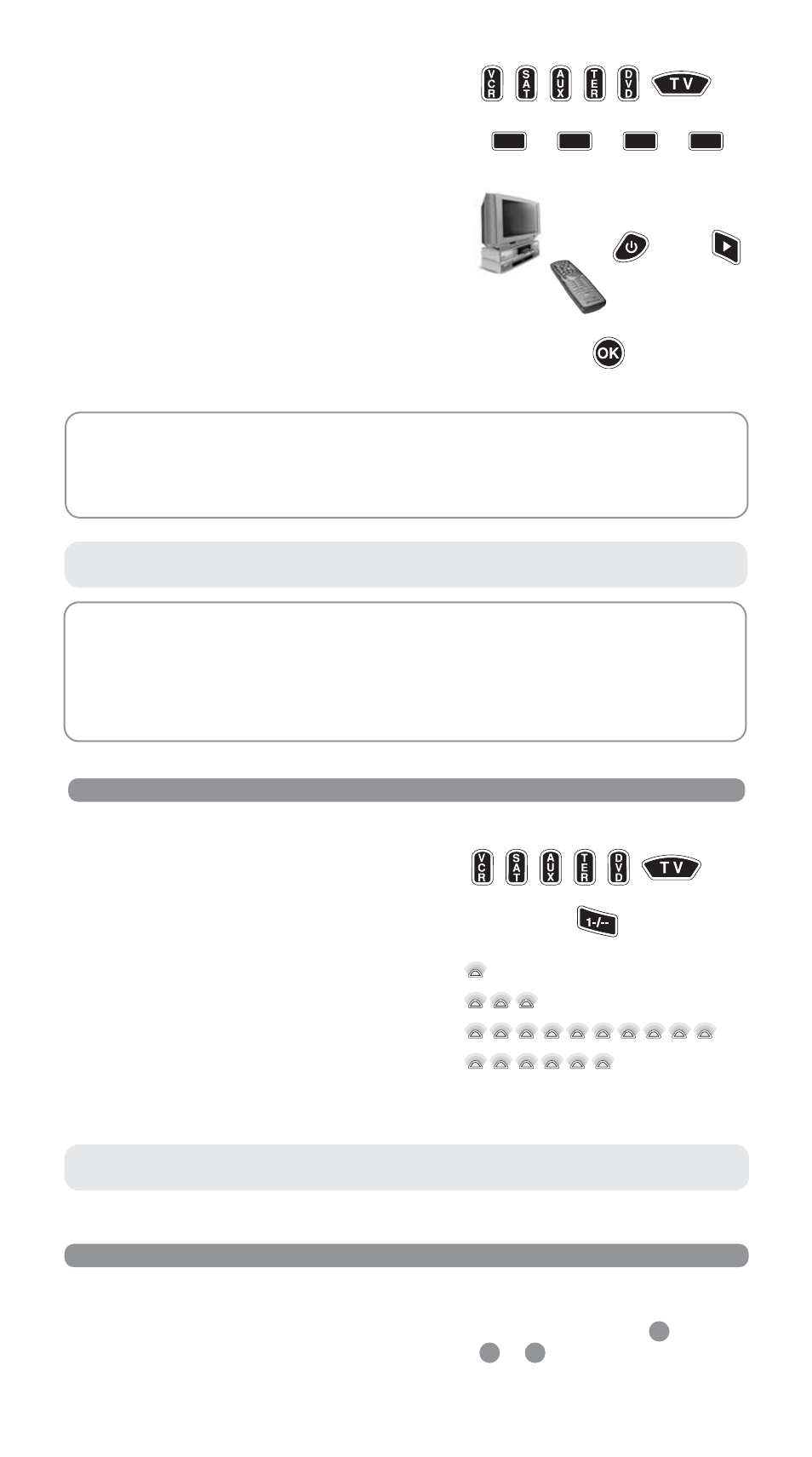
11
2. Hold down the selection key for the appliance to be
programmed for 5 seconds.
3. When the key is released, it will start to flash. Enter the
code 0000; the selection key flashes more quickly to
indicate that the remote control is ready for the search.
4. Point the remote control at the appliance. Press and slowly
release the ON/OFF key or PLAY for the VCR and DVD
several times, stopping when the appliance responds
correctly to the command.
5. When the appliance responds correctly, press OK to
confirm. Three flashes indicate that the search operation
has been completed correctly.
+
+
+
0
0
0
0
ADDITIONAL CHECK
Check that some of the other functions used on your original remote control are working correctly.
If the commands function incorrectly or erratically, you have probably entered a code for a similar remote
control but not the right one. In this case, repeat the search procedure starting from point 2.
or
To display and make a note of the code memorized by means of the search,
follow the instructions described in the paragraph CURRENT CODE DISPLAY.
N.B. THE LIGHT INDICATOR STOPS FLASHING.
The remote control exits programming mode and the light indicator stops flashing:
• if no keys are pressed for 14 seconds
• if a key other than ON/OFF or PLAY is accidentally pressed
• if the end of the code search list has been reached. In this case, start again from point 2 or
consult our website www.gumbodylight.com.
C U R R E N T C O D E D I S P L A Y
In addition to what is described above, you can assign the selection keys to appliances other than those
indicated; for example, you can use the SAT key to control the TV. This allows every possible combination
according to your requirements; ust programme the remote control by means of procedure direct code
entry. To find out the appliance code if you have used procedure or , proceed as described in the
paragraph CURRENT CODE DISPLAY.
USING THE REMOTE CONTROL WITH MORE THAN ONE APPLIANCE OF THE SAME TYPE
B
A
C
N.B. this operation cannot be interrupted and the remote control cannot
therefore be used until the end of the 4 series of flashes.
1. Hold down the selection key of the appliance whose code
you want to know for 5 seconds.
2. When the key is released it will start to flash; press and
release the 1-/-- key within 8 seconds.
3. After a few seconds, the light indicator produces 4 series
of flashes, with a pause between each series, correspon-
ding to the current code. Count the number of flashes;
each series of flashes corresponds to one figure in the
code. 10 flashes correspond to 0.
4. Make a note of the code on the adhesive label inside the
battery cover for quick and easy future reprogramming.
........................................................ = 1
............................................ = 3
= 0
.......................... = 6
Code obtained = 1 3 0 6
To find out the code of your remote control, follow this procedure:
5 SEC.
or
or
or
or
or
5 SEC.
or
or
or
or
or