Meliconi AV100 Plus User Manual
Page 8
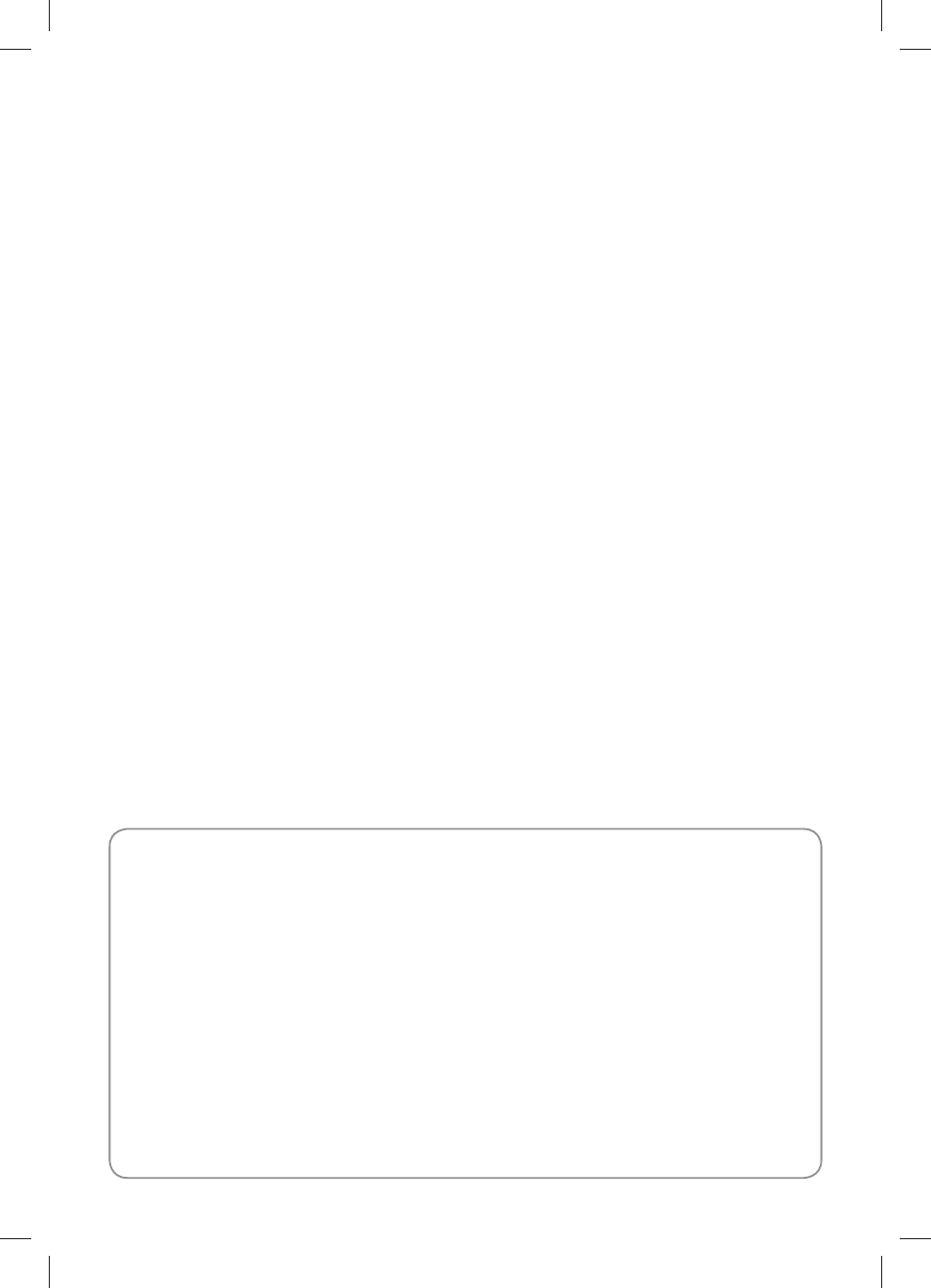
6
Installing the receiver: second TV
1. Check that the channel selector on the receiver is set to the same number as the transmitter.
2. Position the receiver near the television with the dark glass pointing at the position from which the television
can be seen.
3. Connect the receiver SCART cable to the SCART socket on the second TV (Fig. 3).
4. Plug the power adaptor connector into the corresponding socket at the back of the receiver.
5. Plug the power adaptor into an easily accessible wall socket.
6. Switch the receiver on using the switch on the back and check that the green warning light on the front
comes on.
7. Switch the television on and turn it to AV or EXT mode using the remote control.
8. Point the receiver antenna towards the transmitter. Do this carefully to ensure you do not damage the
antenna. In the same way, point the transmitter antenna towards the receiver.
At this point you should be able to see on the second TV the signal transmitted from the appliance connected
to the main TV that you turned on previously. If no signal appears on the second TV or if the signal is disturbed,
move the direction of the antennae until you get the best signal quality.
Now install the remote control repeater as described in the next paragraph.
Installing the remote control repeater (Fig. 4)
The remote control repeater is used to command the appliances connected to the main TV, using the original
remote control or a universal Meliconi remote control, even from another room where the second TV is located.
This means you can, for example, change the SKY channel comfortably from the second TV without having to
go into the other room where the decoder is located.
The receiver picks up the signal from the remote controls and sends it to the transmitter. The remote control
repeater connected to the transmitter is used to transmit this signal to the appliances connected to the main TV.
To do this you need to:
- Position one of the two infrared repeaters, located on the AV 100 Plus transmitter cable, to the front of the
audio/video appliance you wish to command, so it is near its infrared sensor. See Fig. 4.
- Then check you can command the appliance from the room in which the second television is located by
pointing the remote control at the AV 100 Plus receiver (dark glass).
- If the appliance does not respond try moving the infrared repeater to a different position and check again as
explained above. When you have found the optimal position fasten the repeater using the adhesive on the back.
- If you have another appliance (see the ADVANCED CONFIGURATION section) repeat the procedure using
the second infrared repeater.
NOTE: the infrared repeater does not need to be attached directly to the appliance, it can also be located 5-10
centimetres away, which actually makes it easier to establish the right position.
Advanced confi guration (Fig. 2)
An audio video signal can also be transmitted to the remote TV from a second appliance connected to
the main appliance (if this option is included). e.g. if a SKY decoder is connected to the TV and to the
AV 100 Plus, as described above, a second appliance (like a DVD player) can be connected to the SKY
decoder and therefore the viewer can decide whether to send the signals from the SKY decoder or the
DVD player to the remote TV.
To do this , install the transmitter as described above. Then connect the second appliance to the SKY
decoder SCART input (SCART IN). Check that the second appliance is ON and running (if it is a DVD
or VCR player insert a DVD or a cassette and press PLAY). If the main appliance is on standby, the AV
100 Plus will transmit the signal from the second appliance to the TV. The second appliance can also be
controlled from the remote TV using the TV’s original remote control. When you wish to view the signal
from the main appliance simply turn it ON from the remote TV using the corresponding original remote
control and having fi rst fi xed the remote control repeaters to both appliances.
In this case, to facilitate the use of these two devices we suggest you purchase a universal Meliconi
remote control that can command at least 3 devices from one remote control. This allows you to use just
one remote control instead of two and you can therefore keep it permanently by your remote viewing
station.