Precision Flight Serial Avionics w/ GNS 430 and X-Plane 9 User Manual
Page 2
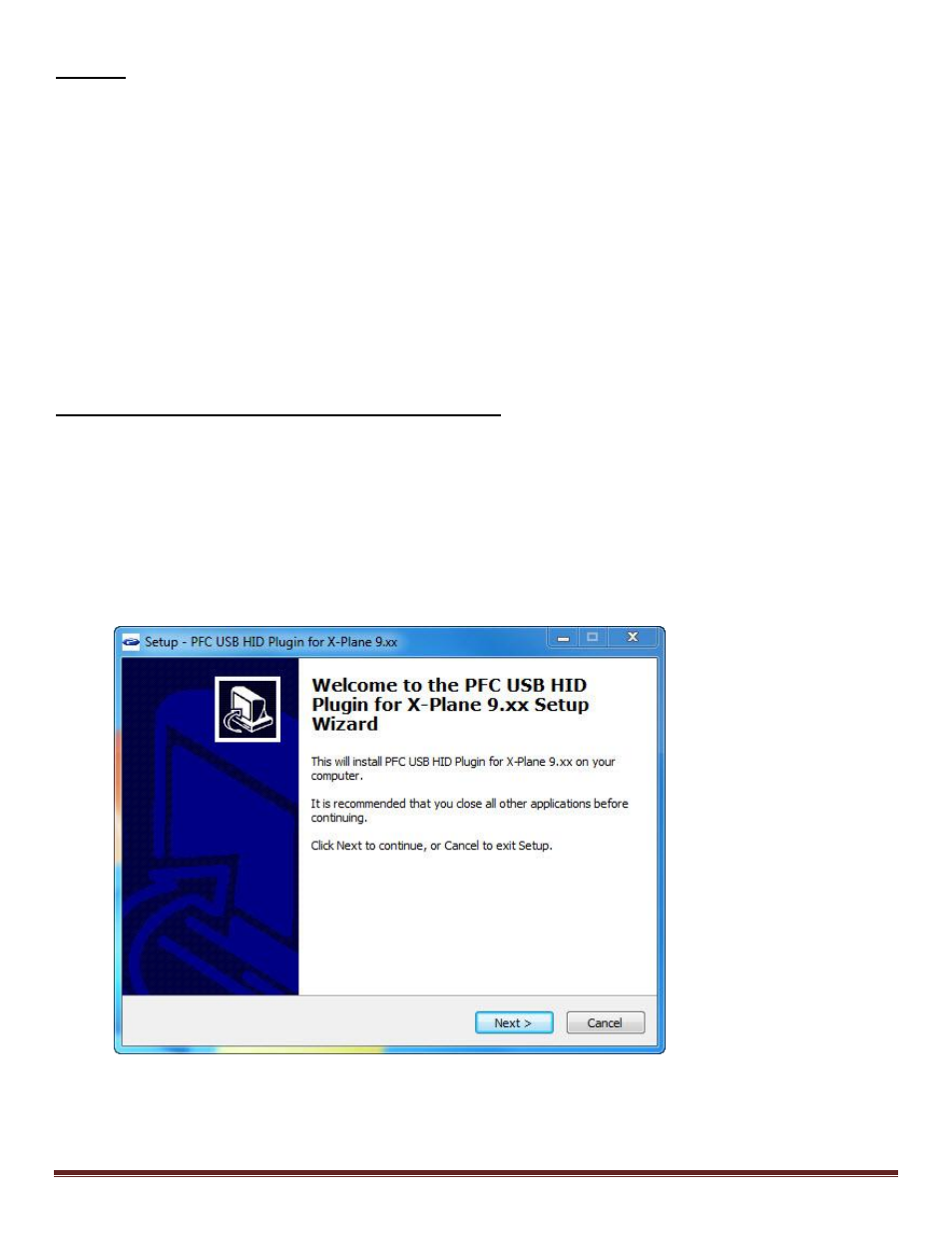
Set Up Guide for USB Avionics X Plane 9
Page 2
Preface
This setup guide will walk you through the necessary steps to setup your Precision Flight
Controls (PFC) Avionics Panel USB Model with X-Plane 9.xx. If you purchased a complete system such
as a CR-12, CAT III, CAT II or CAT I, then use the appropriate setup guide for the complete system. This
guide is only to be used with a stand-alone avionics purchase.
To make the PFC Avionics Panel work properly with X-Plane, you need to have the power supply and
USB cable connected to your avionics. If you have not done so, please do so now before continuing
with this guide.
Once the USB cable and power supply is connected properly, you will need to install our
USBHIDPLUGIN; this is the driver that allows the PFC Avionics Panel to communicate properly to X-
Plane. The USBHID Plugin requires a minimum of X-Plane 9.41 so make sure you have at least X-Plane
9.41.
Installation of PFCUSBHID PLUGIN for X-PLANE 9.xx
The PFC USBHID plugin, is the software makes USB manufactured by Precision Flight Controls, Inc
work with X-Plane 9.41 and higher.
If you are using our serial device/s, please do not install this as they are not compatible. Please
refer to your software manual for software installation.
1.
Insert the CD PFC Driver Disk.
2.
Look for the PFCUSBHID_plugin_XP9.xx and double click on it.
3.
Click on Next