Precision Flight Serial Avionics w/ GNS 430 and X-Plane 9 User Manual
Page 8
Advertising
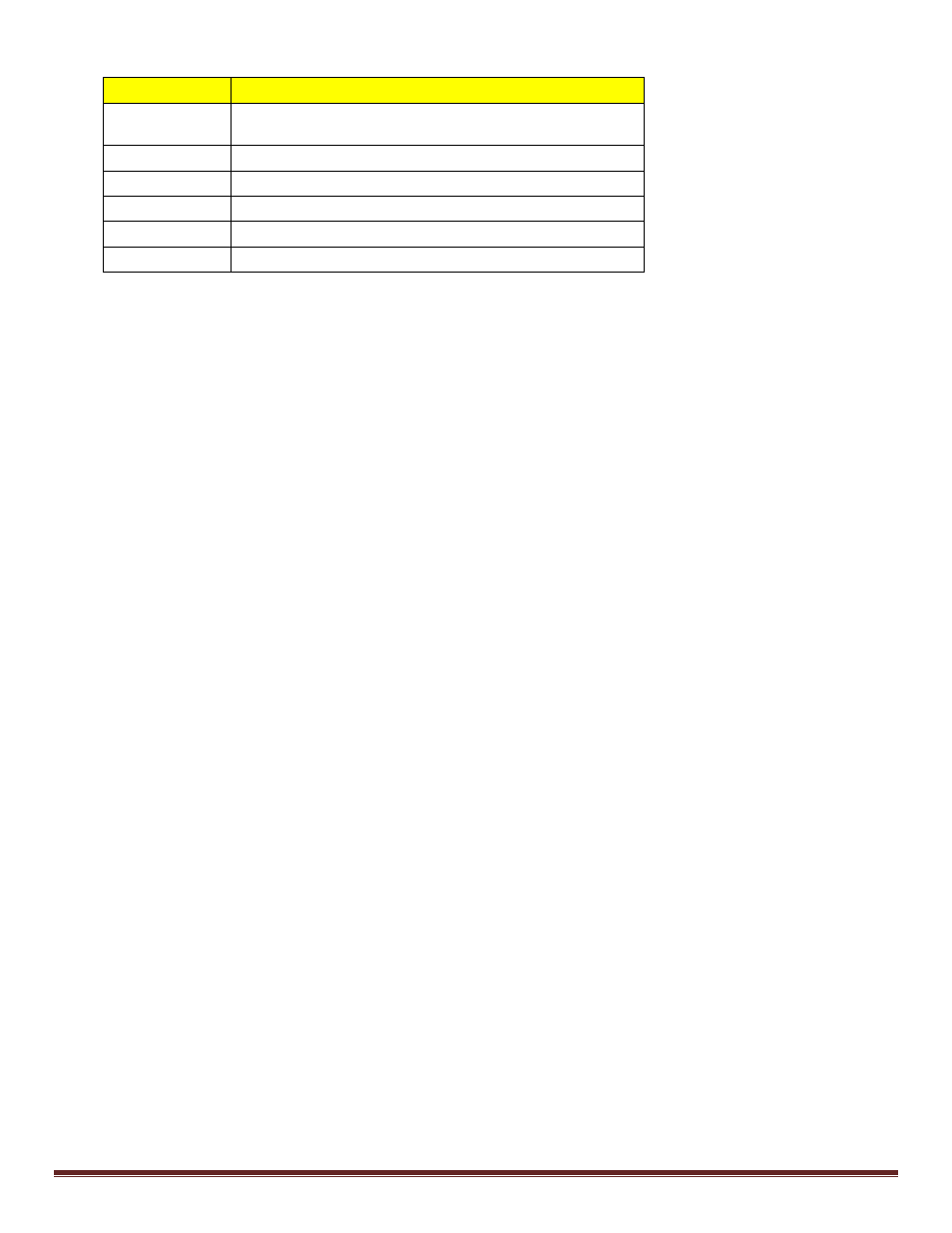
Set Up Guide for USB Avionics X Plane 9
Page 8
The rest of the assignment will be as follows:
Button Label
Function Location
AUX 1
Button: ADV → Instruments → Thermo Units
Toggle
AUX 2
Button: ADV → Operation → Fix All Systems
INSTR
Button: ADV → Map → Show Low Enroute
MAP
Button: ADV → Map → Show High Enroute
FREEZE
Button: ADV → Operation → Freeze Toggle
PAUSE
Button: ADV → Operation → Pause Toggle
9. Once you have assigned the functions, click on X.
10. Exit and restart X-Plane 9.
Set_Up_Guide_Serial_Avionics_XPlane9.pdf
REV092611
Advertising
This manual is related to the following products: