Precision Flight Serial Avionics w/ GNS 430 and X-Plane 9 User Manual
Page 7
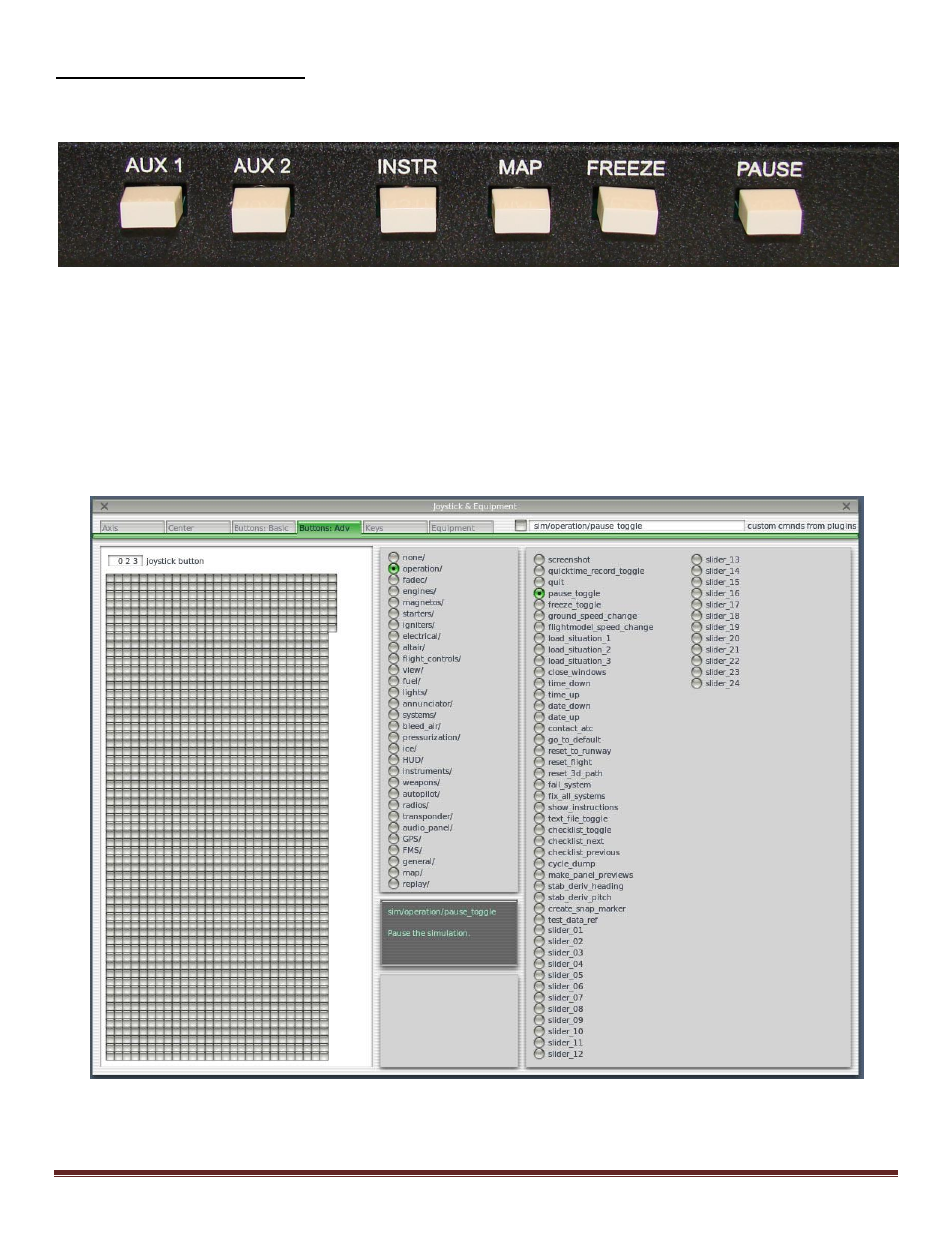
Set Up Guide for USB Avionics X Plane 9
Page 7
Auxiliary Button Assignment
The Auxiliary buttons are the white buttons located on the bottom of the PFC Enhanced Avionics
Panel.
1. Start X-Plane 9
2. If you have the instructor’s station map, click on X on the upper left hand corner.
3. Move your mouse to the top of the screen to show the menu bar.
4. From the menu bar choose Settings.
5. From the settings menu choose Joystick, Keys & Equipment.
6. Go to the Buttons: ADV tab.
7. Press the Pause button and you will notice a number on the top left corner of the window. In
this example that number is 23 this may be a different number than what you will see.
8. From the selections on the right choose Operation and then choose Pause Toggle.