Precision Flight Serial Avionics w/ GNS 430 and X-Plane 9 User Manual
Page 3
Advertising
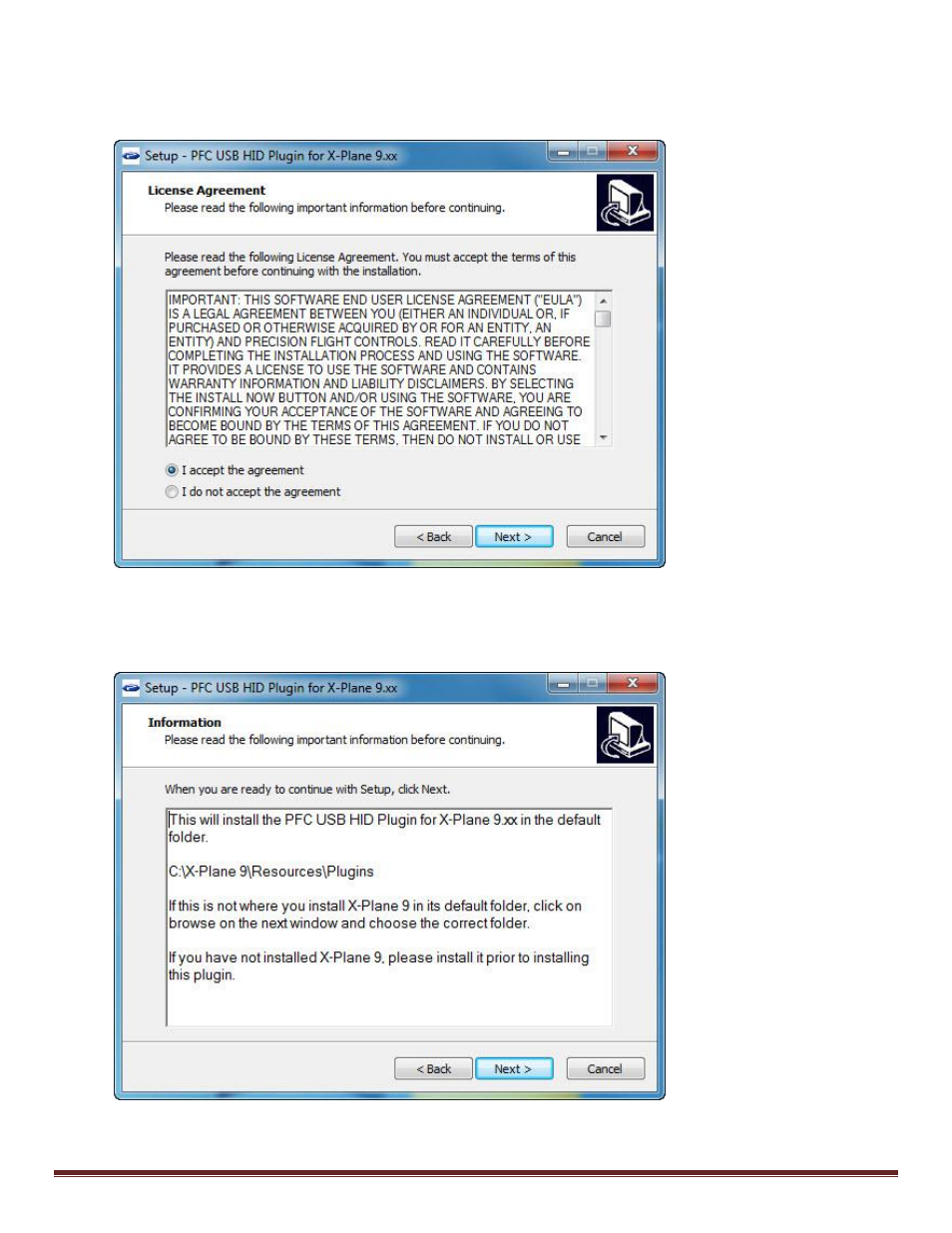
Set Up Guide for USB Avionics X Plane 9
Page 3
4.
Read the license agreement. You will need to Accept the agreement to be able to use the
plugin. Click on I accept the agreement and then click on Next. If you do not agree, please
click on Cancel.
5.
This explains that the plugin will be installed on the default location of C:\X-
Plane\Resources\plugins. If you did not install X-Plane in the default directory above you will
need to point the installer to that location in the next step.
Advertising
This manual is related to the following products: