Appendix m – ring configuration – Rose Electronics UltraMatrix Remote 2 User Manual
Page 66
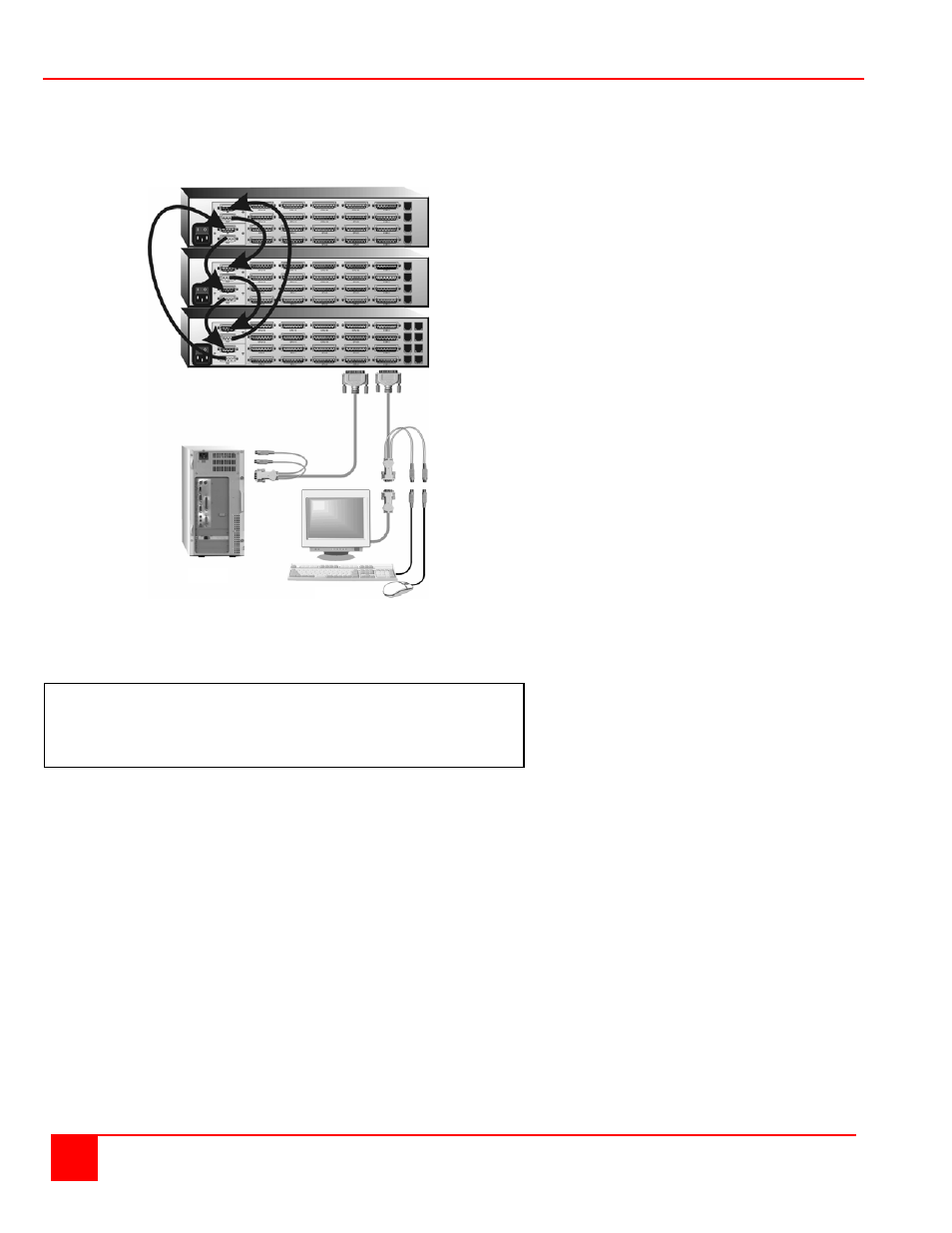
60
ULTRAMATRIX REMOTE 2 INSTALLATION AND OPERATIONS MANUAL
Appendix M – Ring Configuration
A “RING” configuration is usually used when the users are connected to different Units and need access to all
computers. In a “RING” configuration, users on any KVM station in the ring can access all the computers in the
system on a first-come-first-serve basis. Units used for expansion should be UltraMatrix “E” series KVM switches with
the same configuration and the main UltraMatrix Remote 2 unit.
The “RING” installation procedure is very similar to installing a “BUS” configuration with the exception of removing
jumper JP1 on the expansion cards on two Units and adding an expansion cable(s) from the first Unit to the last Unit.
This additional expansion cable(s) from the first Unit to the last Unit creates the “RING”.
All Units must be equipped with an expansion card(s).
To begin setting up your system in a “RING” configuration, perform steps 1 – 13 as outlined in setting up a “BUS”
configuration. When doing this, keep in mind that the “OUT” expansion card connector on the first Unit will be
connected with an expansion cable to the “IN” expansion card connector on the last Unit to complete the “Ring”.
Jumper JP1 must be removed from the lower expansion cards on two Units in the system to properly maintain cable
termination. To identify which Units must have jumper JP1 removed, calculate the total cable length around the
“RING”. This is from Unit #1’s “IN” connector, around the “RING” and back to Unit #1’s “OUT” connector.
Jumper JP1 should be removed on Unit #1 and another switch that will divide the “RING” into approximately equal
cable length distances.
In the example used above, removing jumper JP1 on Unit #1 and
#3 divides the total ring cable length approximately in half.
Unit #3 (IN) to Unit #1 (OUT) = 20’
Unit #3(OUT) to Unit #2 (IN), Unit #2 (OUT) to Unit #1 (IN) = 20’.
A KVM station on
Unit #3 can access
all computers.
A KVM station on
Unit #2 can access
all computers.
A KVM station and
4 remote users on
Unit #1 can access
all computers
JP1
off
JP1
on
JP1
off
Unit #3
CPUs
33 - 48
Unit #2
CPUs
16 – 32
Unit #1
CPUs
1 – 16
KVM station
(1 of 4)
CPU
Cable
KVM
Cable