Video only models – Rose Electronics ViewLink CATx User Manual
Page 23
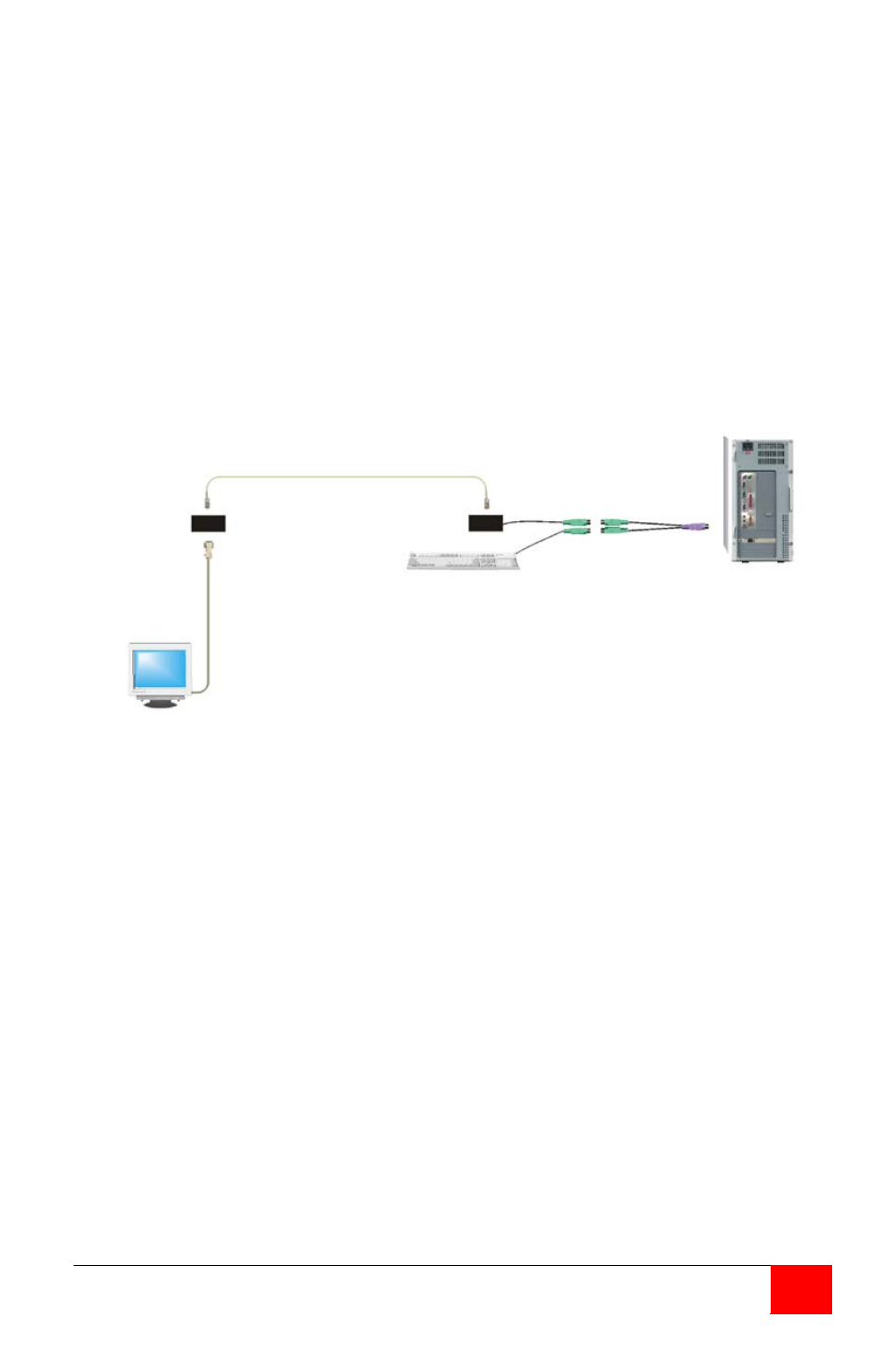
VIEWLINK CATX INSTALLATION AND OPERATIONS MANUAL
17
Appendix D – Video Only Model
Video Only Models
Video only models should be connected as shown below. To obtain power and
also power to a local keyboard for video adjustments, connect the provided
PS/2 “Y” cable to:
Your computer’s PS/2 keyboard connector
Connect one PS/2 cable connector the unit
Connect the other PS/2 cable connector to the PS/2 cable from a keyboard.
Ground the transmitter and receiver if necessary, to a common low
resistance ground terminal.
Appendix E – DDC – EDID table acquisition procedure
When power is first applied to the remote monitor and the receiver unit, the
DDC – EDID table information is acquired from the monitor connected to the
receiver unit. The receiver unit sends this information to the transmitter each
time a link is established. If the sent DDC – EDID table does not match the one
saved in the transmitter, the new table is saved to the transmitter’s flash
memory.
When the PC is booted, it obtains the DDC – EDID information table from the
transmitter unit. This information is obtained only once when the PC is booted.
The following initial power up procedure should be followed:
1- Connect all cabling and turn on the remote monitor.
2- Apply power to the receiver unit.
3- Boot the PC (power to the transmitter is applied when power is applied
to the computer.
When replacing the remote monitor, the same power up procedure should be
followed.
Transmitter
“Y” Cable
Local PS/2 Keyboard
Receiver
Remote monitor