Introduction, Disclaimer, System introduction – Rose Electronics CrystalView USB2 User Manual
Page 5
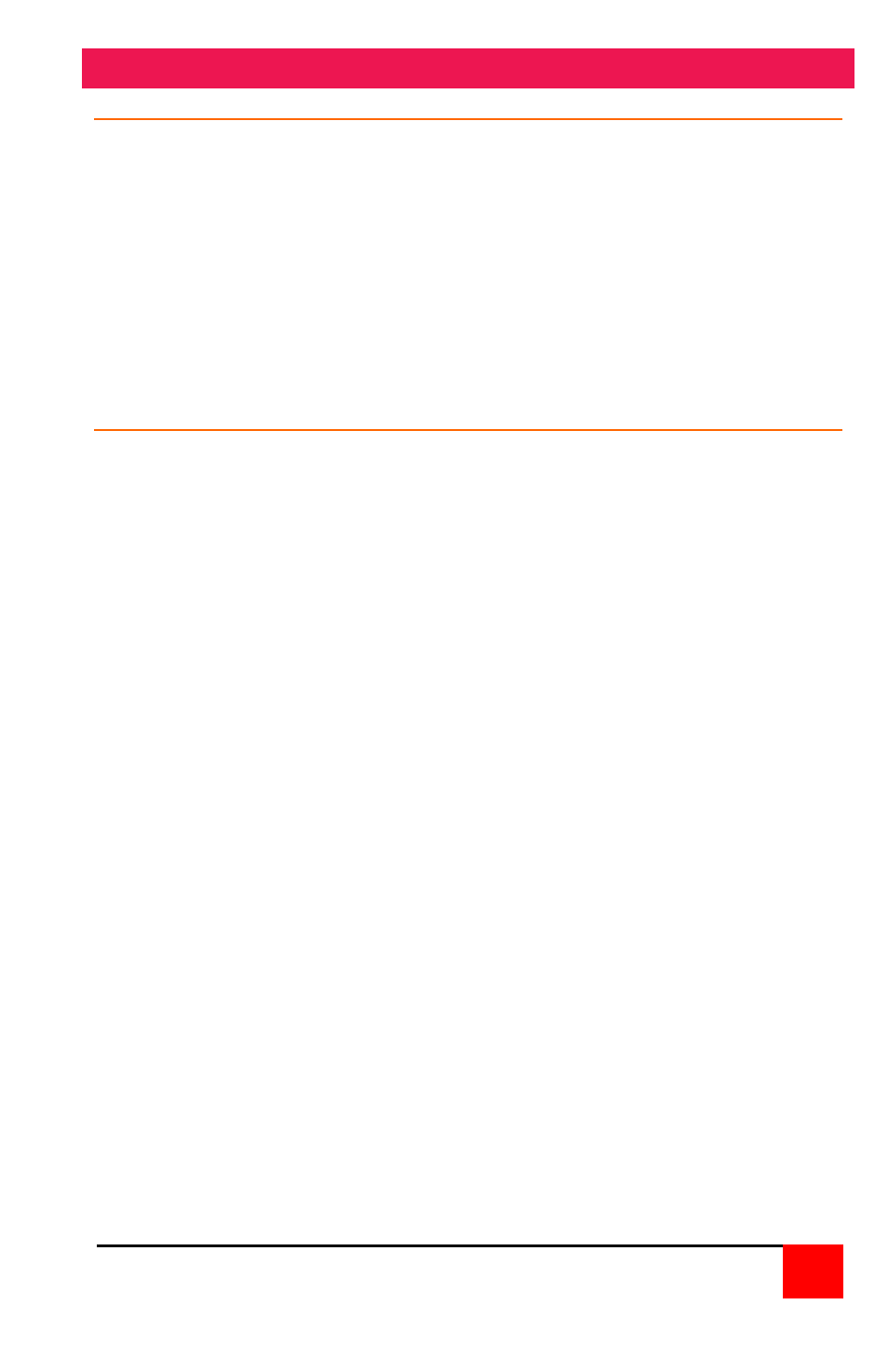
INTRODUCTION
CRYSTALVIEW USB2 INSTALLATION AND OPERATINS MANUAL
1
Disclaimer
While every precaution has been taken in the preparation of this manual,
the manufacturer assumes no responsibility for errors or omissions.
Neither does the manufacturer assume any liability for damages resulting
from the use of the information contained herein. The manufacturer
reserves the right to change the specifications, functions, or circuitry of the
product without notice.
The manufacturer cannot accept liability for damages due to misuse of the
product or other circumstances outside the manufacturer’s control. The
manufacturer will not be responsible for any loss, damage, or injury arising
directly or indirectly from the use of this product.
System introduction
Thank you for choosing the Rose Electronics
CrystalView USB2
. The
CrystalView USB2 is a very versatile CATx extender. Single, dual, and
quad video, stereo audio (optional) and up to four USB devices can be
extended up to 150 feet from a USB 2.0 compliant computer. A standard
USB hub can be connected to increase the number of USB devices. All
video signals are automatically adjusted for equalization, gain, and skew
(optional). The CATx cable length is calculated and the video
automatically adjusted for a crystal clear display regardless of the CATx
cable type or cable length.
The system consists of two Units, a transmitter and a receiver. The
transmitter connects to your CPU’s video port(s) and USB port. The
receiver connects directly to the remote video monitor(s) and to the USB
devices. The transmitter and receiver are connected together with up to
150 feet of industry standard CATx cable.
When power is applied to the system, the CrystalView USB2 will calculate
the video CATx cable length and automatically adjust the equalization and
gain. The auto-skew model will automatically adjust the RGB video
components to produce a perfect display. Special keyboard commands
can be issued to fine tune the video gain and equalization but are rarely
needed. Manual video adjustments may be required depending on the
cable routing and if patch panels are used.
The CrystalView USB2 is available in single, dual, and quad video models.
All models support USB 2.0 and video resolutions up to 1920 x 1200.
An AUX/KB USB or PS/2 connector is located on the receiver unit, one
USB or PS/2 port for each video. This AUX/KB port is for video
adjustments only.