Rose Electronics CrystalView USB2 User Manual
Page 9
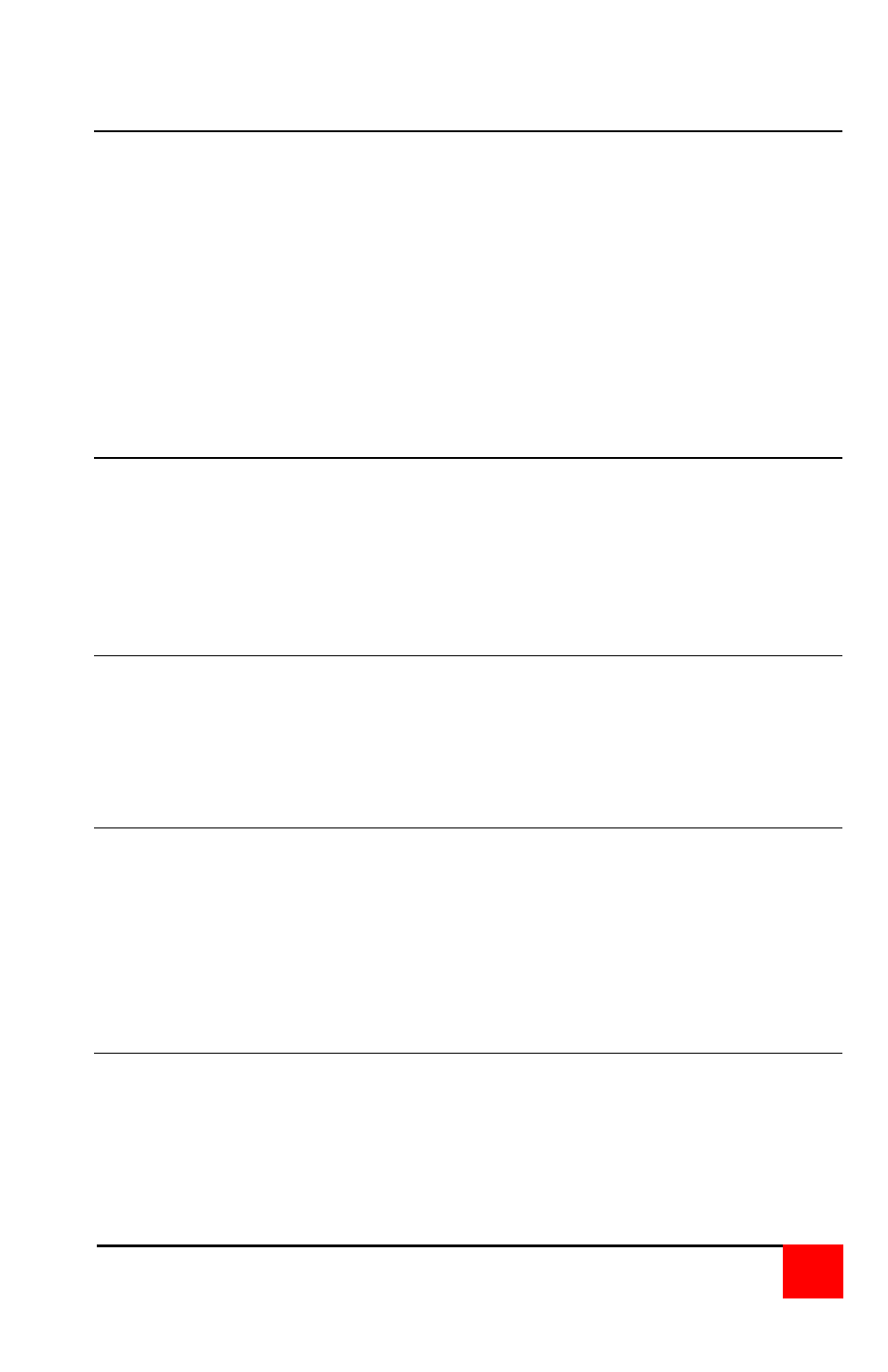
CRYSTALVIEW USB2 INSTALLATION AND OPERATINS MANUAL
5
Transmitter installation
Refer to Figure 1 for transmitter installation
1. Locate the transmitter near the host computer
2. Connect the power adapter to the transmitter (Do not apply power)
3. Connect a video extender cable from the transmitters HD15M
connector to the host computers HD15F video output port and an
audio cable (optional)
4. Connect a USB cable from the Type B USB port on the transmitter
to the Type A USB port on the host computer
NOTE: The host computer must be equipped with an EHCI host controller
(USB 2.0). OHCI / UHCI (USB 1.1) host controllers are not supported.
Video and USB cable lengths should not exceed 6.6’
Receiver Installation
Refer to Figure 1 for receiver installation
1. Locate the receiver near the USB devices and video monitor
2. Connect the power adapter to the transmitter (Do not apply power)
3. Connect a video monitor to the receivers HD15F connector and
audio cable (optional)
4. Connect the USB devices to the USB ports on the receiver
Transmitter to Receiver installation (see note on page 5)
Refer to Figure 1 for transmitter to Receiver cable installation
1. Connect up to feet of CAT5 cable from the transmitters LINK 1
RJ45 connector to the receivers LINK 1 RJ45 connector and from
the transmitters LINK USB (1-4) RJ45 connectors to the receivers
LINK USB (1-4) RJ45 connectors.
Connecting monitor(s) and USB Devices
1. Connect a video monitor to the receivers HD15F connector
2. Connect the USB devices to the USB ports on the receiver
Installing the dual and quad video models follows the same procedure.
For the dual model, connect two video sources to the transmitter and two
video monitors to the receiver. For the quad model connect four video
sources to the transmitter and four video monitors to the receiver.
First time power up sequence
The first time the system is powered up or a monitor is changed, the below
power up sequence should be followed
1. Turn on all video monitors
2. Apply power to the CrystalView USB2 Receiver
3. Apply power to the CrystalView USB2 Transmitter
4. Boot the PCs
5. Turn on all USB devices