Selecting moment of switching to next frame – Rose Electronics CrystalView DVI Fiber User Manual
Page 19
Advertising
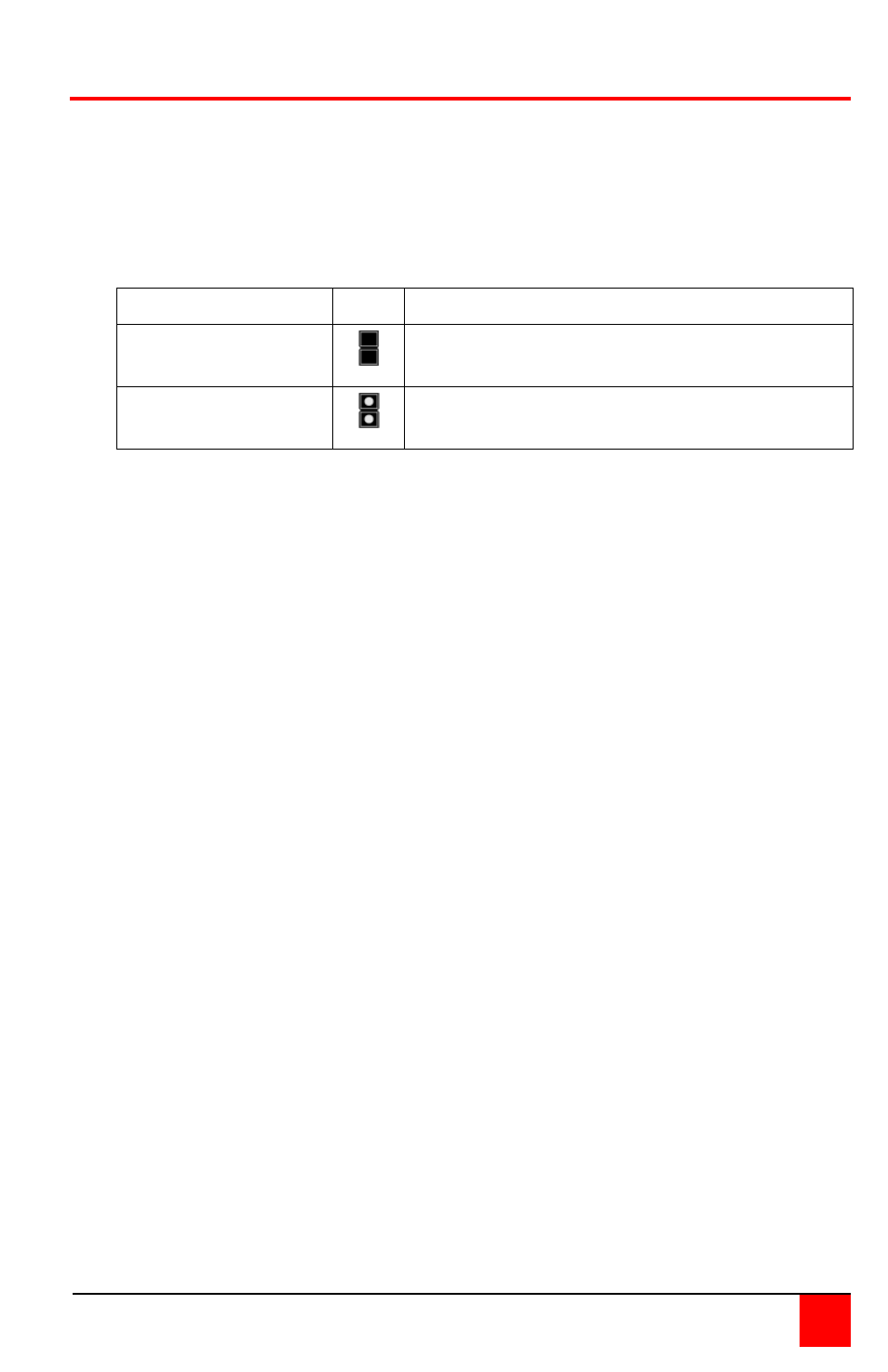
CRYSTALVIEW DVI FIBER INSTALLATION AND OPERATIONS MANUAL
15
Selecting moment of switching to next frame
Normally the transmission of screen data is terminated when a frame is
displayed on the screen. If the video source switches to a new frame during
this display period, horizontal screen breaks may be seen.
Jumper JP3 on the Remote unit’s PC board can be set to change the moment
of switching. Remove the cover on the Remote unit and set JP3 accordingly.
Moment to switch JP3 Description
Switch during
HSYNC (default)
Higher frame rate but may produce
detectable horizontal breaks
Switch during
VSYNC
Lower frame rate but may produce
stepping pictures (no horizontal breaks)
Advertising