Rose Electronics CrystalLink USB 2.0 CATx User Manual
Page 5
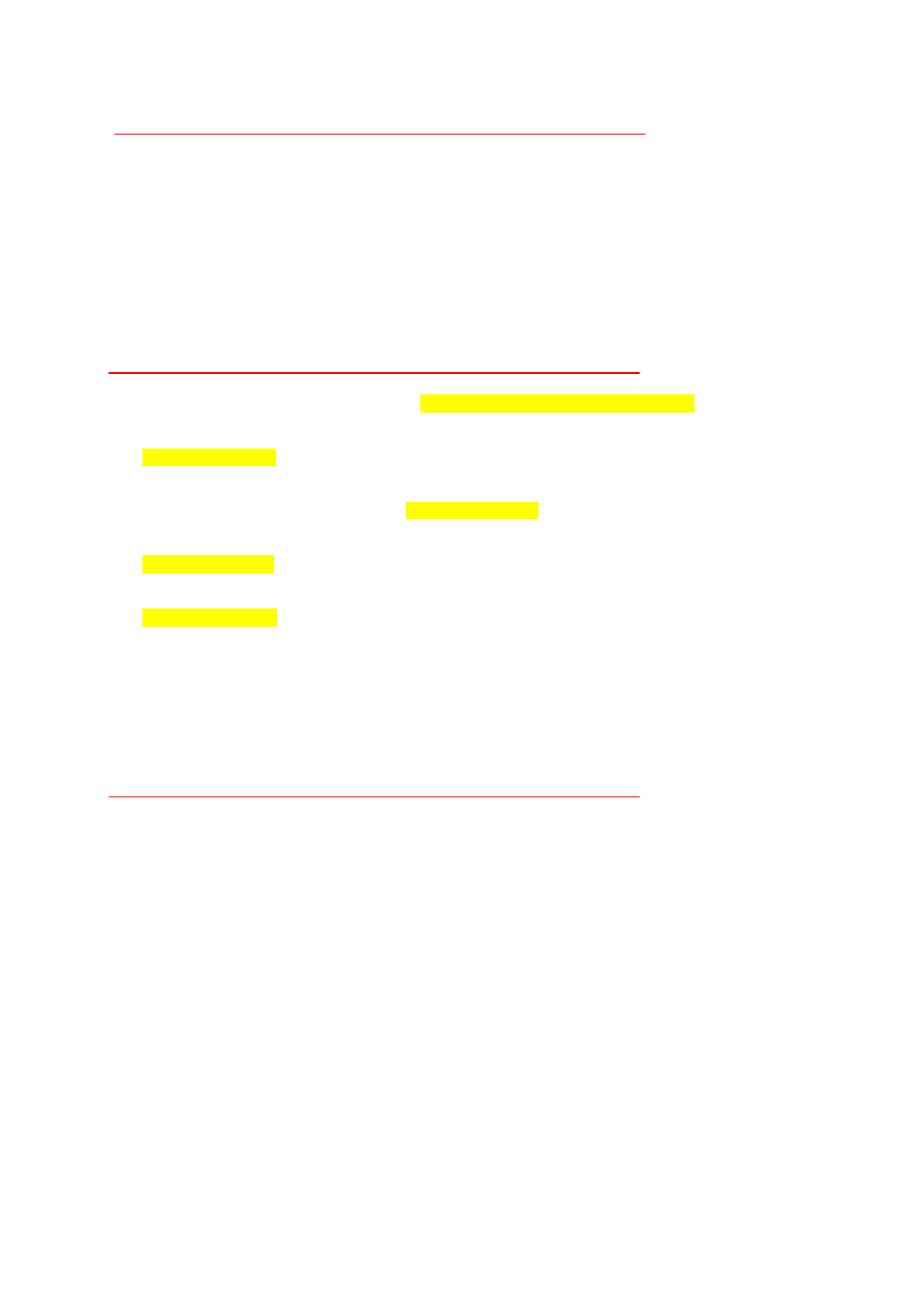
Disclaimer
While every precaution has been taken in the preparation of this manual, the manufacturer
assumes no responsibility for errors or omissions. Neither does the manufacturer assume any
liability for damages resulting from the use of the information contained herein. The
manufacturer reserves the right to change the specifications, functions, or circuitry of the
product without notice.
The manufacturer cannot accept liability for damages due to misuse of the product or other
circumstances outside the manufacturer’s control. The manufacturer will not be responsible for
any loss, damage, or injury arising directly or indirectly from the use of this product.
Introduction
Thank you for choosing the Rose Electronics CrystalLink USB2.0 Peripheral Extender. This is the
extender of choice for businesses that need to extend and operate USB2.0 devices from a distant
location.
The CrystalLink USB2.0 extends up to 330 feet (100 meters) over CATx (CAT5e, CAT6) UTP
cable. Individual USB devices such as a Keyboard or Mouse, USB thumb-drive, USB Printer,
Game Controllers, Flash Drives, Web Cameras, Interactive Whiteboard and USB Joystick can be
extended away from the host PC using the CrystalLink USB2.0 extender. Additional USB devices
can be connected using a powered USB hub.
The CrystalLink USB2.0 extension system consists of two Units, a transmitter and a receiver. The
transmitter connects to your CPUs’ USB port. The transmitter is linked directly to the receiver using
industry standard CATx cable and the USB devices connect to the receiver.
The CrystalLink USB2.0 is a unique extender providing the option to apply power at the local or
remote extender. The supplied 24V/1A power adapter can be connected to either the Transmitter or
Receiver unit for normal operation. This option gives added flexibility/convenience for customers who
may have power outlet limitations.
NEVER power BOTH the Transmitter and Receiver as the units may be damaged.
The instructions in this manual assume a general knowledge of computer installation procedures,
familiarity with cabling requirements, and some understanding of USB device operation.
Features
Supports CATx cable distances up to 330 feet (100 meters)
Extends USB2.0 high-speed devices up to 480Mbps
Will also extend USB1.1 (low-speed, full-speed) devices
One power supply (installed at either end) will power the opposite device
Plug and Play. No software drivers required
Supports all major Operating Systems: Windows, MAC OS X, Linux
Attach up to 3 powered USB hubs for additional remote USB device support
Robust ESD and EFT immunity for industrial environments
Made in North America