Rose Electronics RackView 20 User Manual
Page 8
Advertising
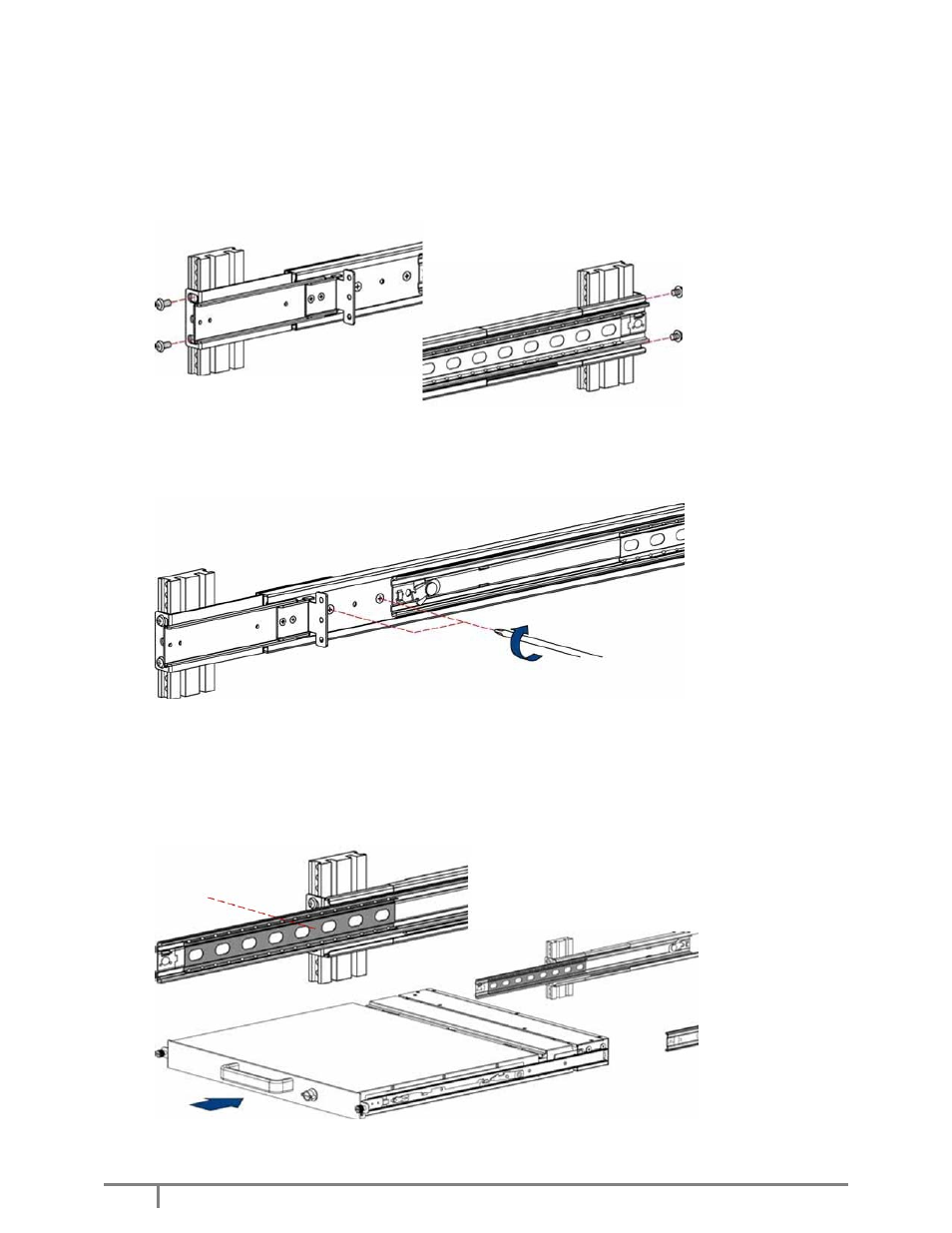
Page 8 KVM Rack Drawer 20” WWW.ROSE.COM
2.
Install Front and Rear brackets on the cabinet.
3.
Tighten-up the two rear screws (see below)
4.
Repeat steps 1-3 for the other side.
5.
Pull the rails (Part A), both sides until they lock until it lock. Then take the Rackview and slide it
onto the (Part A) rails, both sides. Make sure the rear connector box is secure.
Advertising