Expert” function, Grill, Cooking time and end of cooking time – DE DIETRICH DME1145 User Manual
Page 12
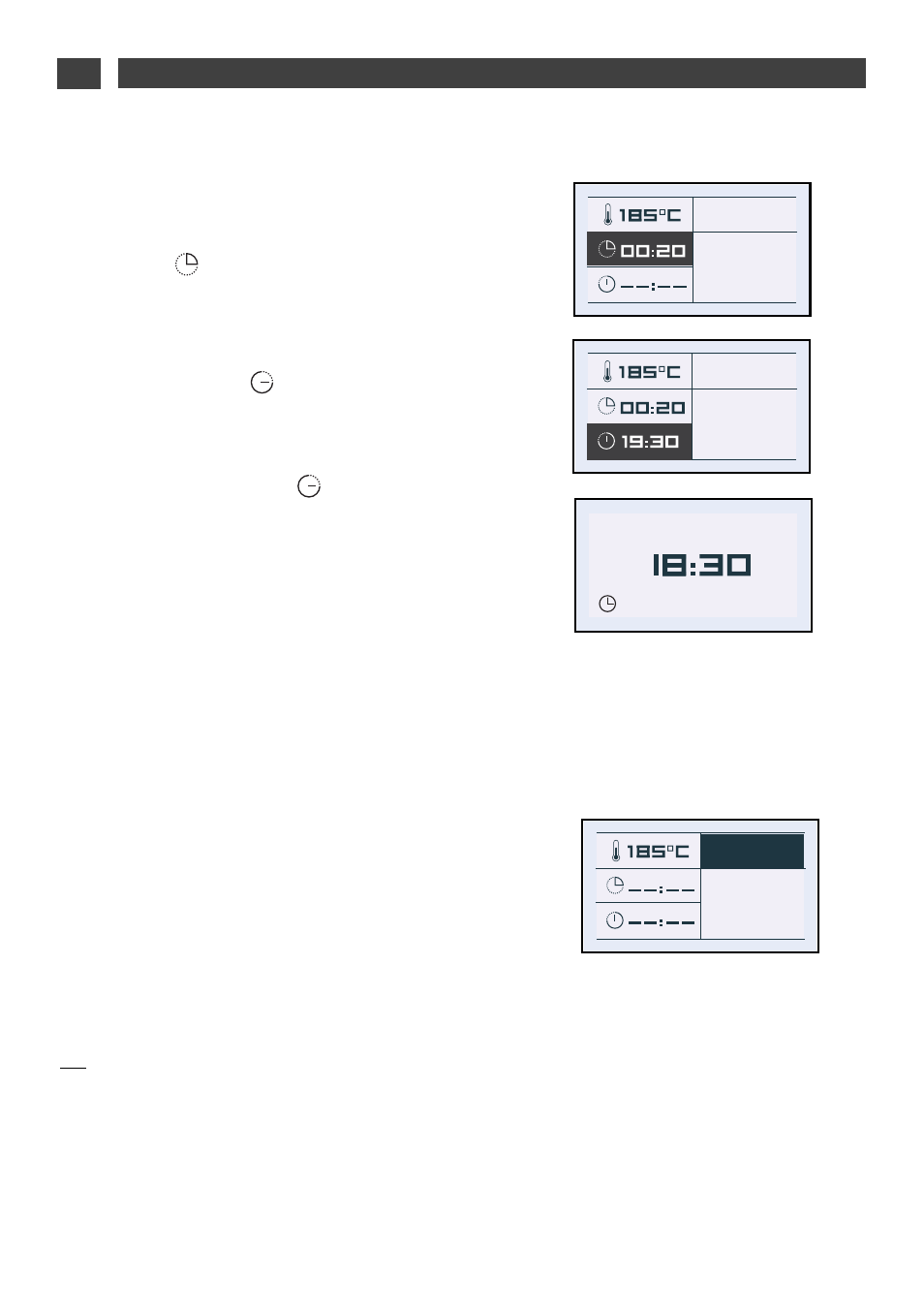
12
O K
O K
Grill +
• “Grill +”
Select the “Standard” symbol and then
confirm by pressing OK. “Standard” starts to
flash. You can access the “Grill+” function by
pressing the < and > buttons and confirming.
This function lets you finish your cooking
programme by browning the dish for the last
five minutes of the cooking time.
This function is represented by a flashing grill
on the screen when it is activated five minutes
before the end of cooking.
NB: The “Grill +” option can be used only with
the following functions: TURBO GRILL and
FAN COOKING.
“EXPERT” FUNCTION
•
EN
2 / USING YOUR APPLIANCE
• Cooking time and end of cooking
time.
Enter the cooking time for your dish by
selecting the
symbol.
Press < or > and then
confirm so that the symbol flashes. Enter the
cooking time by pressing < and > and then
confirm. When you set the cooking time, the
end of cooking time (
field) automatically
adjusts.
You can change the end of cooking time, if
you want to delay the programme start.
In this case, select the
symbol and
proceed as described for
setting the cooking time.
Once you have selected the cooking end time,
confirm.
Your oven will display the time and the end of
cooking time symbol until cooking starts.
O K
O K
Standard
O K
O K
Standard