Amprobe THWD-10 THWD-10W RH-Meters User Manual
Page 18
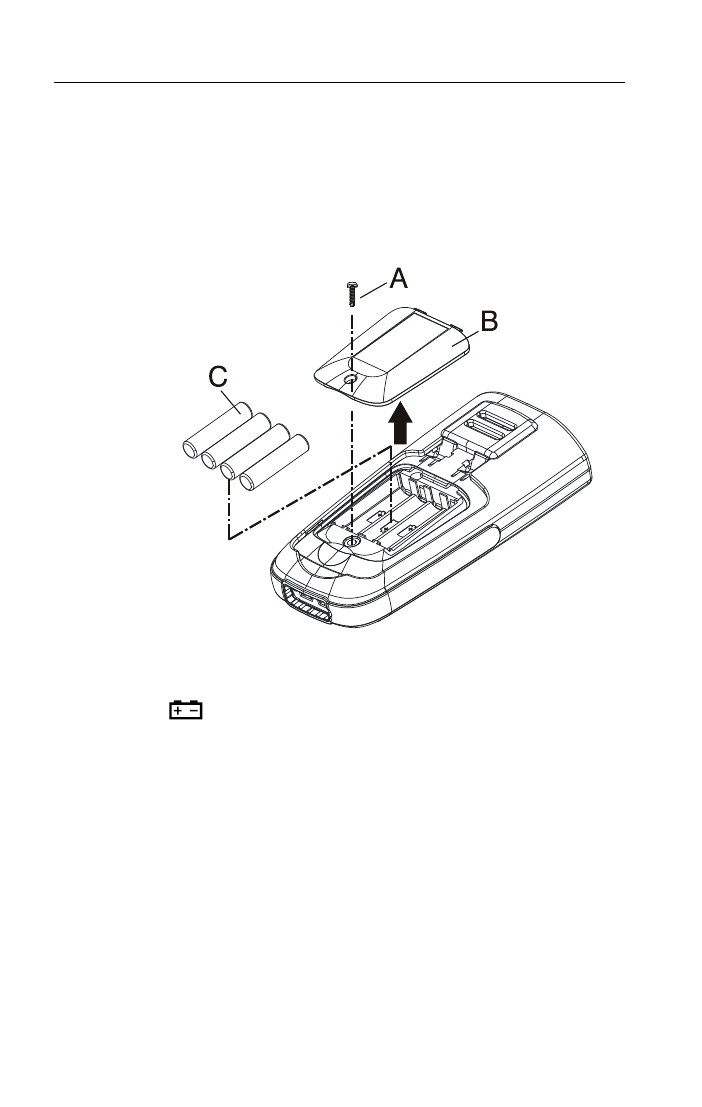
11
MAINTENANCE AND REPAIR
�
WARNING
To avoid possible electrical shock, disconnect the
thermocouple connectors from the thermometer
before removing the cover.
Installing and Replacing Battery
A. Screw
B. Battery Cover
C. Battery
1. Power is supplied by 4pcs 1.5V (SIZE AAA) UM-4
R03.
2. The “
” appears on the LCD display when
replacement is needed. To replace battery remove
screw from back of meter and lift off the battery
cover.
3. Remove the batteries from the battery
compartment and replace them with new ones.
4. When not use for long time, remove the battery.
5. Do not store the unit in place with temperature
and humidity beyond the recommended storage
temperature.
Cleaning
Periodically wipe the case with a damp cloth and
detergent, do not use abrasives or solvents.