5 usability features, 6 flexibility features, 7 drive roaming – Avago Technologies Cache Protection for RAID Controller Cards User Manual
Page 12
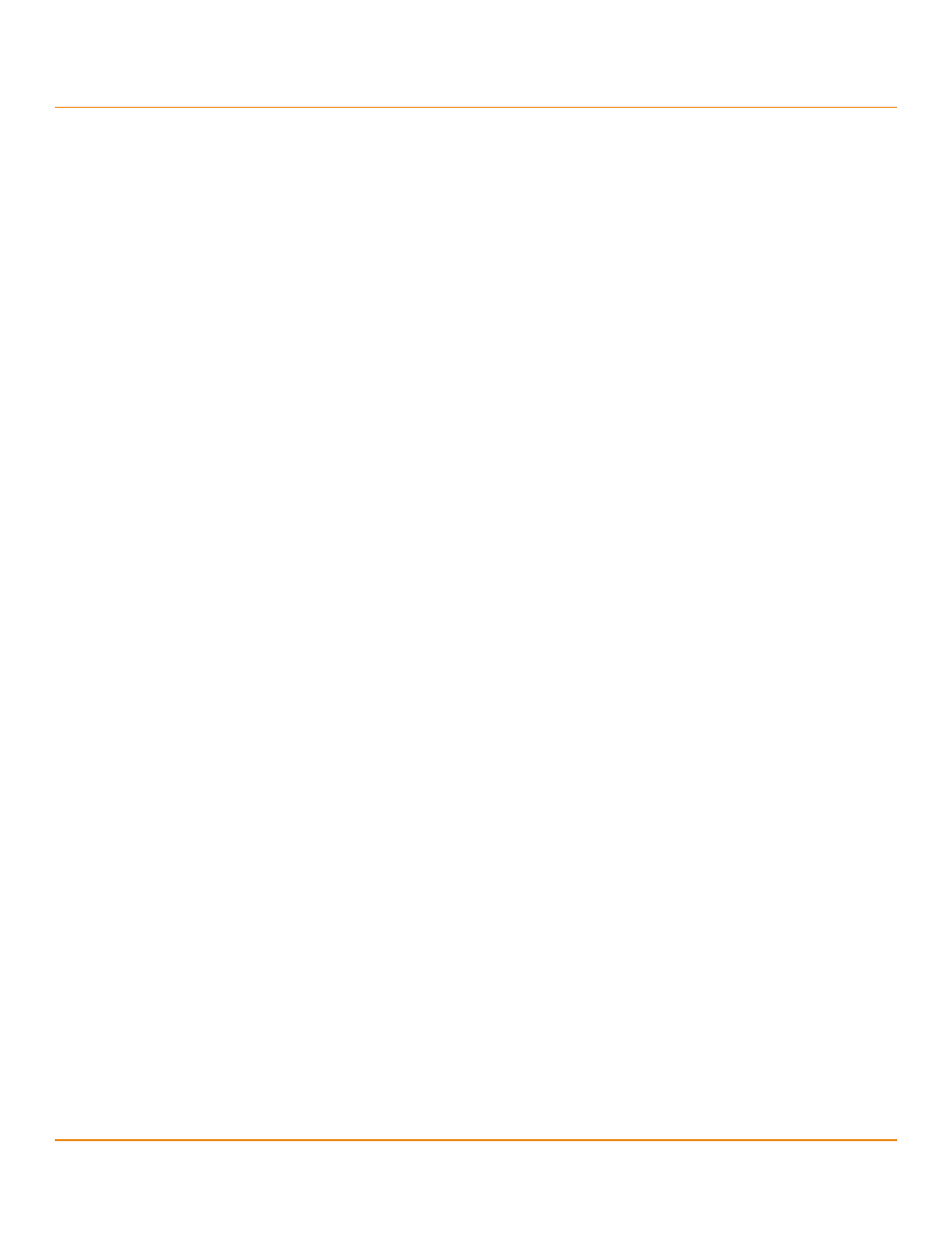
LSI Corporation
- 12 -
12Gb/s MegaRAID SAS RAID Controllers User Guide
April 2014
Chapter 1: Overview
Summary of 12Gb/s MegaRAID SATA+SAS RAID Controller Characteristics
1.6.5
Usability Features
The following list describes the usability features of the RAID controllers:
They simplify cabling with point-to-point, serial architecture.
They support smaller, thinner cables that do not restrict airflow.
They provide drive spin-up sequencing control.
They provide one LED signal for each PHY to indicate link activity (this LED is a fault LED only for controllers with
internal port connectors).
They provide an I
2
C interface for enclosure management.
They support the internal SAS Sideband signal SFF-8485 (SGPIO) interface.
NOTE
LED signals indicate an error condition or drive activity. The MegaRAID
controllers support different blink patterns for these LEDs, depending
on the user configuration and storage enclosure. For information
about the LED blink patterns, contact your storage enclosure
manufacturer.
1.6.6
Flexibility Features
These features increase the flexibility of the RAID controllers:
They support a Flash ROM interface and a NVSRAM interface.
They offer a flexible programming interface to tune I/O performance.
They permit mixed connections to SAS targets or SATA III targets.
They leverage compatible connectors for SAS connections and SATA III connections.
They permit grouping of up to four PHYs in a single quad port to form a wide port.
They permit programming of the World Wide Name.
1.6.7
Drive Roaming
Drive roaming occurs when the drives are changed to different ports on the same controller. When the drives are
placed on different channels, the controller detects the RAID configuration from the configuration data on the drives.
Configuration data is saved in both the NVSRAM on the RAID controller and on the drives attached to the controller.
This action maintains the integrity of the data on each drive, even if the drives have changed their physical device ID.
NOTE
If you move a drive that is being rebuilt, the rebuild operation restarts;
it does not resume from the stopping point.
Follow these steps to use the drive roaming feature:
1.
Turn off the power to the server and all drives, enclosures, and system components. Disconnect the power cords
from the system.
2.
Open the host system by following the instructions in the host system technical documentation.
3.
Move the drives to different positions on the backplane to change the targets.
4.
Determine the SAS target requirements.
5.
Perform a safety check.
a.
Make sure that the drives are inserted correctly.
b.
Close the cabinet of the host system.
6.
Reconnect the power cords to the system.