Compiling a 3ware driver for linux – Avago Technologies 3ware SAS 9750-16i4e User Manual
Page 333
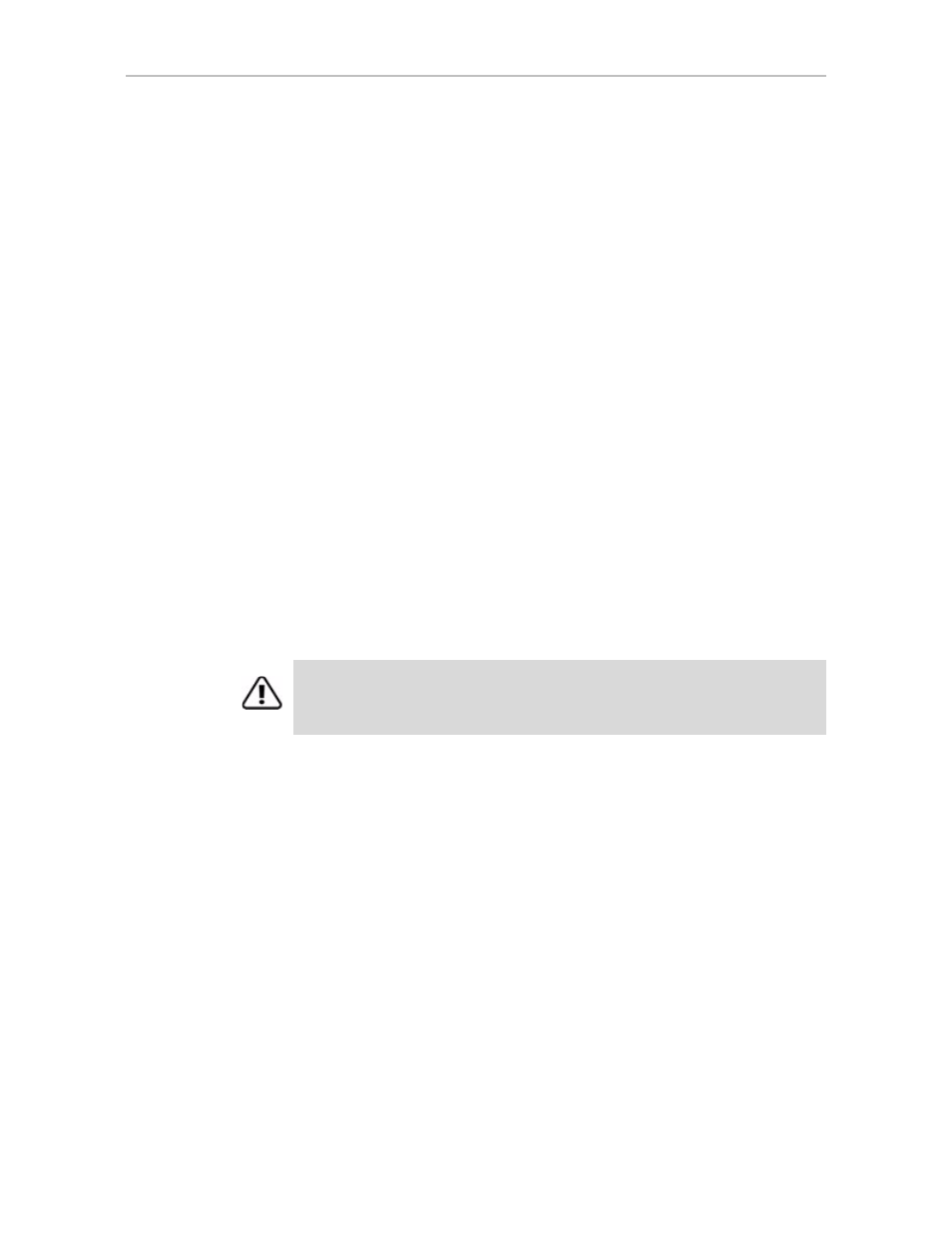
Installing 3ware Drivers and Software under Linux
www.lsi.com/channel/products
321
7
Type:
/sbin/mkinitrd
8
If you are using the GRUB boot loader, you are finished.
If you are using the LILO boot loader, run LILO to update the boot record
on disk by typing the following:
/sbin/lilo
The output should be similar to:
Added linux *
Compiling a 3ware Driver for Linux
If you are using a Linux distribution for which there is not a compiled driver
available from 3ware, you can copy the source from the 3ware CD or
download the source from the LSI website and compile a new driver. For
more information, search the LSI KnowledgeBase for keyword 14546 at
Updating the 3ware Driver Under Red Hat or
Fedora Core
The following steps describe how to update the 3ware driver under Red Hat.
To update the 3ware driver under Red Hat
1
Download and extract the driver, as described under “Downloading the
Driver and Firmware” on page 172.
2
Backup any critical data prior to updating the 3ware driver.
3
Change the directory to the location with the extracted driver.
4
Copy the files to the appropriate directory.
(In the commands below, replace <version> with the applicable Red Hat
or Fedora Core version, such as ws5 or fc11, and replace <kernel string>
with the applicable kernel, for example 2.6)
Note:
The name of the module you will copy (
3w-sas.*
) varies,
depending on the kernel; however you will always copy it to a file named
3w-sas.ko for 2.6 kernels
Note:
Backup your original driver before updating in case you need to revert back
to it. However, you will not be able to revert back to the original driver if you are
booting from that unit.