3 creating snapshots and views – Avago Technologies MegaRAID Fast Path Software User Manual
Page 178
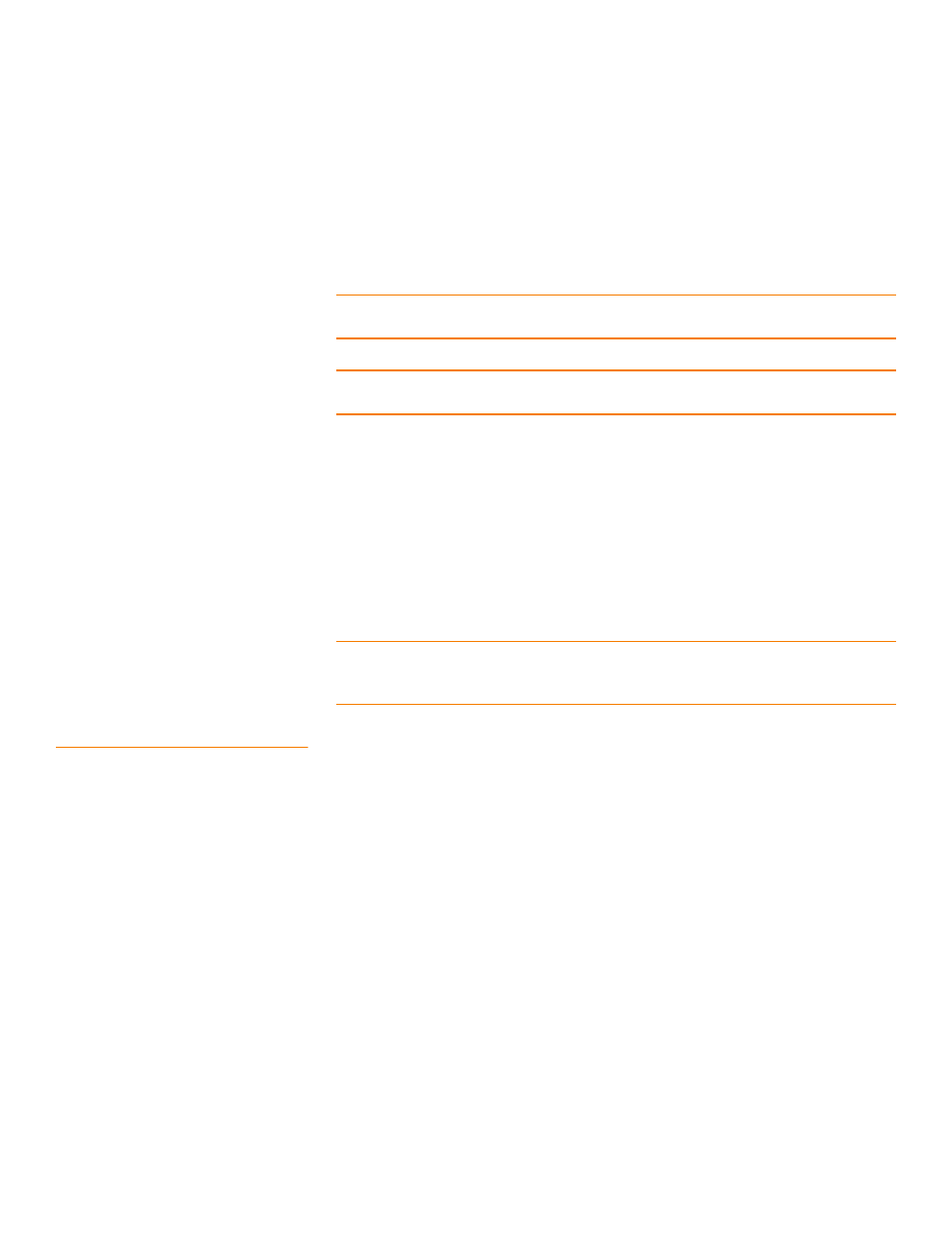
Page 178
LSI Corporation Confidential
|
July 2011
MegaRAID SAS Software User Guide
Chapter 4: WebBIOS Configuration Utility
|
Using MegaRAID Recovery
6. In the Allocated Capacity for snapshots field, select the available capacity in the
snapshot repository to use for changes to the virtual drive.
The capacity is dependent on how write-intensive the application is of which you
are taking snapshots. The available capacity is the largest free block of capacity on
the snapshot repository virtual drive.
NOTE: If you use all of the space of the snapshot repository virtual drive, you cannot
space to create a snapshot and a view, because of insufficient space.
CAUTION: Copy all of your data to another virtual drive before you select this option. If
any existing data exists on this virtual drive, it will be lost.
7. Click Next.
The snapshot settings dialog appears, as shown in
.
8. Click Finish.
A confirmation dialog appears.
9. Confirm that you want to make these selections.
This virtual drive becomes a snapshot repository. Use it only for storing
snapshot-related data.
CAUTION: After you enable snapshots on this virtual drive, you cannot change the
allocated percentage of capacity or the snapshot repository without first disabling
snapshots and losing any snapshot data.
4.11.3
Creating Snapshots and Views
You can use WebBIOS to create up to eight snapshots of a volume. WebBIOS shows the
snapshots in chronological order from the oldest to the newest. Each snapshot is a PiT
snapshot of the virtual drive that is the snapshot base. First, create the snapshot base
virtual drive, and then create the snapshot.
After you create the snapshots, you can create views of the PiT snapshots. You can
search the views to find a snapshot that does not contain the corrupt data or a
snapshot that contains the deleted data, depending on the situation. After you create a
snapshot, you can reboot and roll back to a snapshot to restore data.
Follow these steps to create a snapshot.
1. Enable MegaRAID Recovery.
See
Section 4.11.2, Enabling the Recovery Advanced Software
, for the procedure used
to enable MegaRAID Recovery in WebBIOS.