3 importing or clearing a foreign configuration – Avago Technologies MegaRAID Fast Path Software User Manual
Page 200
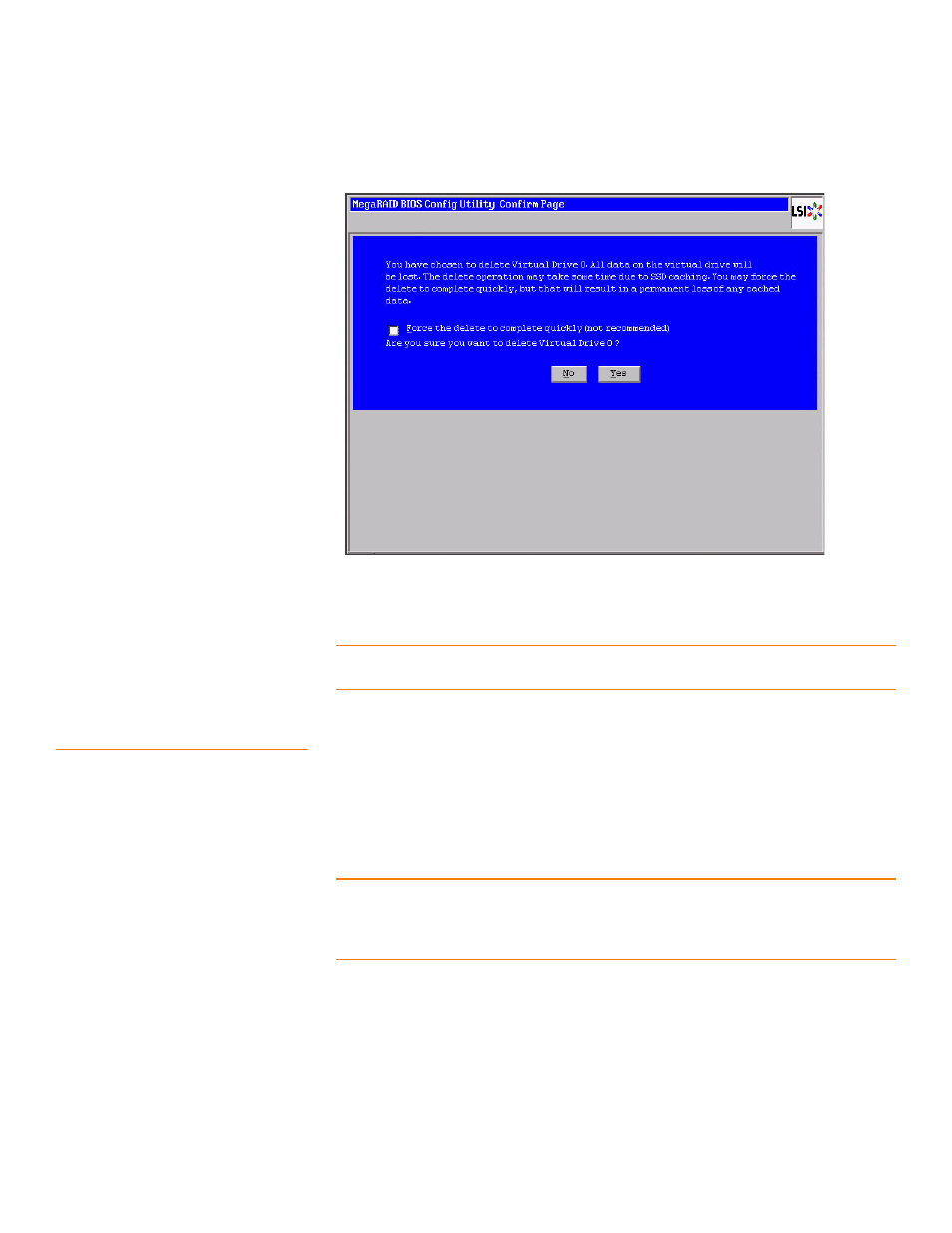
Page 200
LSI Corporation Confidential
|
July 2011
MegaRAID SAS Software User Guide
Chapter 4: WebBIOS Configuration Utility
|
Managing Configurations
Figure 147: WebBIOS CU Confirmation Screen
Click Yes to delete the virtual drive.
NOTE: You may select the Force the delete to complete quickly check box to quickly
complete the delete operation. It is however, not recommended to perform this action.
4.14.3
Importing or Clearing a
Foreign Configuration
A foreign configuration is a storage configuration that already exists on a replacement
set of drives that you install in a computer system. In addition, if one or more drives are
removed from a configuration, by a cable pull or drive removal, for example, the
configuration on those drives is considered a foreign configuration by the RAID
controller.
The WebBIOS CU allows you to import the foreign configuration to the RAID controller,
or to clear the configuration so you can create a new configuration using these drives.
NOTE: When you create a new configuration, the WebBIOS CU shows only the
unconfigured drives. Drives that have existing configurations, including foreign
configurations, do not appear. To use drives with existing configurations, you must first
clear the configuration on those drives.
If WebBIOS configuration utility detects a foreign configuration, the Foreign
Configuration dialog appears, as shown in