29 ip pim rp-register-kat, 30 ip pim scope-border – PLANET XGS3-24040 User Manual
Page 595
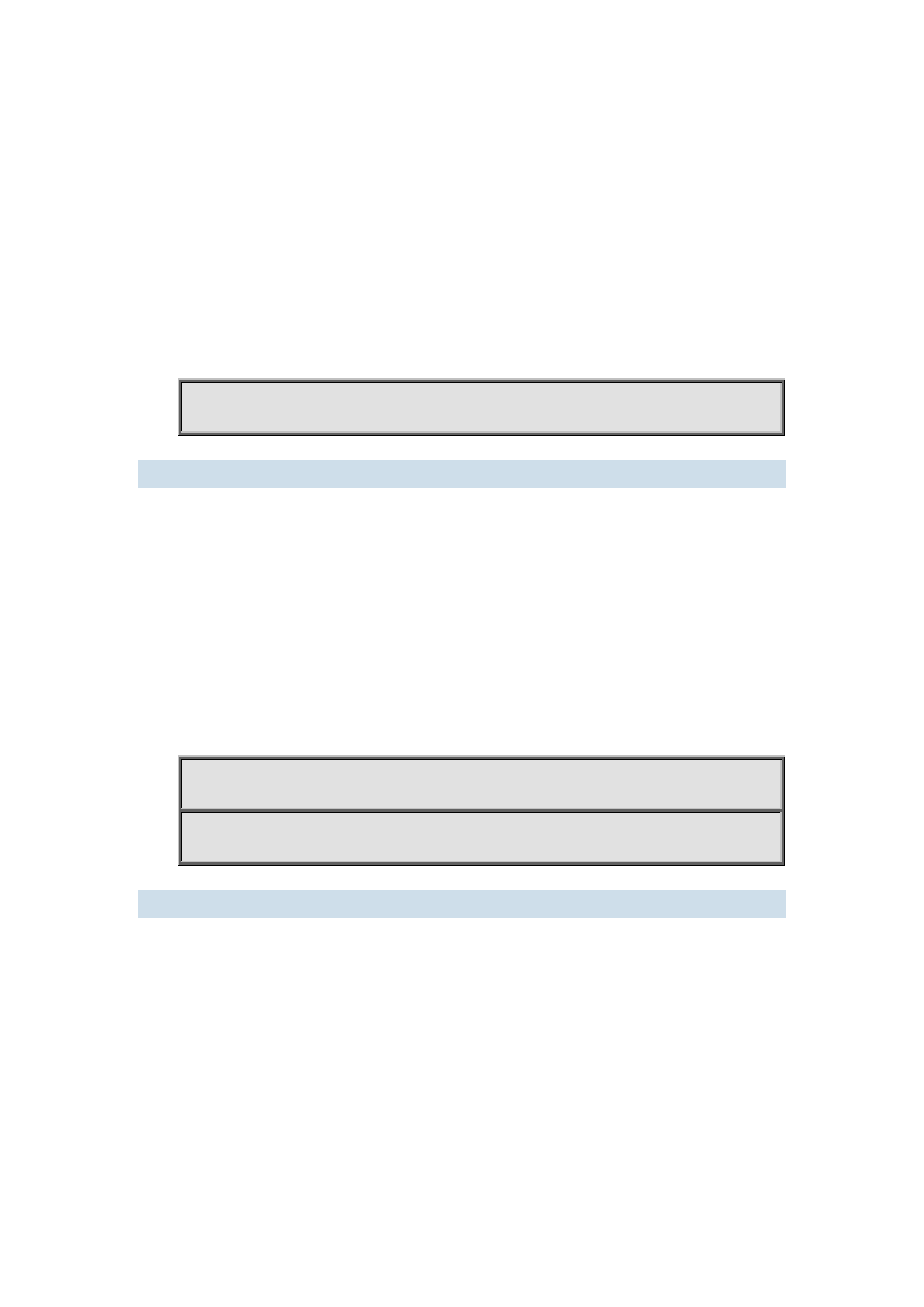
XGS3 Command Guide
38-24
Parameter: vlan-id isVlan ID;
ifname is the name of the specified interface;
A.B.C.D/M is the ip prefix and mask;
<priority> is the RP selection priority, it ranges from 0 to 255, the default value is 192, the
lower value has more priority.
Default: This switch is not a RP static router.
Command Mode: Global Mode
Usage Guide: This command is the candidate RP global configure command, it is used to configure
PIM-SM candidate RP information in order to compete RP router with other candidate RPs.Only this
command is configured, this switch is the RP candidate router.
Example: Configure vlan1 as the sending interface of candidate RP announcing sending messages
Switch (config)# ip pim rp-candidate vlan1 100
38.3.29 ip pim rp-register-kat
Command: ip pim rp-register-kat <vaule>
no ip pim rp-register-kat
Function: This command is to configure the KAT(KeepAlive Timer)value of the RP(S, G)items, the
unit is second. The “no ip pim rp-register-kat” command restores the default value.
Parameter: <vaule> is the timer value, it ranges from 1 to 65535s.
Default: 185s
Command Mode: Global Mode
Usage Guide: This command is to configure the RP’s keep alive time, during the keep alive time RP’s
(S,G)item will not be deleted because it hasn’t received REGISTER packets. If no new REGISTER
packet is received when the keep alive time is over, this item will be obsolete.
Example: Configure the kat value of RP’s (S,G) item to 180s
Switch (config)#ip pim rp-register- kat 180
Switch (config)#
38.3.30 ip pim scope-border
Command: ip pim scope-border [<1-99 >|<acl_name>]
no ip pim scope-border
Function: To configure or delete management border of PIM.
Parameters: <1-99 >: is the ACL number for the management border.
<acl_name>: is the ACL name for the management border.
Default: Not management border. If no ACL is specified, the default management border will be used.
Command Mode: Interface Configuration Mode.
Usage Guide: To configure the management border and the ACL for the PIM protocol. The multicast
data flow will not be forwarded to the SCOPE-BORDER.