PLANET VIP-281SW User Manual
Page 68
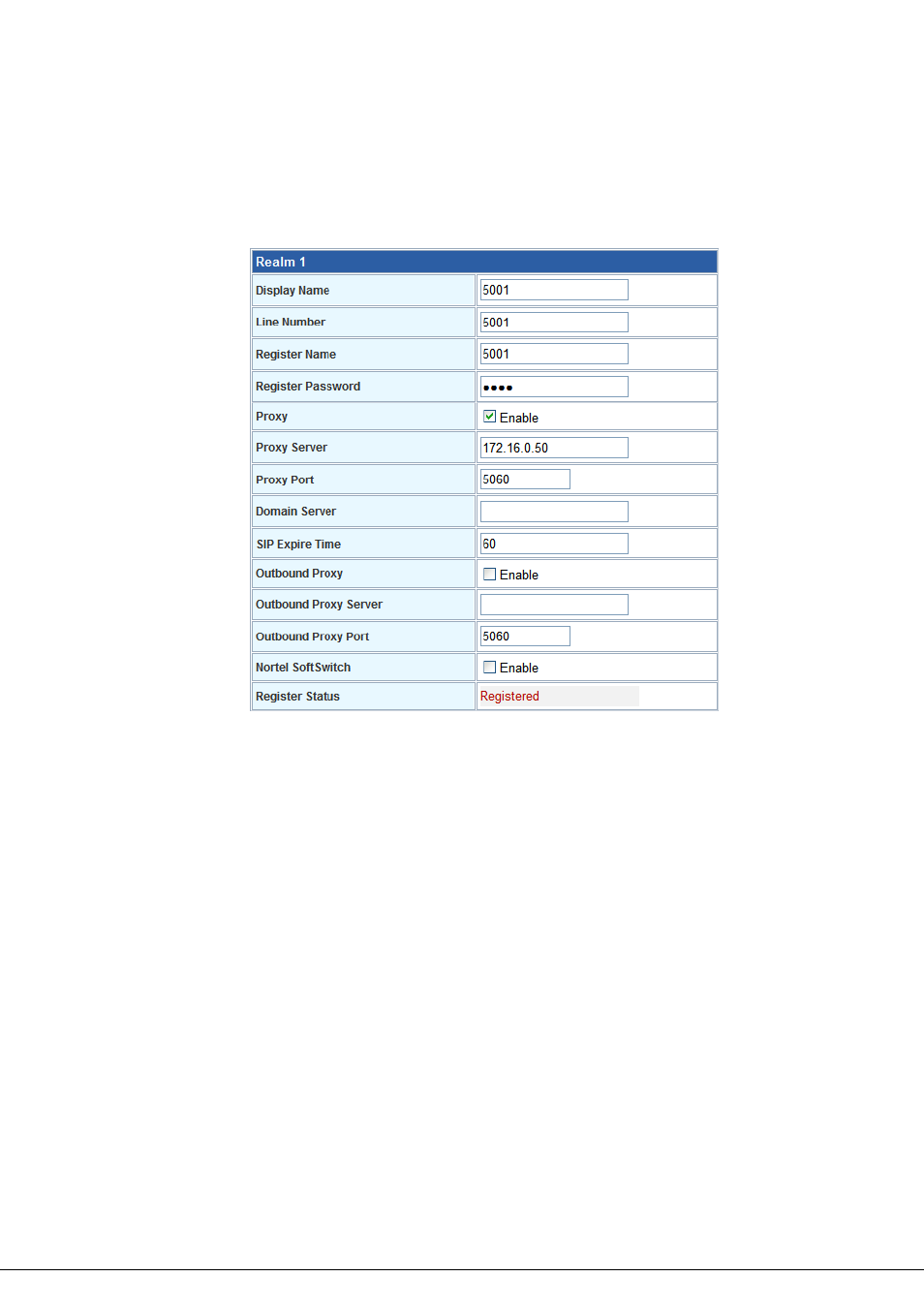
STEP 4:
Please log in Router-A via web browser, find to the SIP item. In the setting page, please insert the
account/password information obtained from your service provider (in this sample, we’re using
PLANET UMG-2000 as the IP PBX server for SIP account, call authentications), and then the sample
configuration screen is shown below:
STEP 5:
Repeat the same configuration steps on Router-B, and check the machine registration status,
make sure the registrations are completed.
STEP 6:
To verify the VoIP communication, please pick up the telephone. Dial the destination number to
make call between SIP clients. For example, FXS 1 of Router-A (with number 5001) with keypad
number
5003
to the FXS 1 of Router-B, or reversely makes calls from SIP client (Router-B) to the
number
5001
(FXS 1 of Router-A).
-
68
-