B.2 download mode commands – PLANET VIP-000 User Manual
Page 122
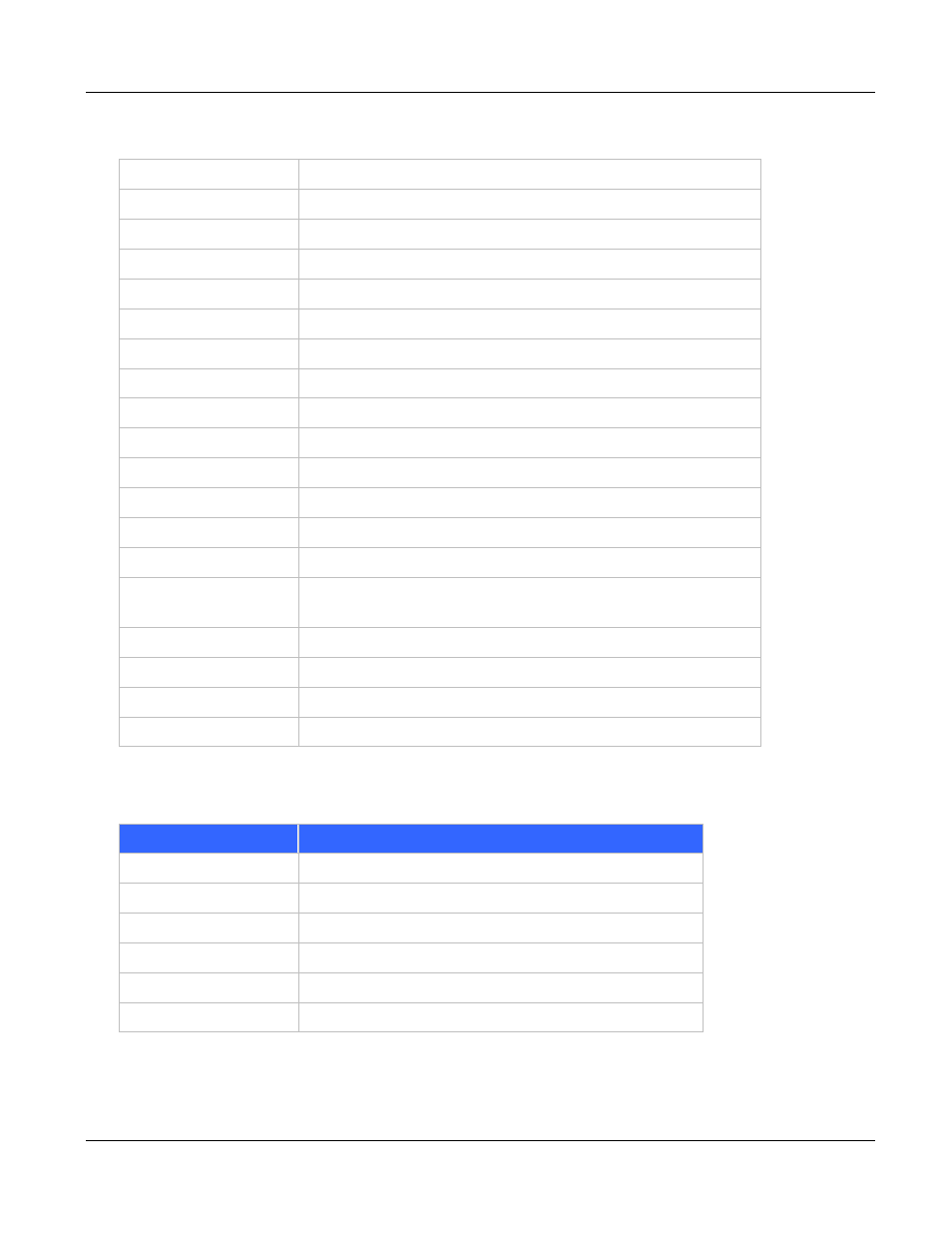
VIP User
’s Manual
CLI Commands
108
net reset
Reset the system
net set gateway
Set default gateway
’s IP address
net set http
Turn on/off HTTP server
net set ip
Set IP address
net set ip_preced
Set IP precedence bits
net set mask
Set IP subnet mask
net set speed
Select Ethernet link speed
net set user_pw
Set password
net show
Display IP parameters
net show hwstat
Display hardware status
ping
Send ICMP echo request to another host
show h323
Display H.323 parameter settings
show version
Show software versions
set h323
Set H.323 parameters
tel show
pcm_gain_level
Display gain level setting of the PCM codec
’s receive chan-
nel.
tel show port
Display hook state for a telephony port
tel show ring_freq
Show ringer
’s frequency
tel set pcm_gain_level Set gain level for the PCM codec
’s receive channel
tel set ring_freq
Set ringer
’s frequency
B.2 Download Mode Commands
Command
Description
help
Display help screen
quit
Switch to normal operation mode
set gateway
Set default gateway
‘s IP address
set ip
Set IP address
net set mask
Set IP subnet mask
start
Start downloading file