PLANET VIP-000 User Manual
Page 74
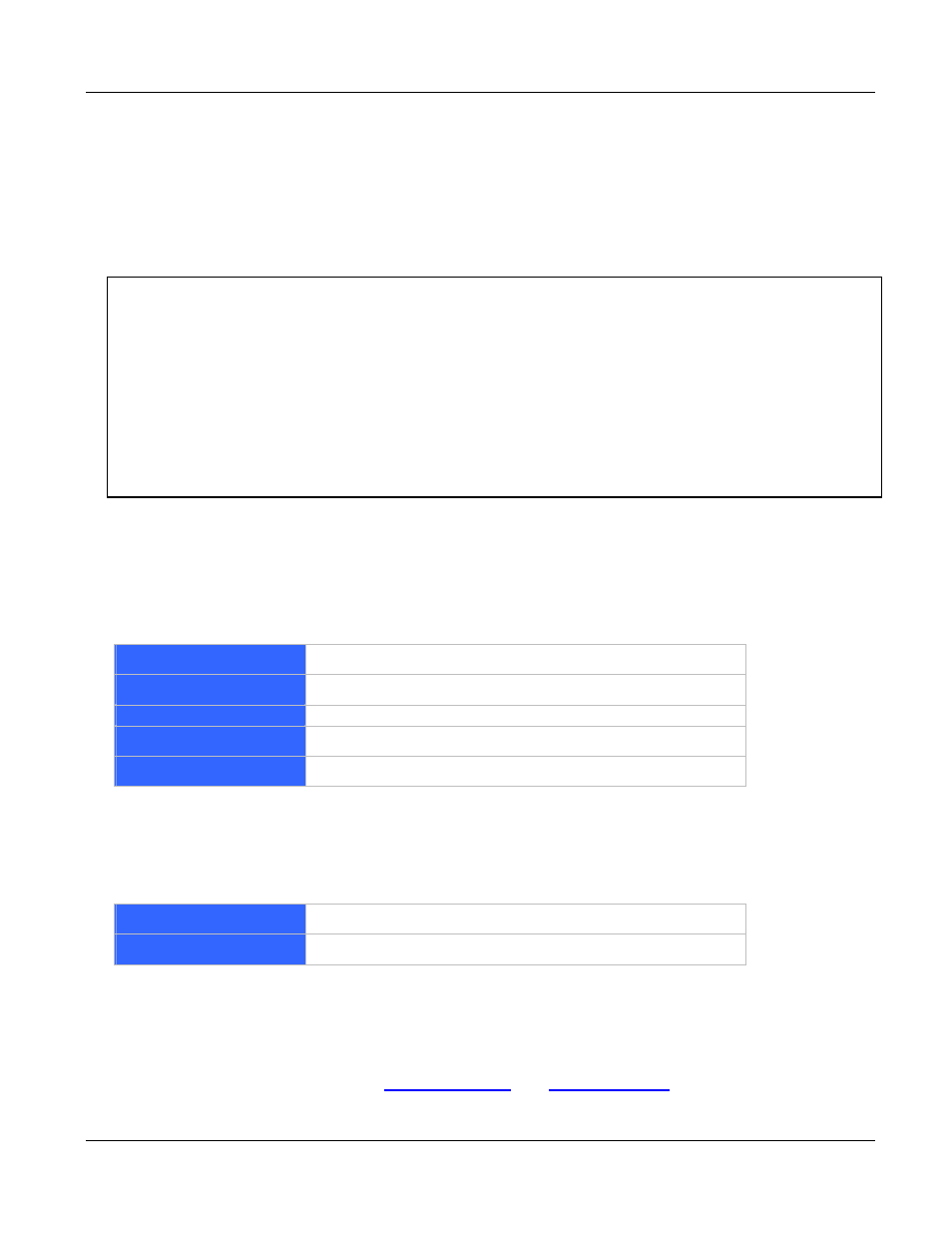
VIP User
’s Manual
Command Line Interface
60
Syntax Description
This command has no arguments or keywords
Example
The following example shows how to display hardware configuration:
ITG>net show hwstat <Enter>
****************** Hardware Configuration ******************
Flash: type-MX29L1611 64 sectors 64 KB/sector
RAM: 8 MB 256K x 32
LAN: 100 Mbps half duplex. Link UP
TIM slot A: type-FXS4 DSP-C549 codec-NW1034 Diag-OK
TIM slot B: type-FXO4 DSP-C549 codec-NW1034 Diag-OK
************************************************************
ITG>
net set pppoe
The net set pppoe command configures PPPoE related parameters while VIP is deployed in
PPPoE environment.
Syntax Description
on
Turn on PPPoE client
off
Turn off PPPoE client
username
PPPoE connection username provided by ISP
password
PPPoE connection password provided by ISP
fix_ip
Fixed IP address provided by ISP
net set dhcp
net set dhcp command configures VIP to be DHCP client in order to obtain TCP/IP related pa-
rameters from ISP while VIP is deployed in DHCP environment.
Syntax Description
on
Turn on DHCP client
off
Turn off DHCP client
net set dyndns
DDNS service can help users to find each other in dynamic/static IP environment, and enable two
VIPs call each other with registered host names. To be fully functional, DNS server MUST be
added into H323 configuration while DDNS service is enabled.
y.