PLANET VIP-000 User Manual
Page 73
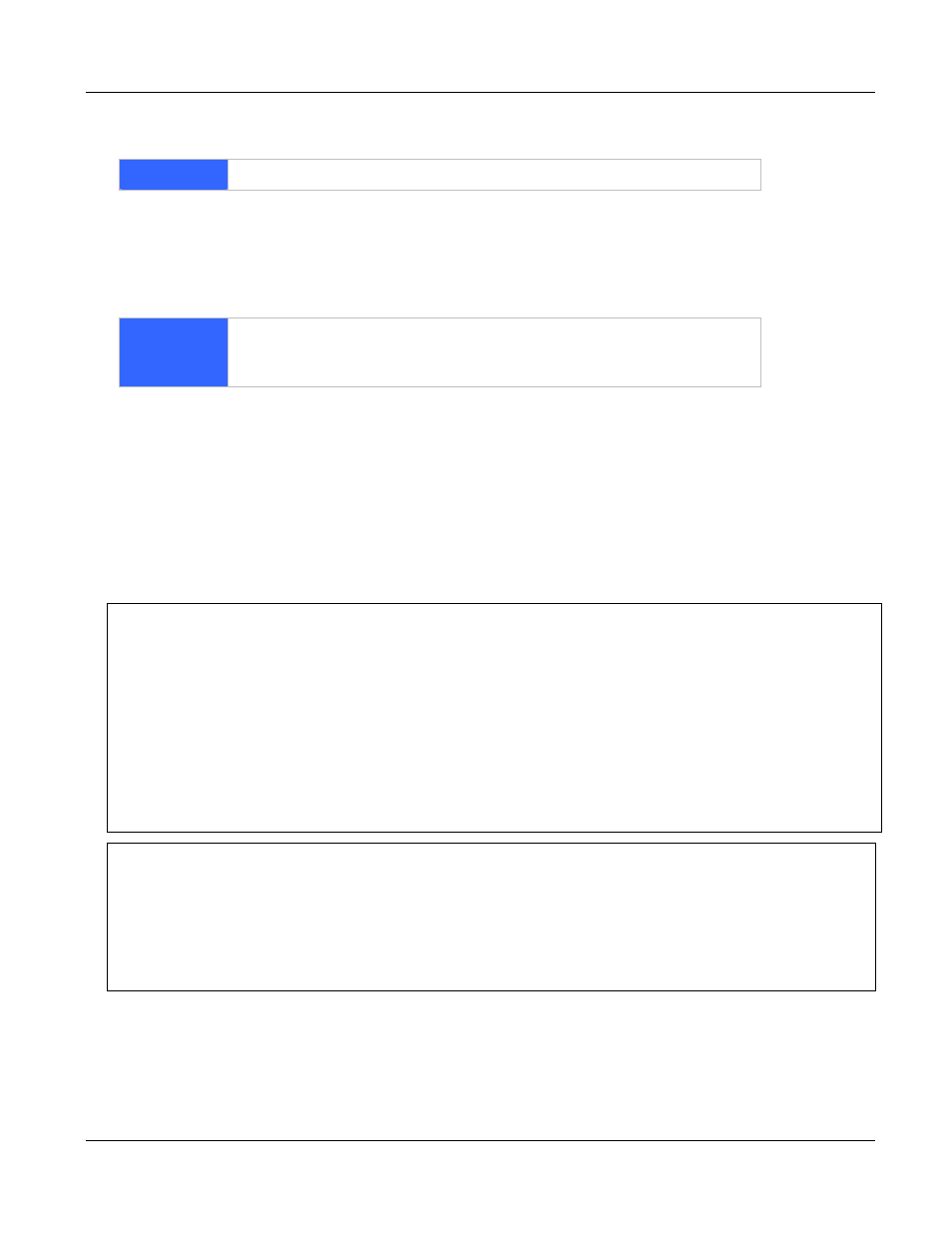
VIP User
’s Manual
Command Line Interface
59
auto
Enable the 10/100 Mbps auto-negoriation capablity.
net set user_pw password password
Use the net set user_pw command to change the password for Telnet user.
Syntax description
password
The new password. The password must be equal to or less than 7
alphanumeric characters. It must be identically typed twice for VIP to
be certain about the new password.
net show
The net show command displays all the network settings.
Syntax Description
This command has no arguments or keywords
Example
The following example shows how to display network settings:
ITG> net show <Enter>
******************* Net Parameters *******************
PPPoE = disabled
DYN DNS = disabled
DHCP client = disabled
Current active IP address = 192.168.0.1.
Current active subnet mask = 255.255.255.0.
IP precedence = 0 0 0 0
Ethernet MAC address = 00-30-4f-00-29-20
Ethernet speed setting = 10/100 Mbps auto-negotiation
USER password = 123
HTTP server = enabled
Telnet server = enabled
******************************************************
ITG>
net show hwstat
The net show hwstat command displays the hardware configuration of VIP.