PLANET CS-2001 User Manual
Page 307
Advertising
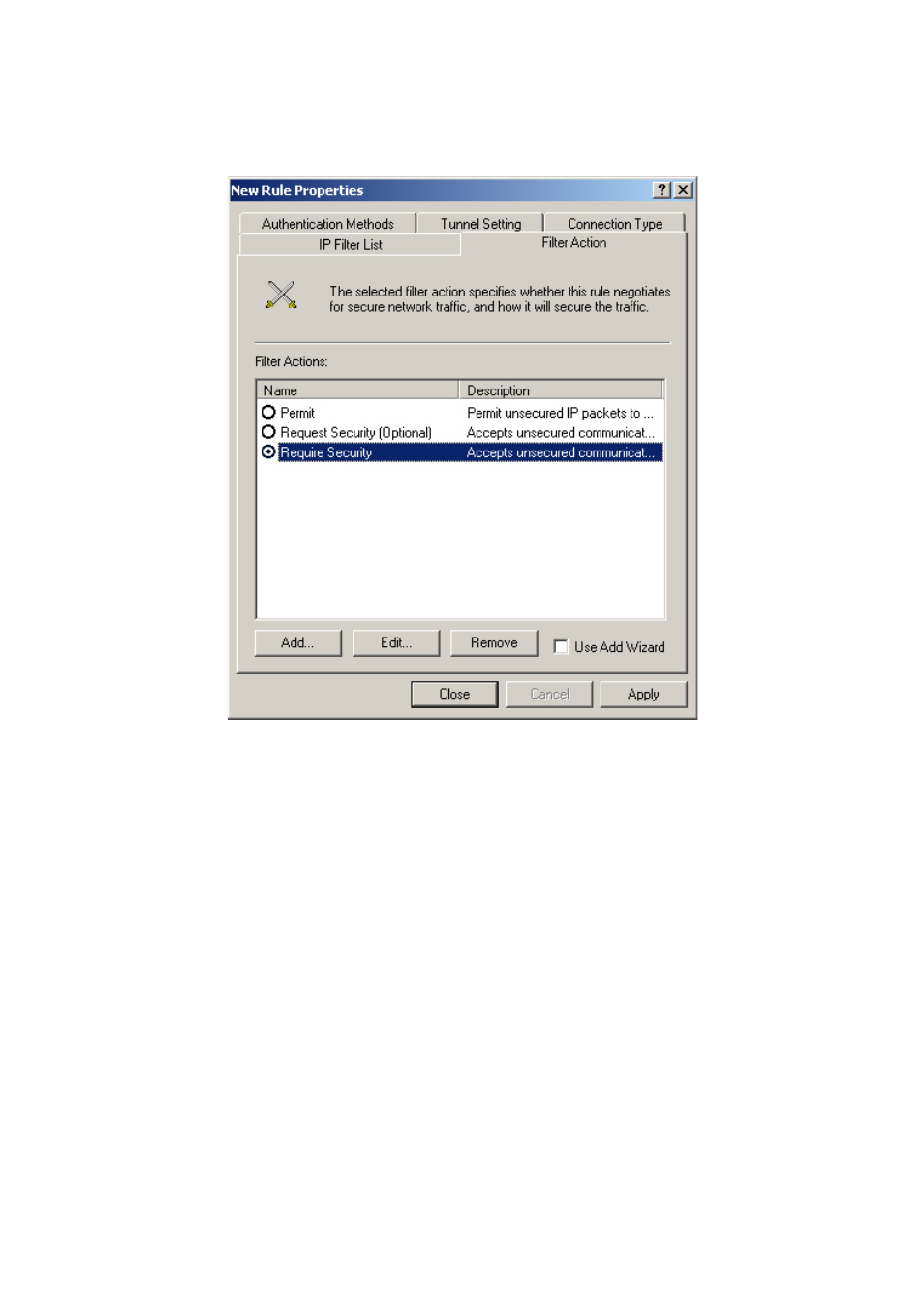
296
Step 33. In the New Rule Properties window, click Filter Action tab; tick
Required Security and then click Edit.
(Figure 11-94)
Figure 11-94 Filter Action Settings
Step 34. In the Require Security Properties window, tick Session key Perfect
Forward Secrecy on the bottom.
(Figure 11-95)
Advertising