PLANET CS-2001 User Manual
Page 334
Advertising
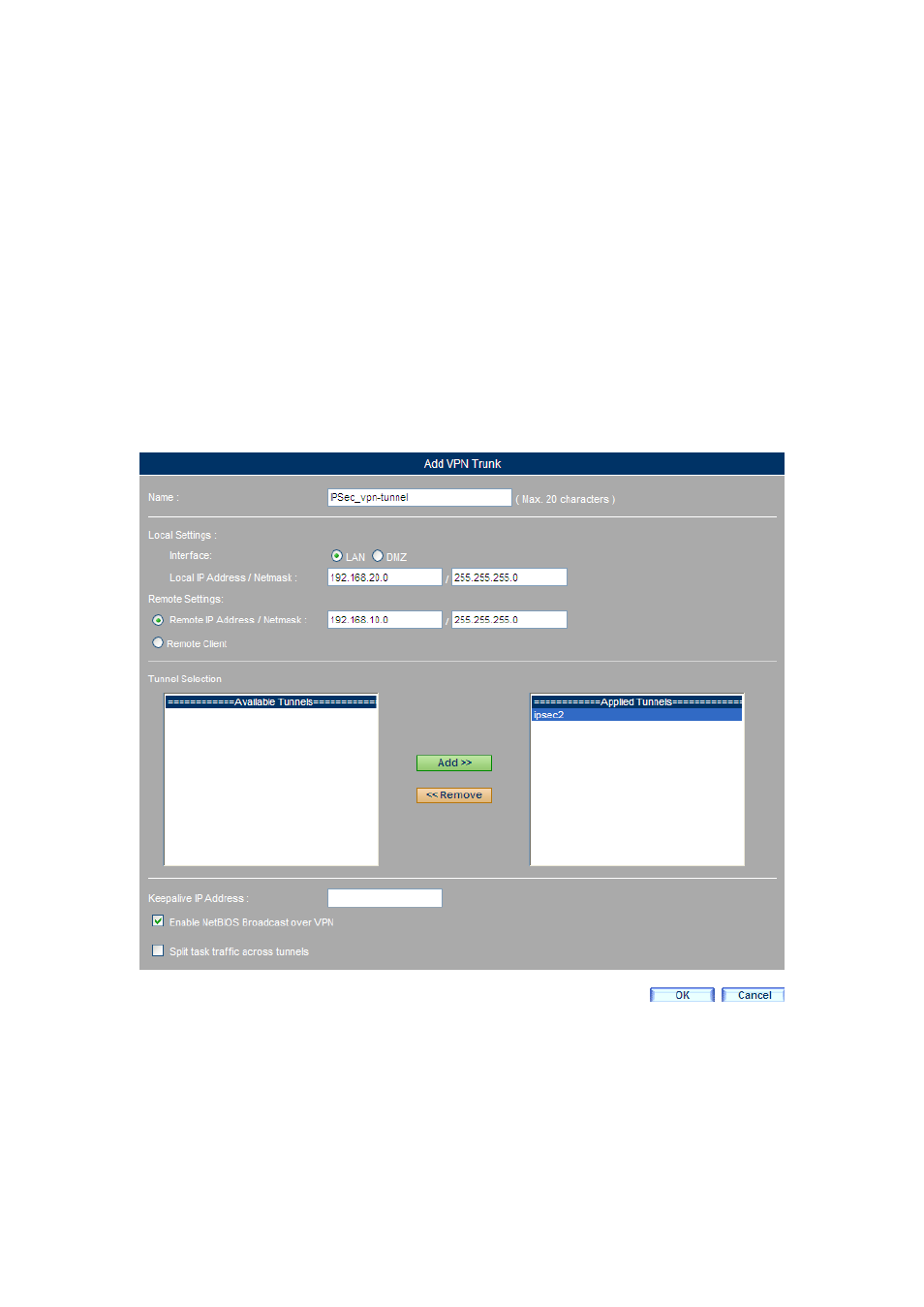
323
Step 10. Select Policy Object > VPN > Trunk, click New Entry and then set
as below:
(Figure 11-139)
Name: Type a name.
Local Settings: Select “LAN”. Local IP / Netmask: Type
“192.168.20.0” as B Company’s subnet address and “255.255.255.0”
as Mask.
Remote Settings: Select Remote IP / Netmask. Remote IP /
Netmask: Type “192.168.10.0” as A Company’s subnet address and
“255.255.255.0” as Mask.
Tunnel: Select “ipsec2”and then add it to the right column.
Tick Enable NetBIOS Broadcast over VPN.
Click OK.
(Figure 11-140)
Figure 11-139 VPN Trunk Settings
Advertising