Avision AD260 User Manual
Page 105
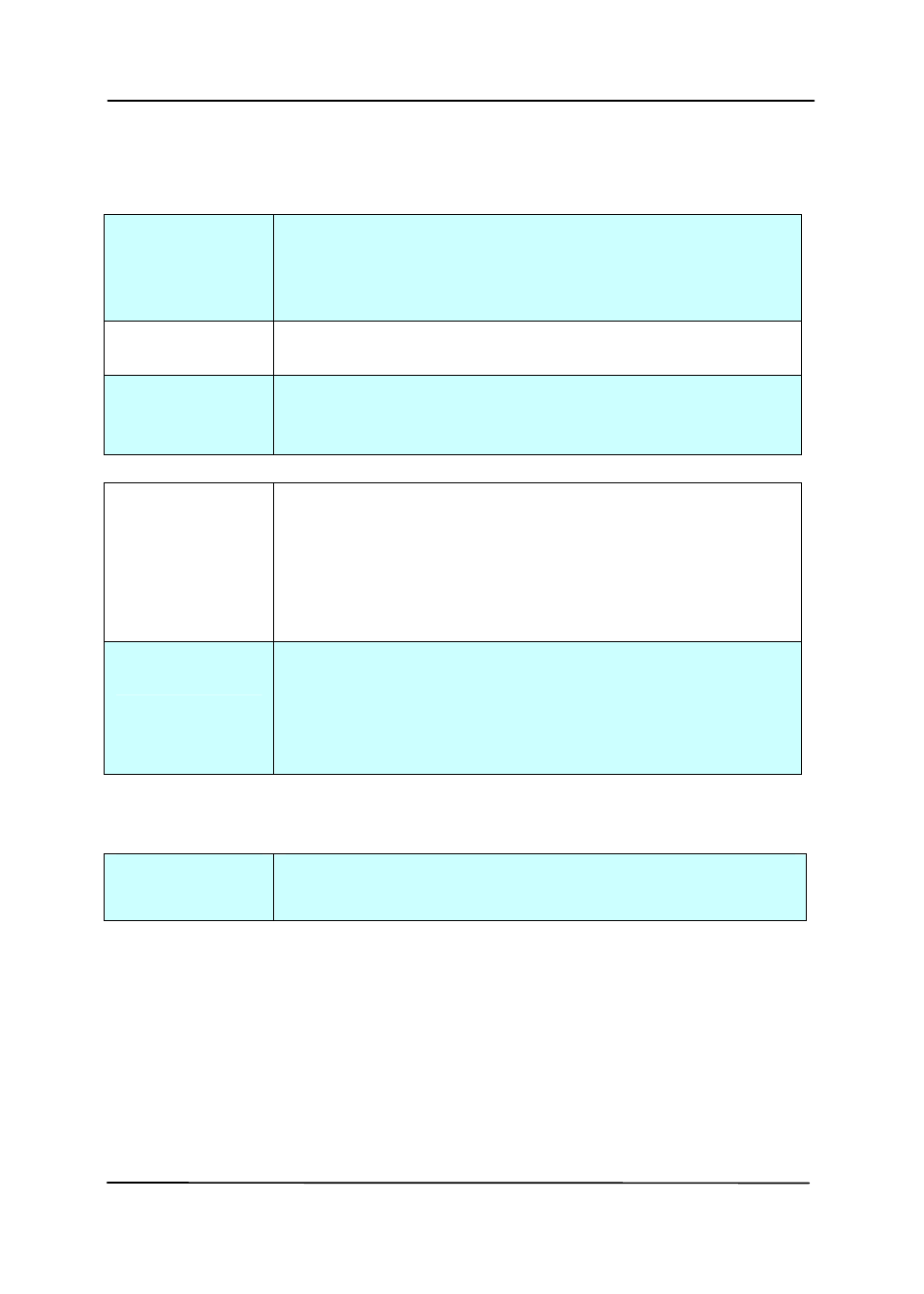
User’s Manual
Contents
Print All
Check Print All to automatically print the
text at all pages of your documents.
Uncheck Print All to print the text for the
first page of your documents only.
Custom
Enter your custom text to be included in your
print string.
Counter
Show the document count for the scan
session. This value is increased sequentially
by the scanner.
Date/Time
Choose if you wish to include the date and
time in your print string.
Format: YYYYMMDDHHSS For example,
20090402170645-check0001 indicates year,
month, date, hour, seconds, your custom
text and the counter.
Custom
Font
Choose your desired font.
Choice: Normal, Fixed Width
Fixed Width (Mono spaced) fonts have a
fixed character spacing. So each character
occupies the same width.
Advanced
Font
Attributes
Choose your font attributes. Choice:
Normal, Underline, Double, and Bold.
4-72