Avision AD260 User Manual
Page 127
Advertising
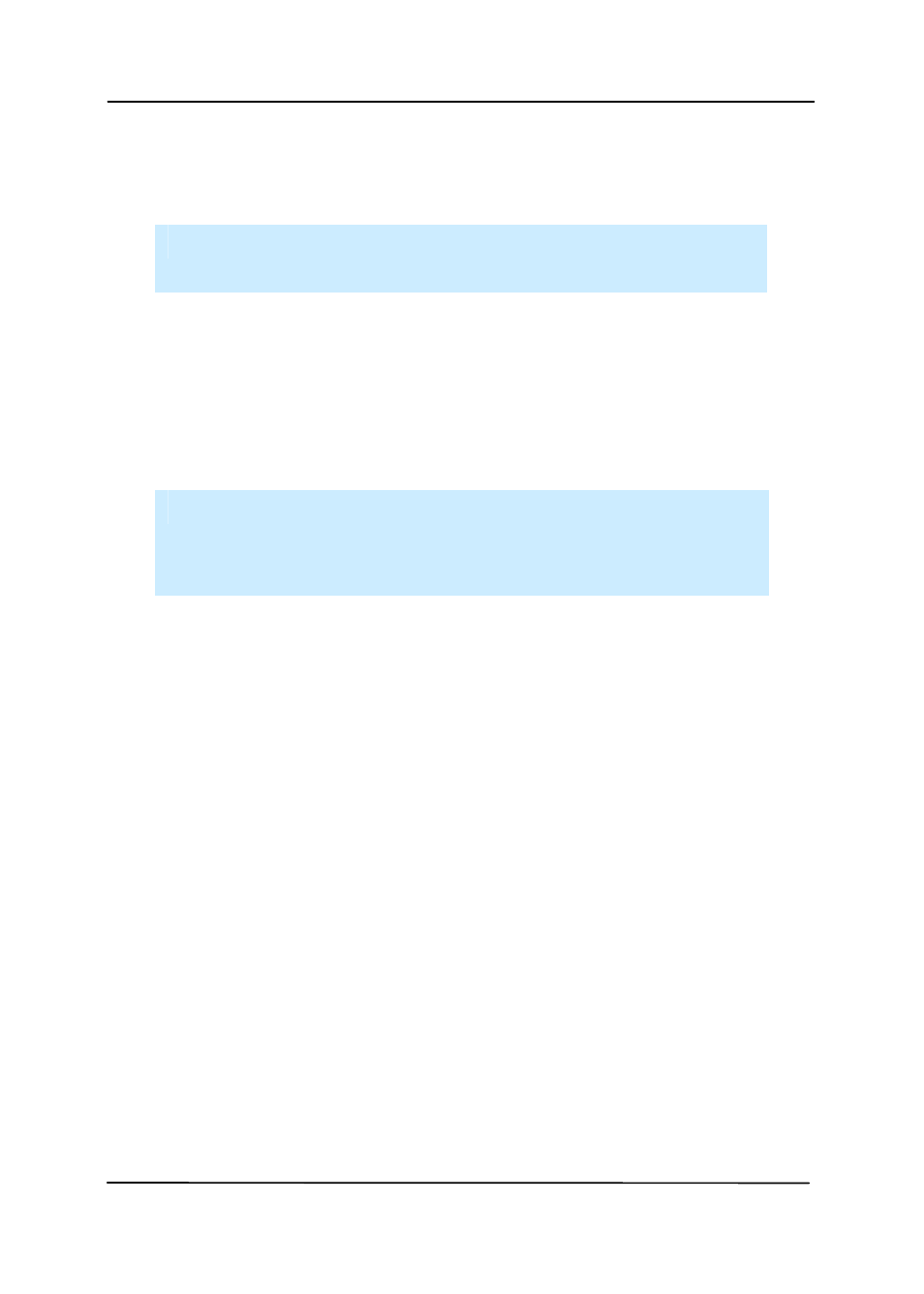
User’s Manual
8-3
Question:
Why does my scanned image
always come out too dark?
Answer:
1) Please adjust the screen settings to
sRGB.
2) Please adjust the brightness
settings on the screen from
application software.
Question:
When I choose optical resolution
to be 600 dpi, the "auto crop" and
"deskew" functions will be
disabled.
Answer:
Since to perform auto crop and deskew
consumes great deal of system
memory, it is suggested if you wish to
perform "auto crop" and "deskew"
functions, please choose your optical
resolution to be smaller than 600 dpi
to prevent a error message.
Advertising
This manual is related to the following products: