Avision AD260 User Manual
Page 106
Advertising
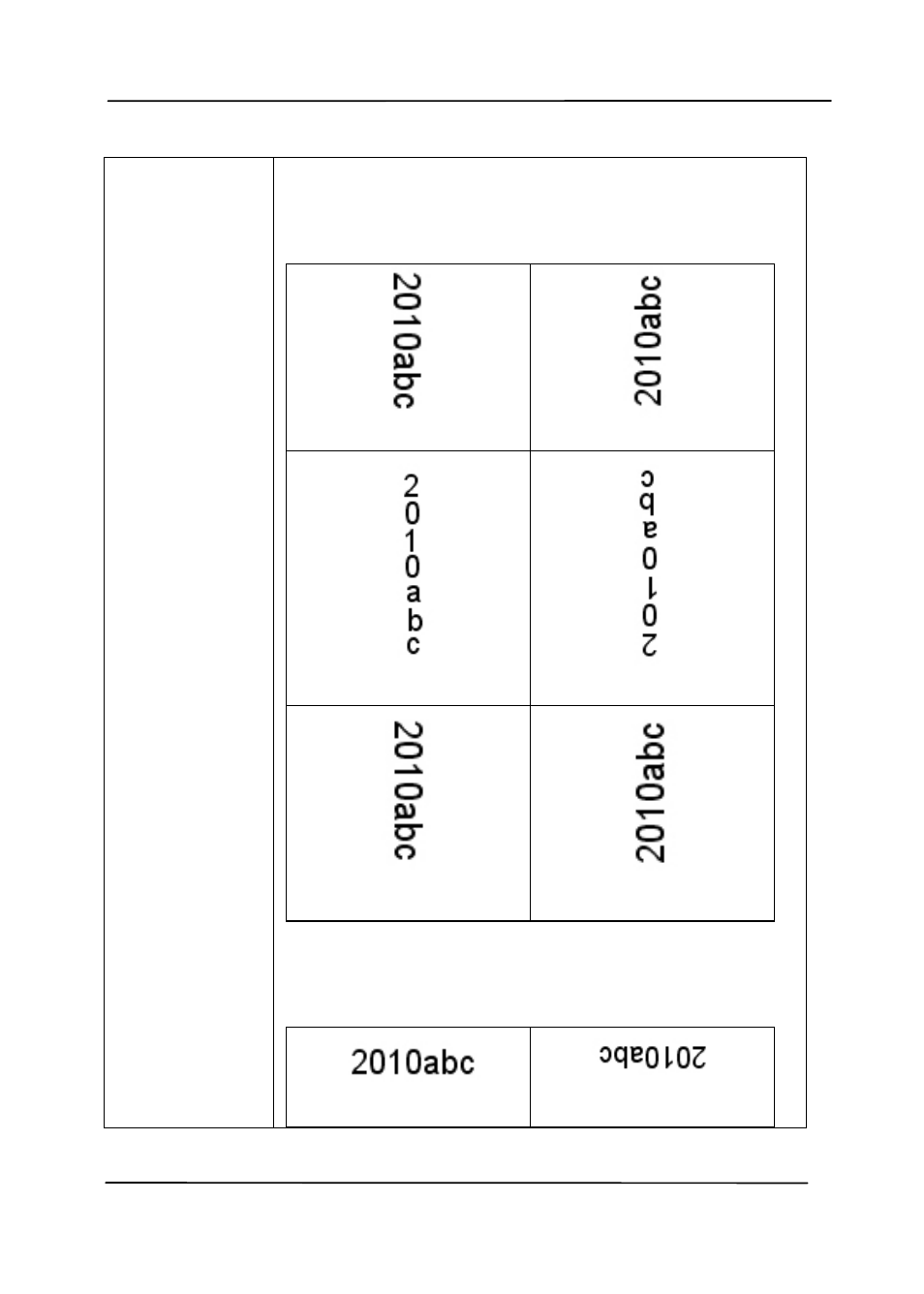
User’s Manual
String
Orientation
Choose your string orientation.
Choice: Normal, Rotated, Vertical,
Vertical Inversion, 90 degrees CW, 90
degrees CCW
Normal
Rotated
Vertical
Vertical Inversion
90 degrees CW
90 degrees CCW
If you check the digital imprinter to stamp
text on your scanned image, the illustration of
normal and rotated string is shown below:
Normal
Rotated
4-73
Advertising
This manual is related to the following products: