ZTE T84/Telstra Tough Max User Manual
Page 22
Advertising
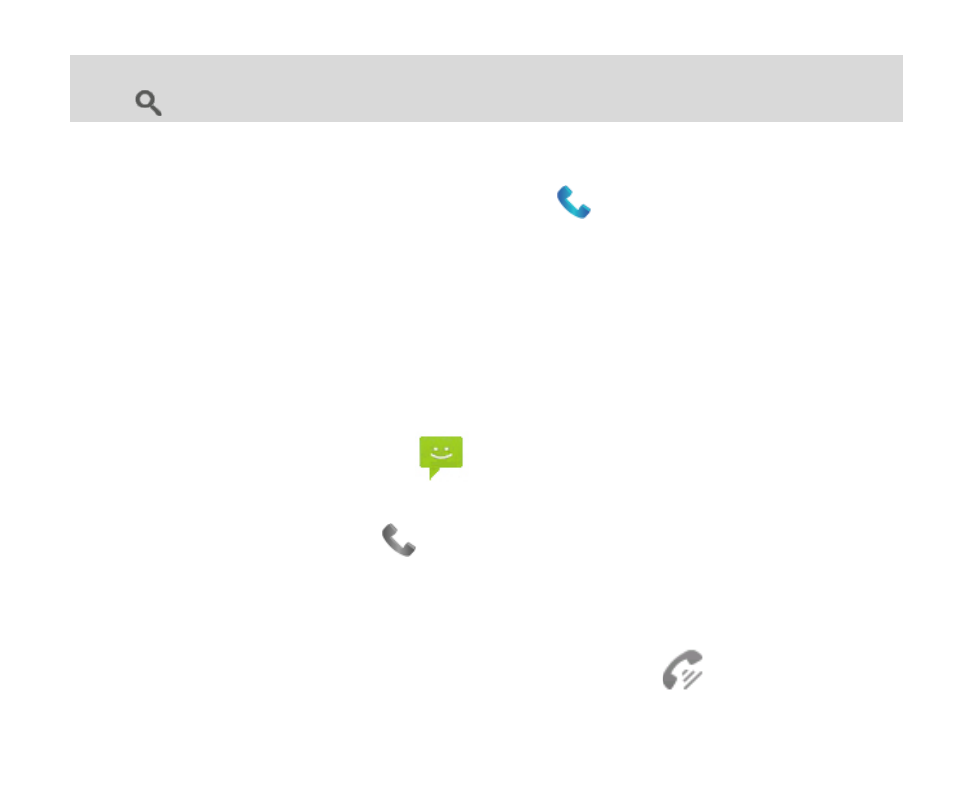
22
TIP
Tap to search for a Contact.
MAKE A CALL FROM CALL LOGS
•
Unlock the phone and press the Call Key
•
Call logs such as frequently called numbers and Favorites are displayed
on screen.
•
Scroll and tap the required number to start the call, tap the arrow
button to view the call details if required
MAKE A CALL FROM A TEXT MESSAGE
•
Unlock the phone and press
for messages. Tap the thread that
contains the phone number to call.
•
Tap the number then tap
to call
•
Press End to end the call.
TURN THE SPEAKER ON/OFF (HANDSFREE)
Tap Speaker during a call. The speakerphone icon
is displayed.
Advertising