ZTE T84/Telstra Tough Max User Manual
Page 28
Advertising
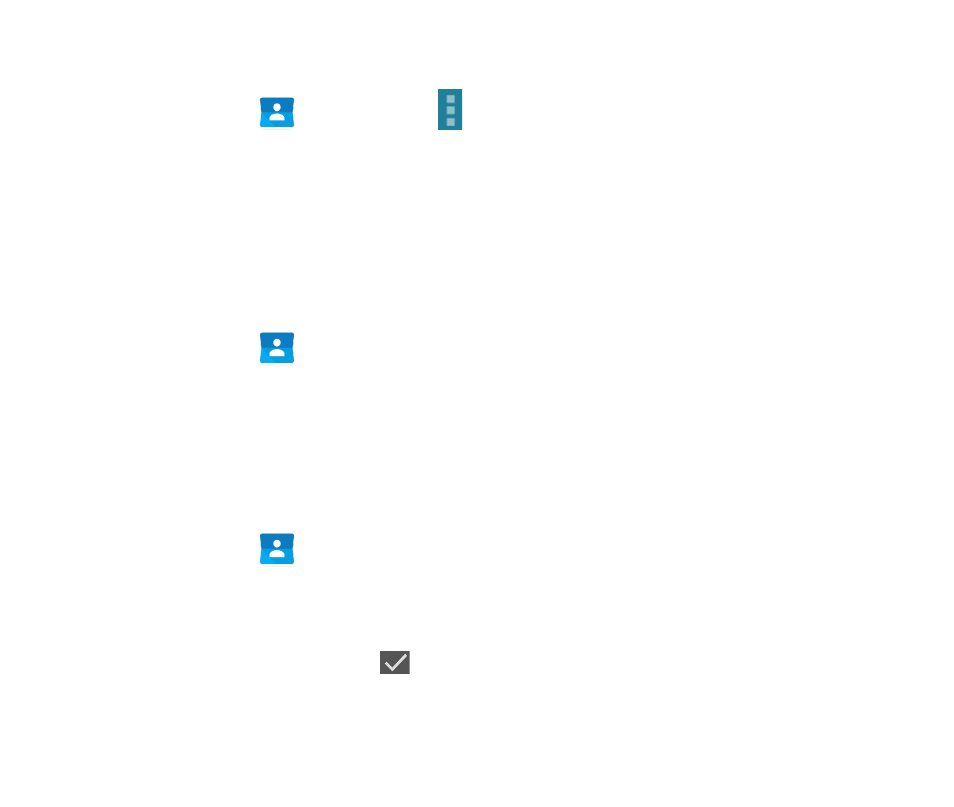
28
Import Contacts From the SIM Card
•
Touch Home >
> Options
> Import/export
•
Select Import from SIM card
•
Select an account to save the contacts
•
Tap to select individual contacts, or use the check box in the top right
to Select All.
Import Contacts From the microSD Card
•
Touch Home >
> Options >
•
Touch Import/export > Import from storage
•
Select an account to save the contacts.
•
Supported vcf files (Vcard) will be imported to the chosen destination.
Export Contacts to the SIM Card
•
Touch Home >
> Options
•
Touch Import/export > Export to SIM card.
•
Tap to select individual contacts, or use the box in the top right to
Select All and then touch
.
Advertising