ZTE T84/Telstra Tough Max User Manual
Page 6
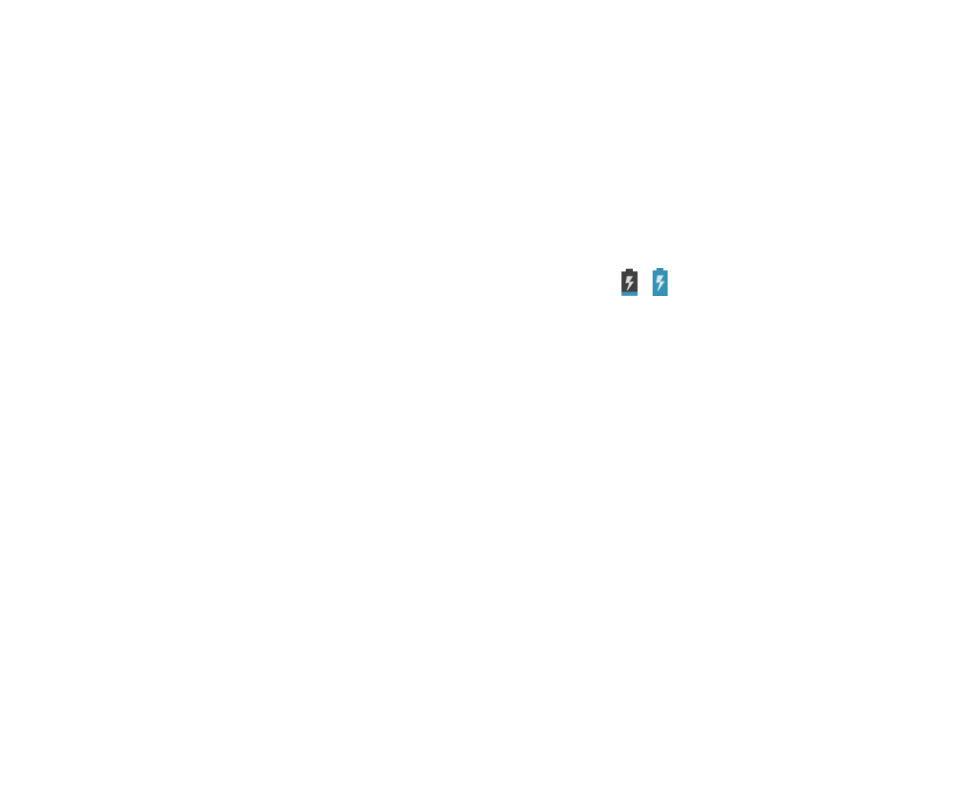
6
CHARGE THE BATTERY
•
Check the correct orientation of the lead, then insert the charger lead
carefully.
•
Do not force the connector into the charger jack.
•
Connect the charger to a standard AC wall outlet.
•
Disconnect the charger when the battery is fully charged.
•
If the phone is on, you’ll see the charging icon / on the status bar.
•
If the battery is low, there will be a pop-up message on the screen. As
you charge your phone, the lock screen will tell you the battery level
each time you wake up your phone.
•
On first use please charge the battery for 3-4 hours. It is better to keep
your battery topped up than to let it fully discharge.
TIPS TO MAXIMISE BATTERY LIFE
•
After 2-3 charge / discharge cycles the battery life will improve. From
then on use top up charging to recharge frequently and always charge
promptly when flat.
•
To avoid the battery entering a deep discharged state charge the
battery promptly when flat.