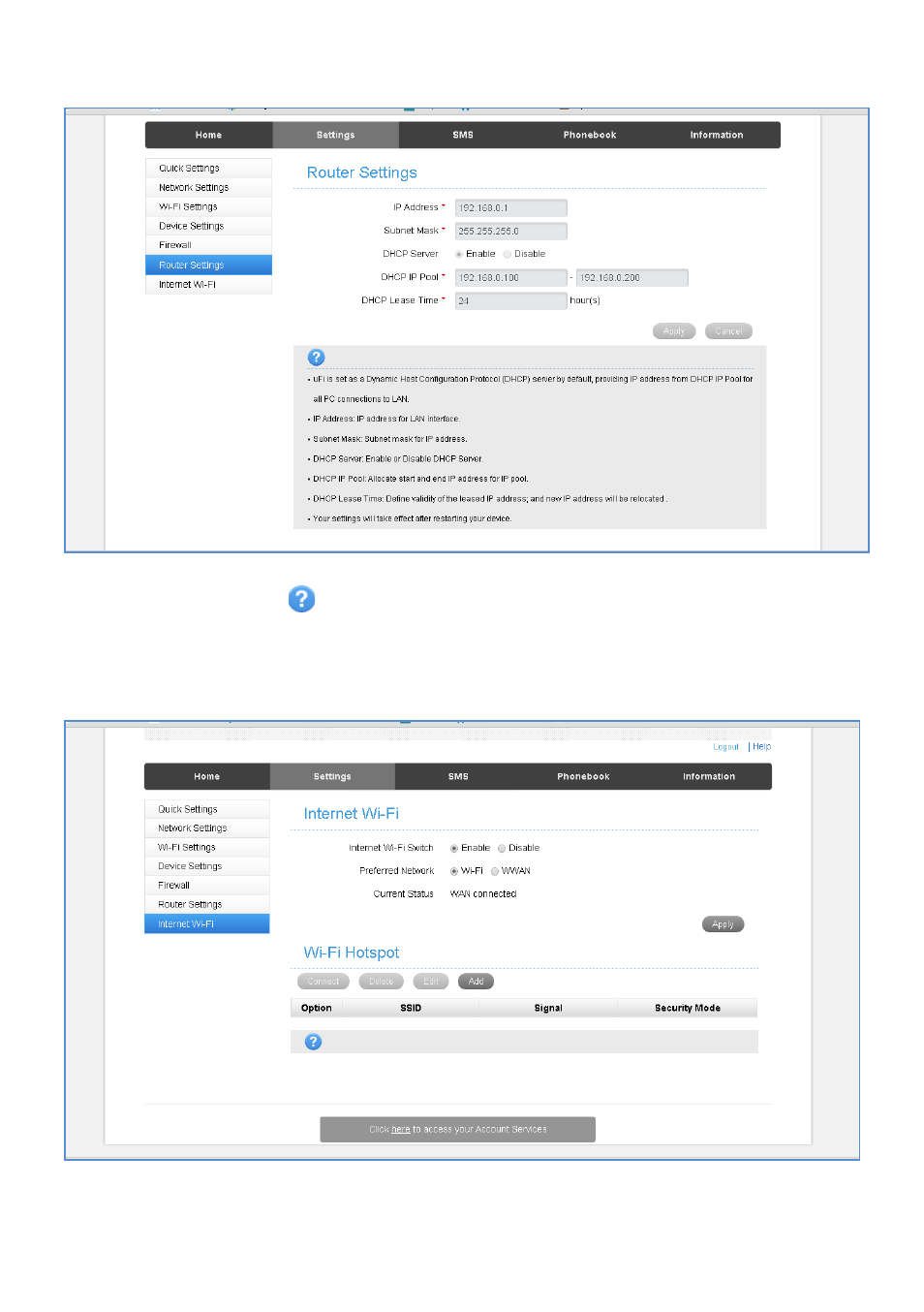Settings > router settings, Settings > internet wi-fi – ZTE MF910V User Manual
Page 23
Advertising
This manual is related to the following products: