No network access, International roaming, Network locked device – ZTE MF910V User Manual
Page 8
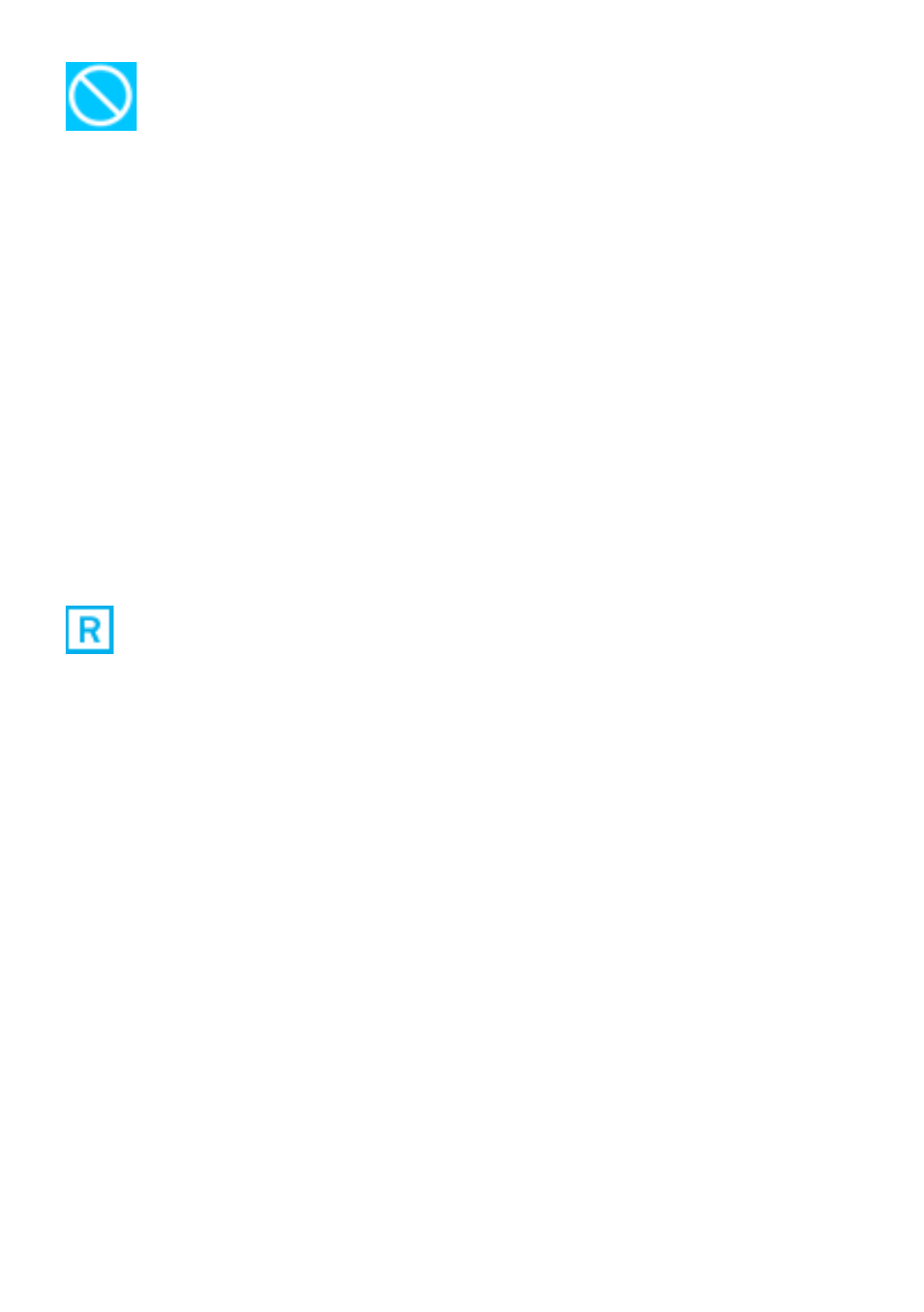
Page 8 of 31
NO NETWORK ACCESS
•
No Network Access can be any of the following conditions:
•
A missing, faulty or incorrectly inserted SIM. Check you have inserted your SIM
card the right way and pushed it fully home until it clicks into place.
•
A Non-Telstra SIM card. This device is Network Locked to Telstra, contact Telstra
to unlock your device.
•
A PIN locked SIM card. Log into the web interface then enter the PIN code for
your SIM card.
•
A PUK locked SIM card. You may have entered the wrong PIN code too many
times. Contact Telstra to obtain your PIN Unlocking Key (PUK) code. Log into the
web interface to enter your PUK and PIN code
•
A PUK blocked SIM card. If you enter the wrong PUK code too many times the
SIM card is permanently blocked. Contact your dealer to obtain a replacement
SIM card.
•
No Service, you are out of network coverage.
INTERNATIONAL ROAMING
•
The Roaming icon indicates you are connected to a foreign network.
•
If Roaming is enabled on your data plan then roaming data charges will apply
when connected via a roaming network.
•
Contact your carrier to discuss your data charges and roaming options.
NETWORK LOCKED DEVICE
•
This device is network locked to Telstra. If you use an alternate carrier SIM you
need to contact Telstra for the unlocking code. An unlocking fee may apply.
INSTALLATION NOTES
•
If you choose to install the device via the USB connection then a CDROM drive
will pop up on first installation.
•
Double-click Setup.exe to install the software.
•
The installation will create a new shortcut on your desktop and a new program
listing under Start-Programs.
•
If you have problems with the installation please contact your supplier or see
our website, ztemobiles.com.au for more assistance and FAQ’s or call our hotline