Shortcut operations, Shortcut operations 7 – Huawei MediaPad T1 8.0 User Manual
Page 10
Advertising
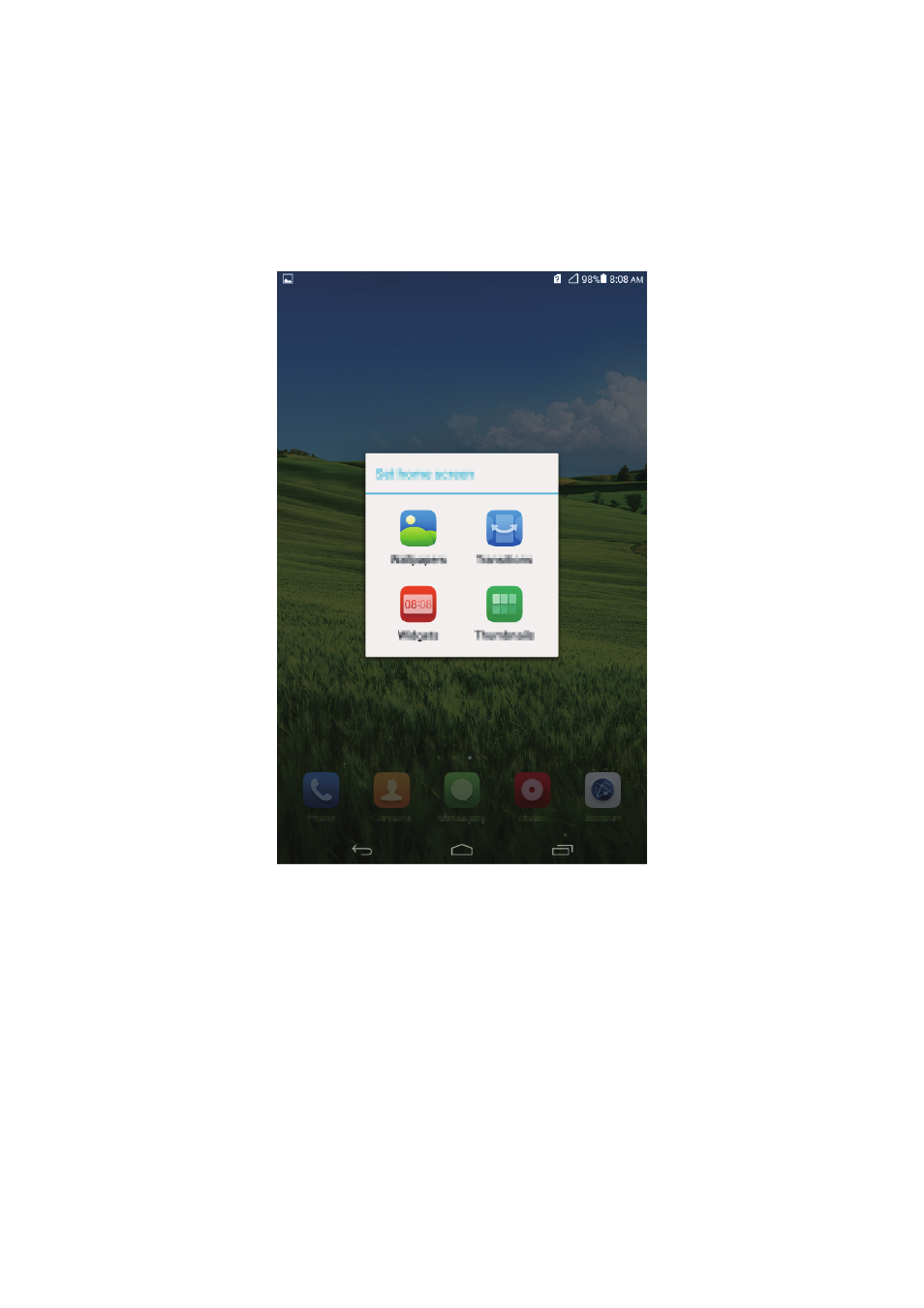
7
Shortcut operations
To open an application: On the home screen, touch the application.
To switch between the home screen and its extensions: On the home screen, flick your
finger left or right.
To customize the home screen: Touch and hold a blank area on the home screen. On
the displayed option menu, set the wallpaper, widgets, and more.
Advertising