Backing up contacts, Sharing contacts, Backing up contacts 23 – Huawei MediaPad T1 8.0 User Manual
Page 26: Sharing contacts 23
Advertising
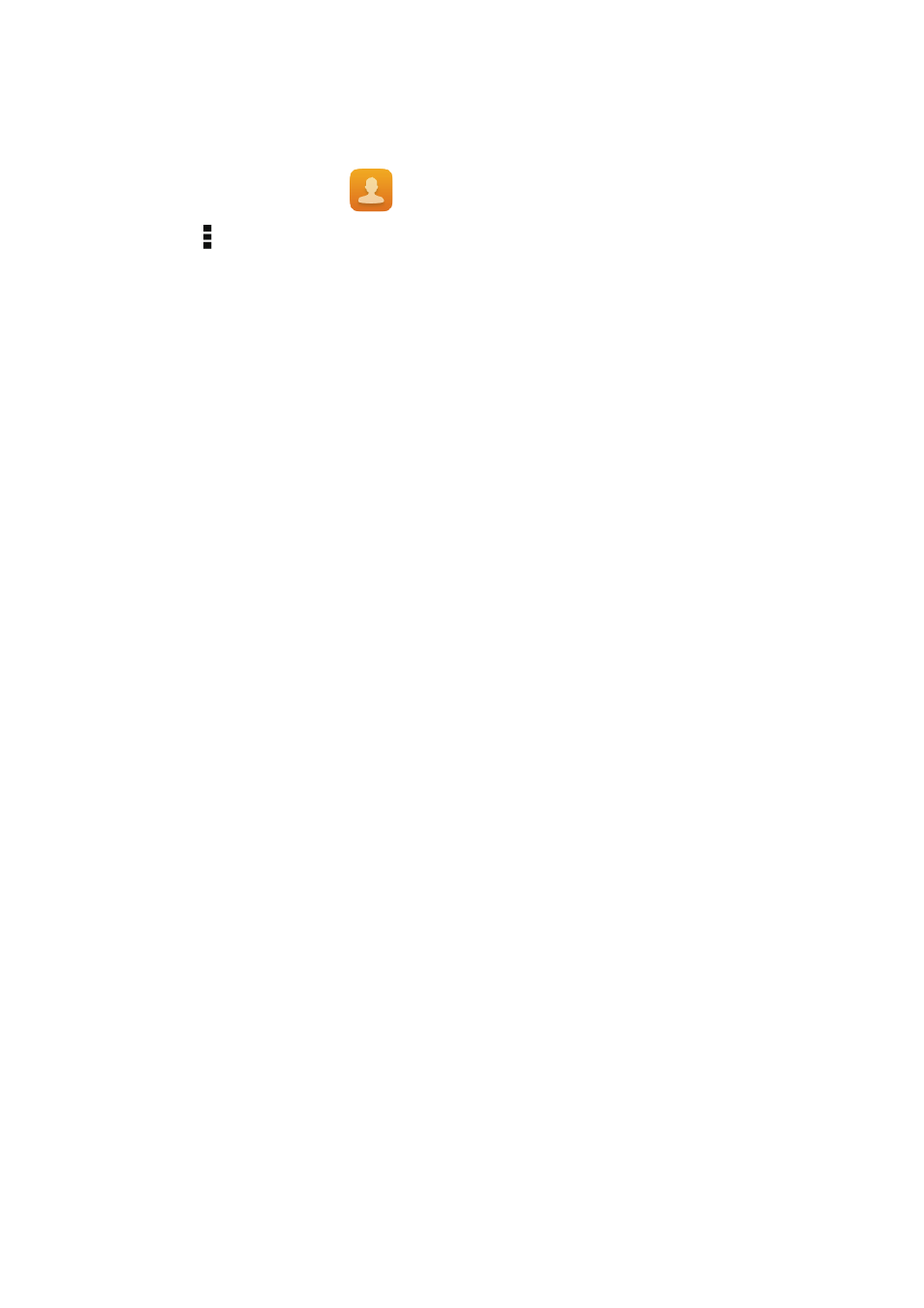
23
Backing up contacts
You can back up your contacts to a microSD card in case your contacts are accidentally
deleted or lost.
1.
On the home screen, touch
Contacts to display your contacts list.
2.
Touch
>
More > Manage contacts.
3.
In the displayed dialog box, touch
Export to storage.
Sharing contacts
You can share the contacts on your HUAWEI MediaPad with friends using multiple methods,
such as email and Bluetooth.
1.
On the home screen, touch
Contacts.
2.
In the contacts list, you can:
Select the contact you want to share and touch
>
Share.
Touch
>
More > Share contacts and select more contacts to share.
3.
In the displayed dialog box, select a sharing method and follow the onscreen instructions.
For details, see
Advertising