Formatting a microsd card, Restoring factory settings, Updating your huawei mediapad – Huawei MediaPad T1 8.0 User Manual
Page 30: Formatting a microsd card 27, Restoring factory settings 27, Updating your huawei mediapad 27
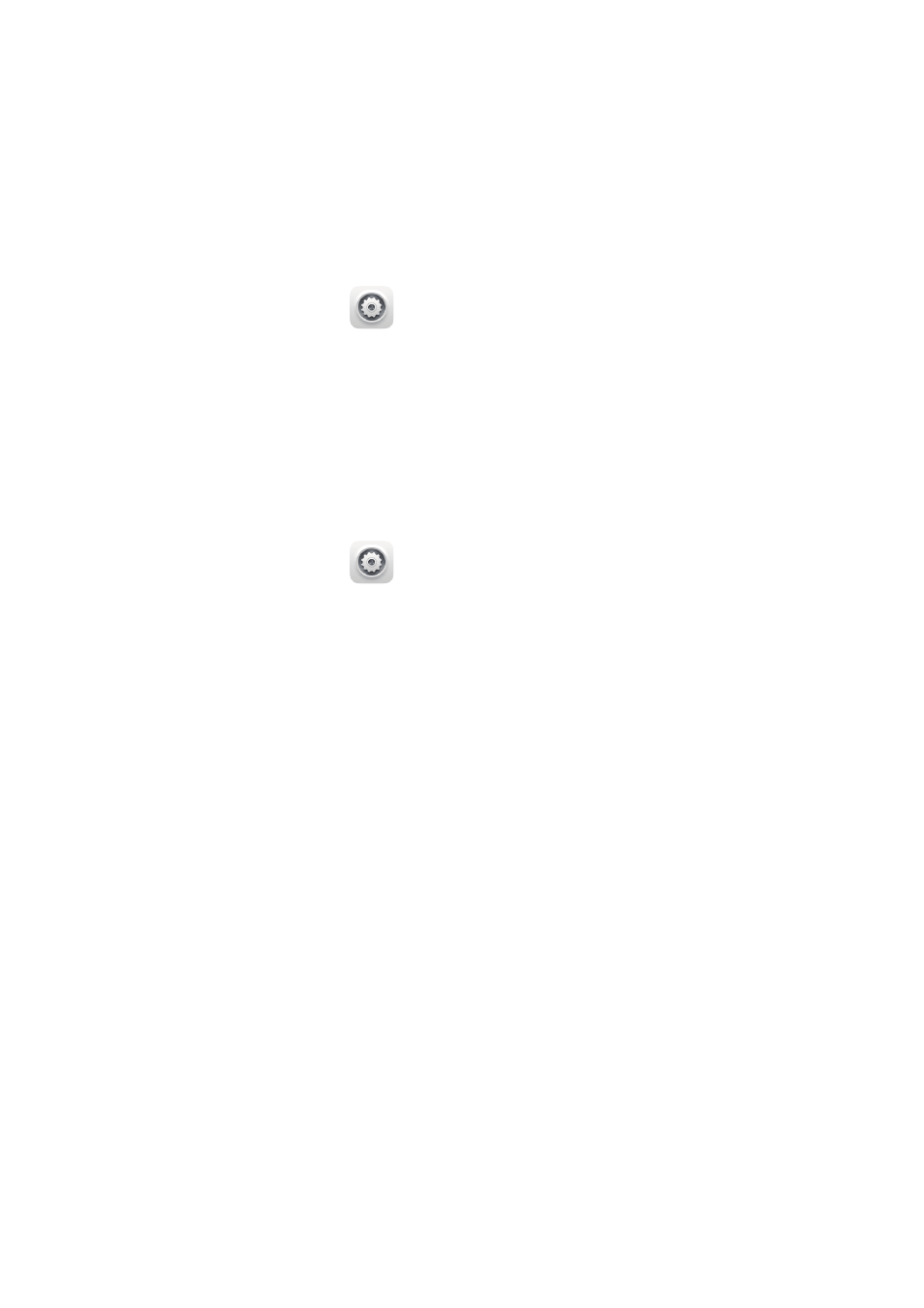
27
Formatting a microSD card
1.
On the home screen, touch
Settings.
2.
Touch
Storage > Erase SD card.
Restoring factory settings
1.
On the home screen, touch
Settings > Backup & reset.
2.
Touch
Factory data reset and follow the onscreen instructions to back up data or
directly restore factory settings.
Updating your HUAWEI MediaPad
1.
On the home screen, touch
Cloud apps >
System Update to view system
information.
2.
Touch
Online update to download and install updates from a Huawei server, or touch
Local update to update your HUAWEI MediaPad locally.
If your HUAWEI MediaPad is set to automatically update the date and time, it obtains the
date and time information from the network and updates them according to your time zone
In this case, you cannot manually change the time zone, date, or time displayed on your
HUAWEI MediaPad.
Back up important data before you format a microSD card.
Restoring your HUAWEI MediaPad to its factory settings erases all your personal data,
including information about your accounts, your system and application settings, and your
installed applications. Before restoring factory settings, back up the important data on your
HUAWEI MediaPad.
Updating your HUAWEI MediaPad may clear all the data in it. Back up important data
before updating your HUAWEI MediaPad.
If you use unauthorized software to update the system, a update failure may occur or
your personal information may be leaked. Update your HUAWEI MediaPad online or by
using authorized software.
If you choose to update your HUAWEI MediaPad locally, carefully read the update guide
accompanying the update package.