Gmail – Lenovo Yoga Tab 3 X50L 10.1 User Manual
Page 10
Advertising
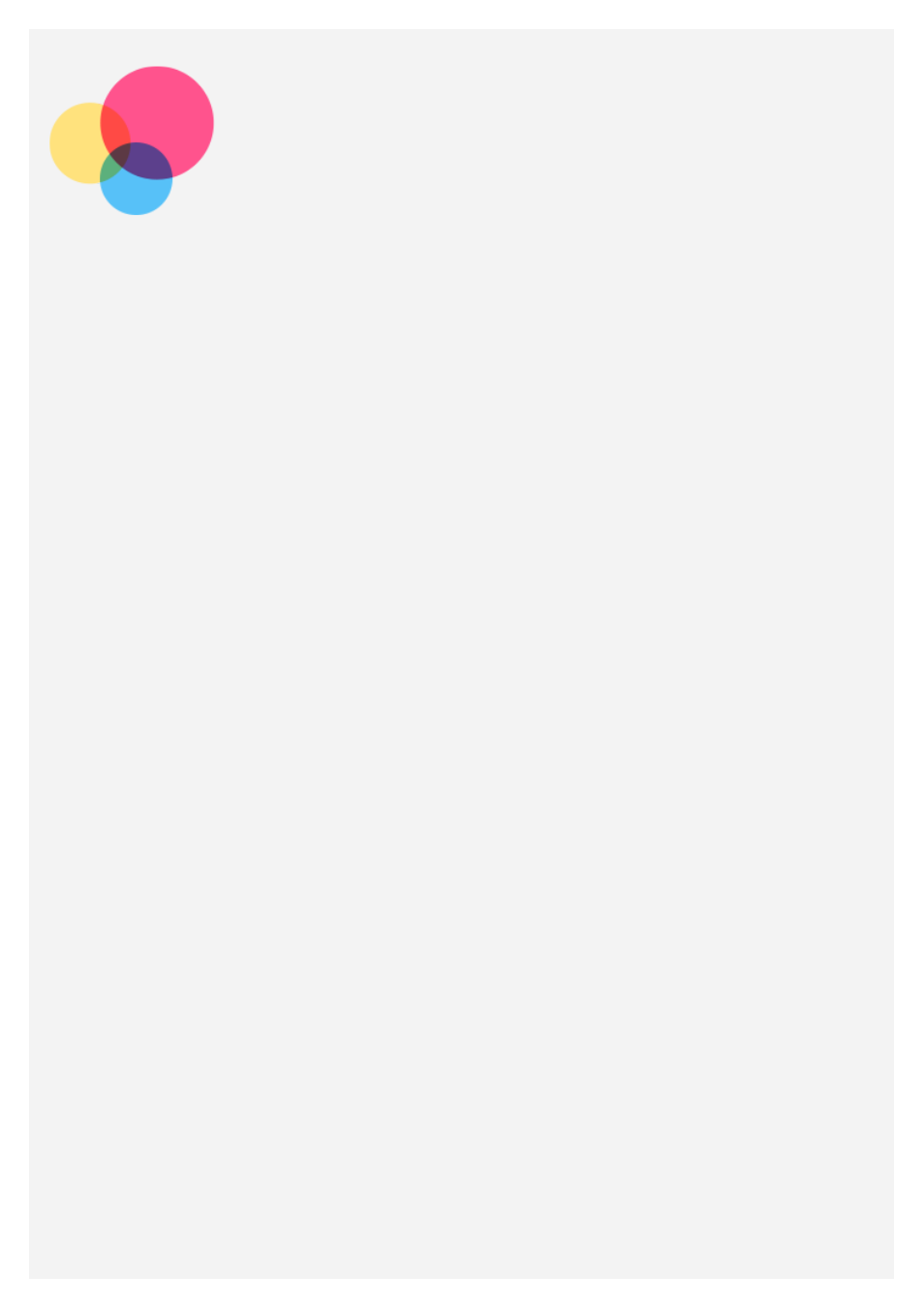
Gmail
You can send and receive emails if your device is connected to a wireless network.
To access the Google Email app, go to Gmail.
Setting up an Gmail account
You can sign into email if you have an email account. If not, you will need to create an email
account.
You need to set up an email account the first time you use the Gmail app.
Tap Add an email address , select the type of email you want to add, and tap NEXT . Set up
according to the page prompts.
Using Gmail
After setting up an email account you can use the Gmail app to send and receive emails.
Adding an Email account
You can add several email accounts.
Go to Settings > Accounts > Add account , then select account type.
Advertising