Filming 4k uhd time-lapse movies – Nikon D5 User Manual
Page 34
Advertising
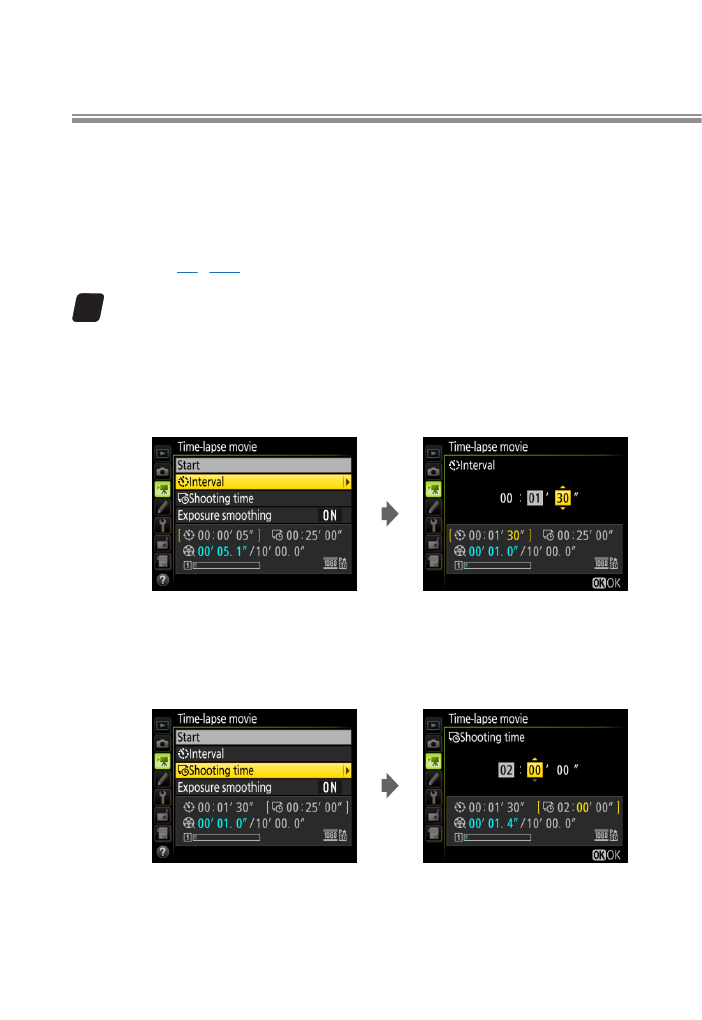
34
Filming 4K UHD Time-Lapse Movies
Filming 4K UHD time-lapse movies is simple: just select a
frame size of 3840 × 2160 for Frame size/frame rate in the
movie shooting menu and then follow the steps below.
The crop (
) is the same as for 4K UHD movies.
1
Adjust time-lapse movie settings.
Select Time-lapse movie in the movie shooting menu
and adjust the following settings:
• Interval: The interval (in minutes and seconds) should
be longer than the slowest anticipated shutter speed.
Highlight Interval and
press 2.
Choose an interval and
press J.
• Shooting time: The total shooting time (in hours and
minutes) can be up to 7 hours and 59 minutes.
Highlight Shooting time
and press 2.
Choose a shooting time
and press J.
l
Advertising
This manual is related to the following products: