Introduction, Main features of dpp – Canon PowerShot G7 X Mark II User Manual
Page 2
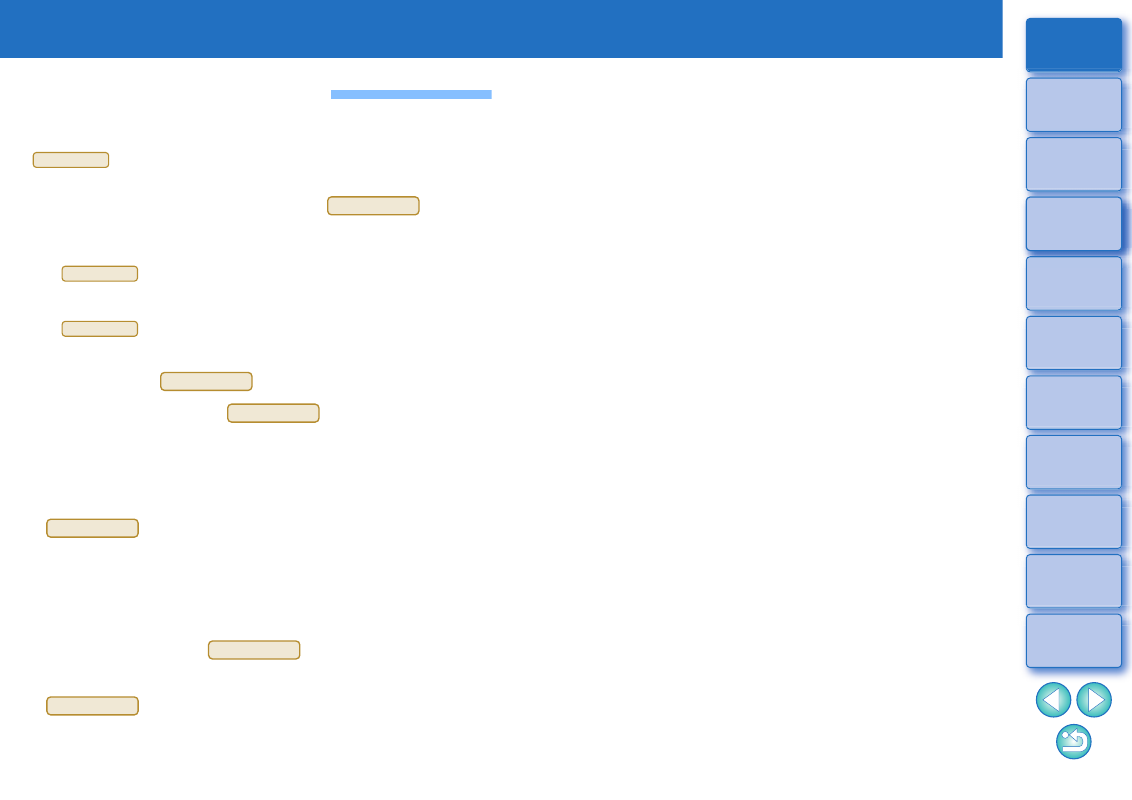
2
Introduction
Main Features of DPP
Following are the main tasks you can perform with images you have
downloaded to your computer.
*
indicates processing that can be performed with JPEG or
TIFF images as well as RAW images.
View and organize images
Adjust an image
Various image adjustments while maintaining the original image
Freely apply a Picture Style
View your image before and after adjustment in the same window
Trim and adjust the angle of an image
(trimming)
Resize an image
Correction of lens aberration
Digital Lens Optimizer
Automatic/manual dust erasure processing
Convert from a RAW image to a JPEG or
TIFF image and save
Process large numbers of RAW images in batches
Transfer the image to image editing software
Print an image
Link with EOS Utility for remote shooting
Color management compatibility
CMYK simulation for commercial printing
JPEG/TIFF
JPEG/TIFF
JPEG/TIFF
JPEG/TIFF
JPEG/TIFF
JPEG/TIFF
JPEG/TIFF
JPEG/TIFF
JPEG/TIFF