Starting up dpp – Canon PowerShot G7 X Mark II User Manual
Page 8
Advertising
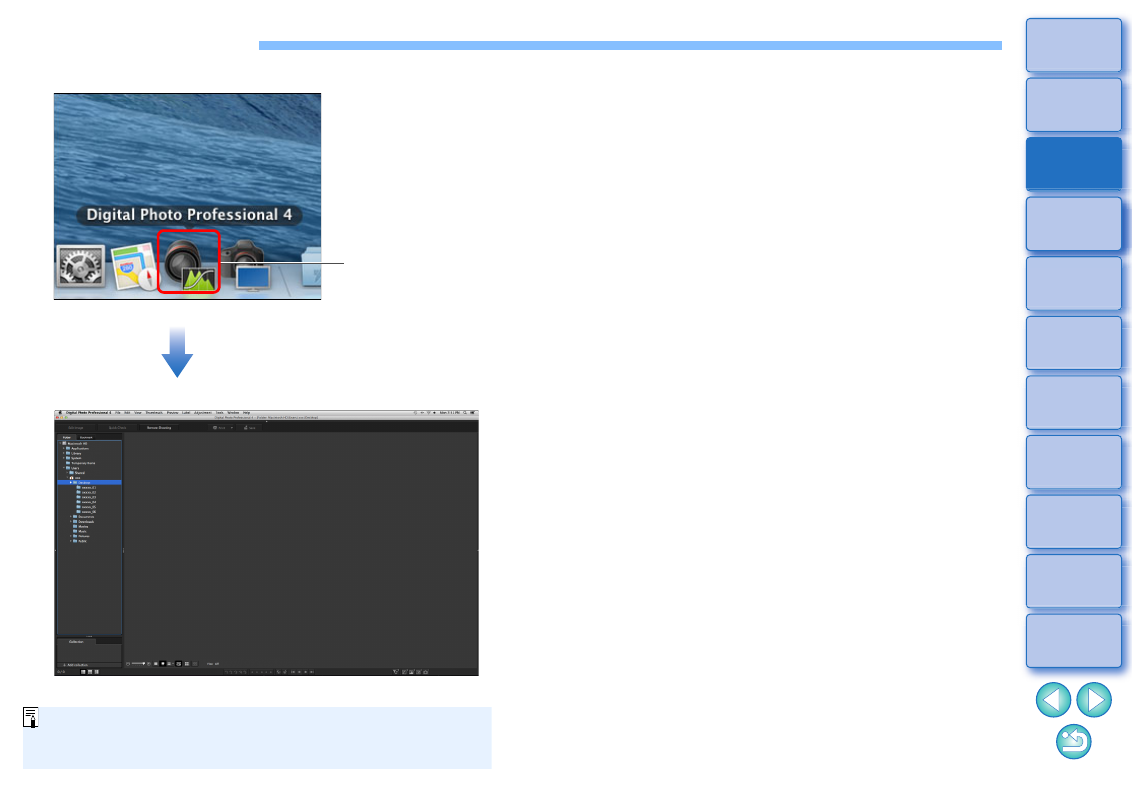
8
Starting up DPP
Double-click the Dock icon.
DPP starts up and the main window (thumbnail layout) appears.
If you drop a DPP-supported image file onto the icon on the Dock,
you can start up DPP and display the folder where the image file is
saved.
Double-click
Main window (thumbnail layout)
Advertising